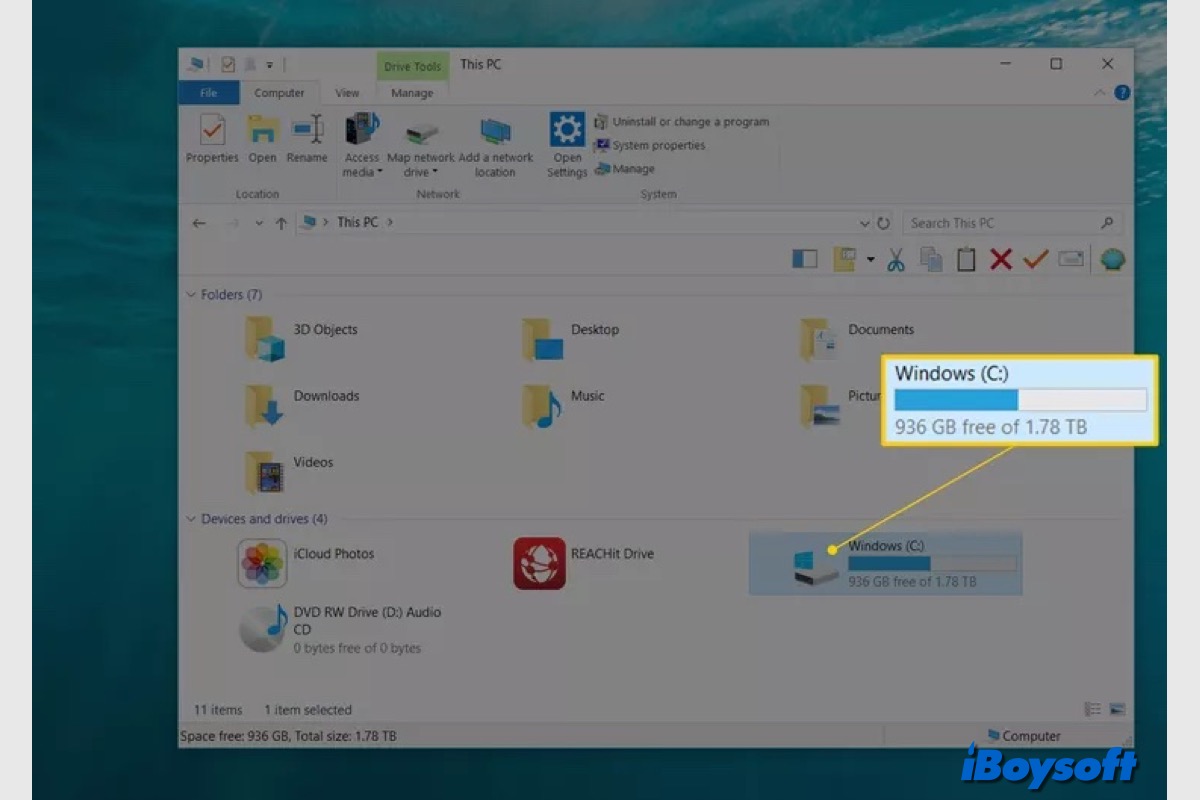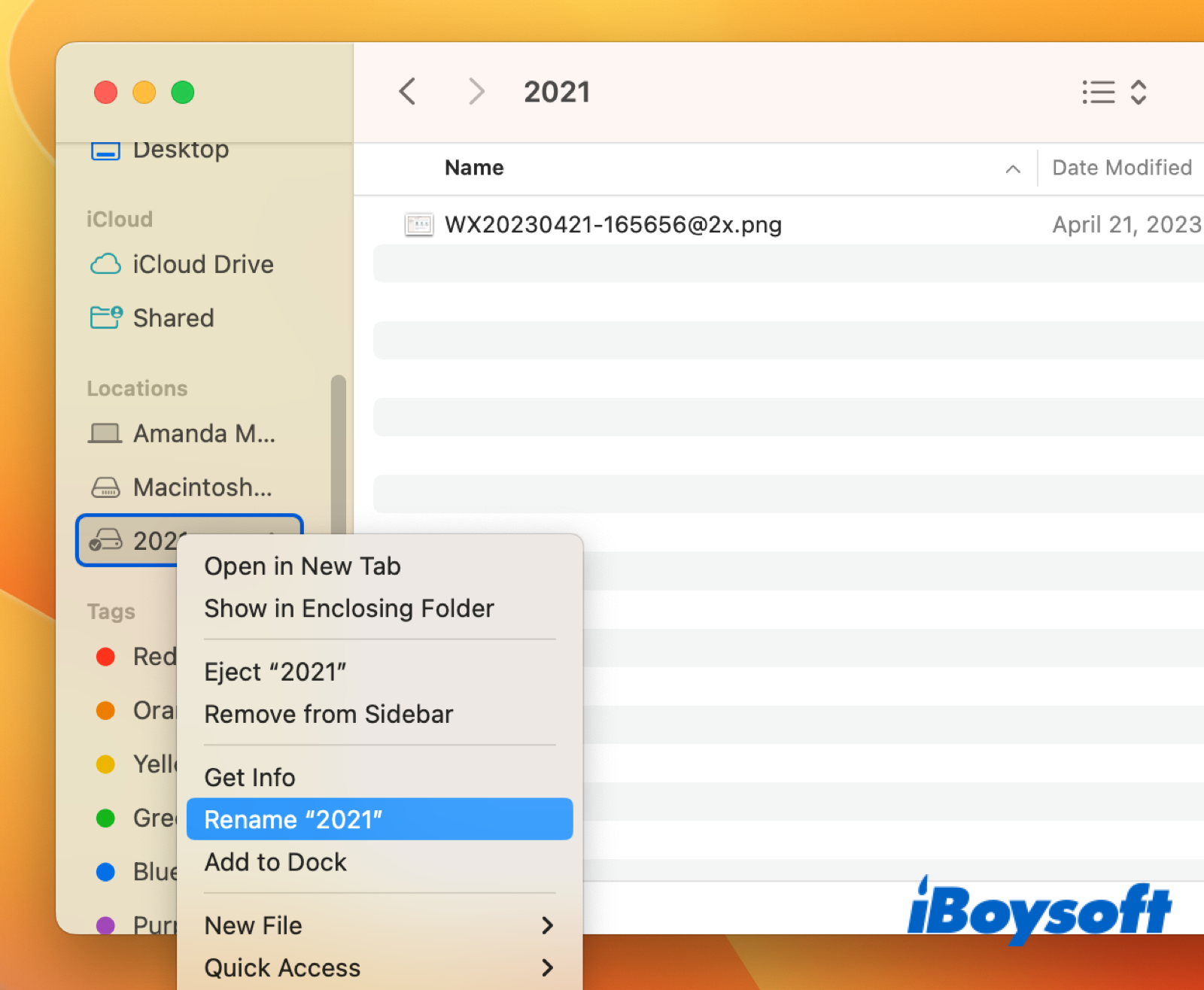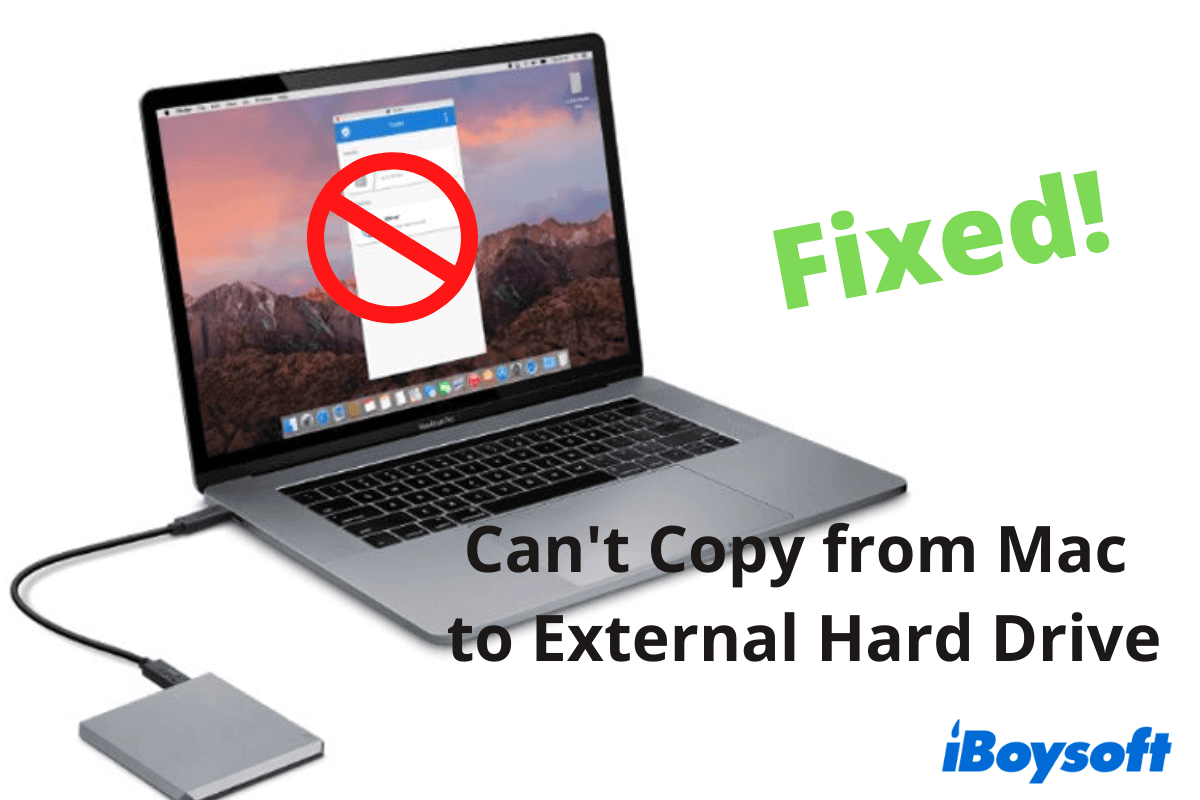For a quick diagnosis, you can check if there's an older version of WD Discovery on your Mac that's stopping the new one from successfully installing. If so, simply remove the older version before installing the new one. You can check the guides below for a more detailed process.
To uninstall apps on your Mac, there are multiple ways to remove your WD Discovery from your Mac.
Remove WD Discovery from Launchpad
If you've downloaded the WD Discovery from the App Store, you can open Launchpad and swipe left and right to find this program. Click on it and hold still till the icon jiggles. Then you should see the X button. Click on it to uninstall programs on your Mac.
Remove WD Discovery from Finder
Go to Finder > Applications > WD Discovery. Right-click on the icon and choose Move to Trash. When it's moved to the trash, you can further empty the trash to get rid of it completely.
Remove WD Discovery with the built-in uninstaller
Some third-party apps come with built-in uninstallers. You can either find it via Finder > Applications or through the user interface.
Unfortunately, it's not enough to erase all information from the pre-installed WD Discovery. Therefore, you can further clear the cache, hidden files and logs of the older version. Follow the steps below to clear leftovers of it.
Step 1. Launch Finder, then select Go from the top menu bar. Choose Go to Folder from the drop-down option after that.
Step 2. Click Go after entering /Library into the Go to the folder box.
Step 3. Remove the associated files for the deleted app from each folder in the Library folder, including Saved Application State, Cookies, Application Scripts, Containers, Application Support, Caches, Logs, and Preferences.
After clearing all data of the previous WD Discovery version, you can download a new one and install it. Try working your WD drive with it, is it working now?