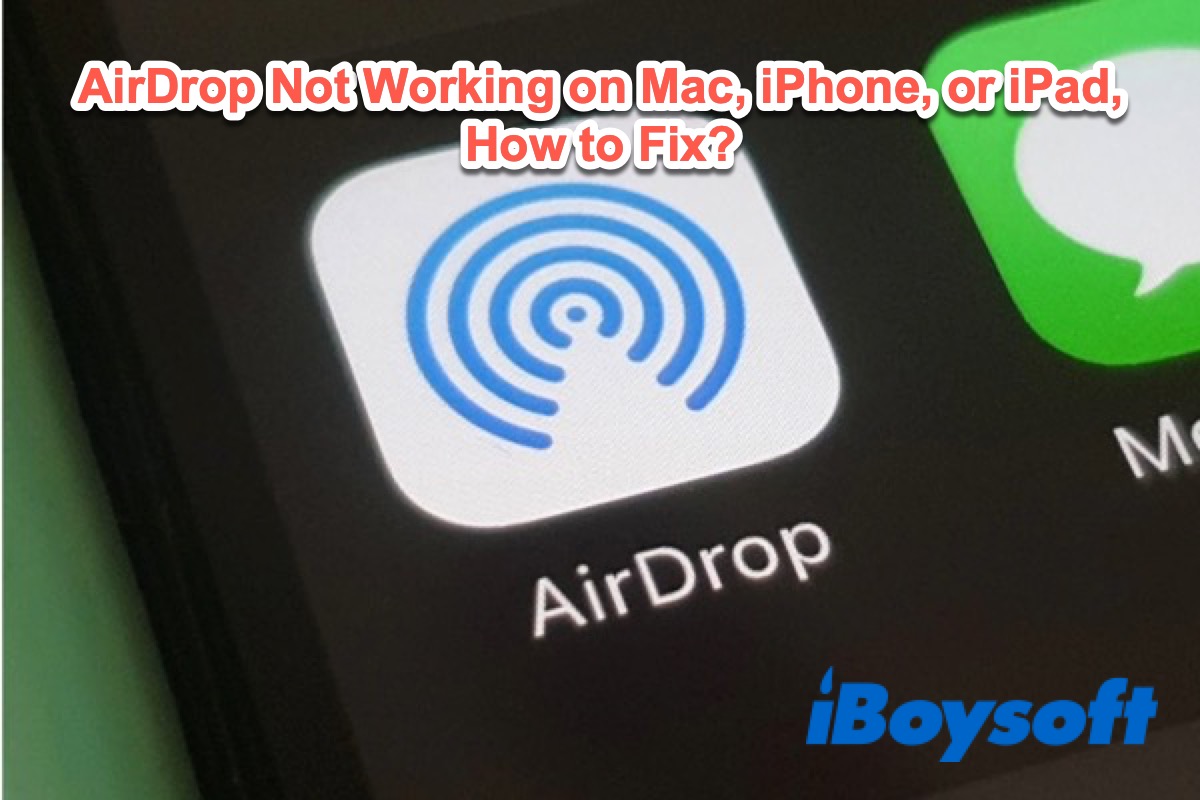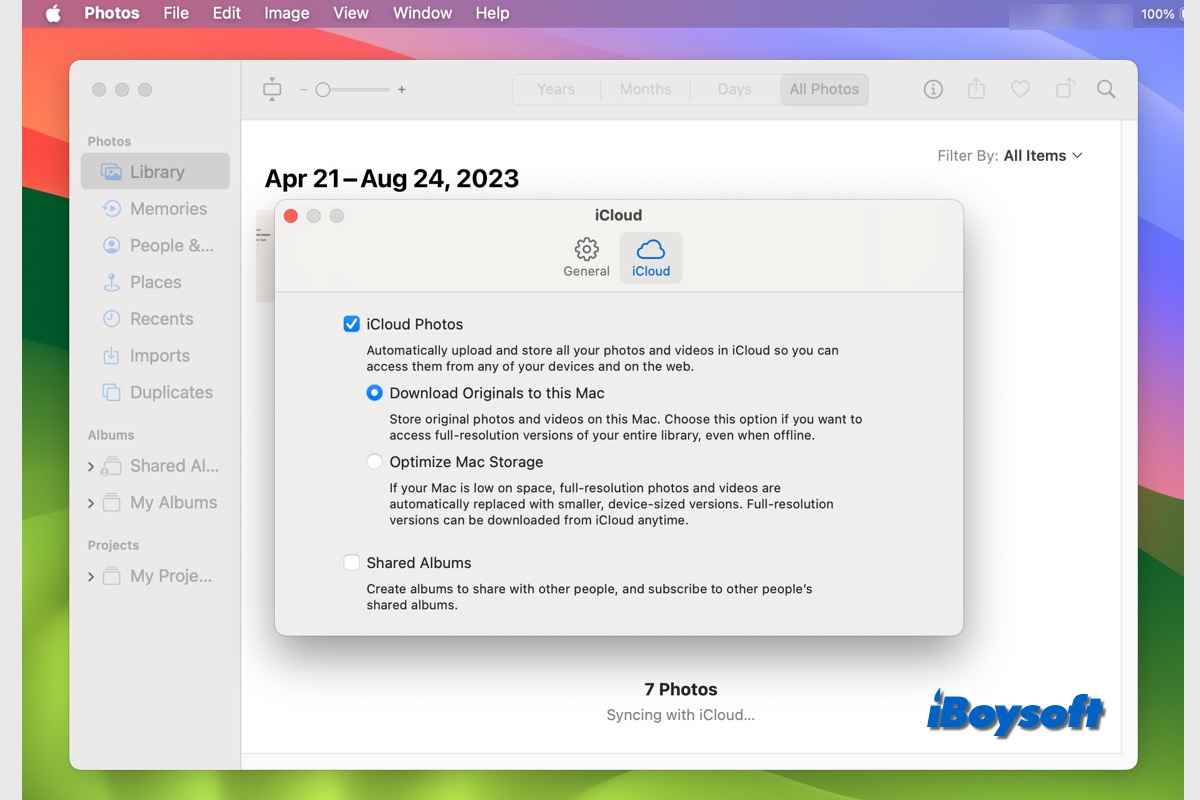As you describe when you follow the warning to manage your drive, it guides you to operate on your Mac hard drive rather than your external hard drive.
Therefore, I think the message that alerts 60.1MB is required for copying the files from your iMac to the external hard drive refers to an extra 60.1MB free of storage space on your Mac hard drive.
Has your iMac run slowly or frozen from time to time? If had, it verifies my guess that your Mac lacks enough storage space to make it perform properly. The insufficient storage space on your Mac hard drive blocks your operation of copying files to the external hard drive.
You need to organize files on your Mac manually to free up more space on the Macintosh HD.
Or you can use iBoysoft DiskGeeker. It is a comprehensive disk management tool that can help you organize and clean up unwanted, useless, and junk files on your Mac within a few clicks.
- Free download, install, and open iBoysoft DiskGeeker on your iMac.
- Select the Macintosh HD - Data or macOS - Data volume on the sidebar.
- Click "Clean Junk" on the right-side toolbar.
- Wait for the scanning process to be done.
- Select junk files lick UserCache, Downloads, UserAppCache, etc., and then click "Clean" to remove them from your Mac.