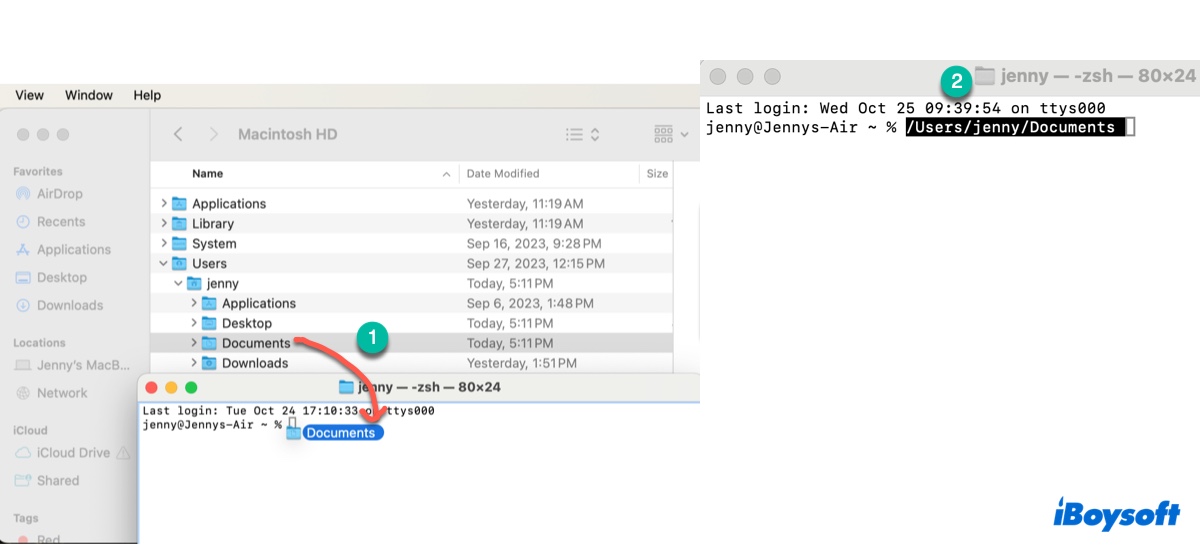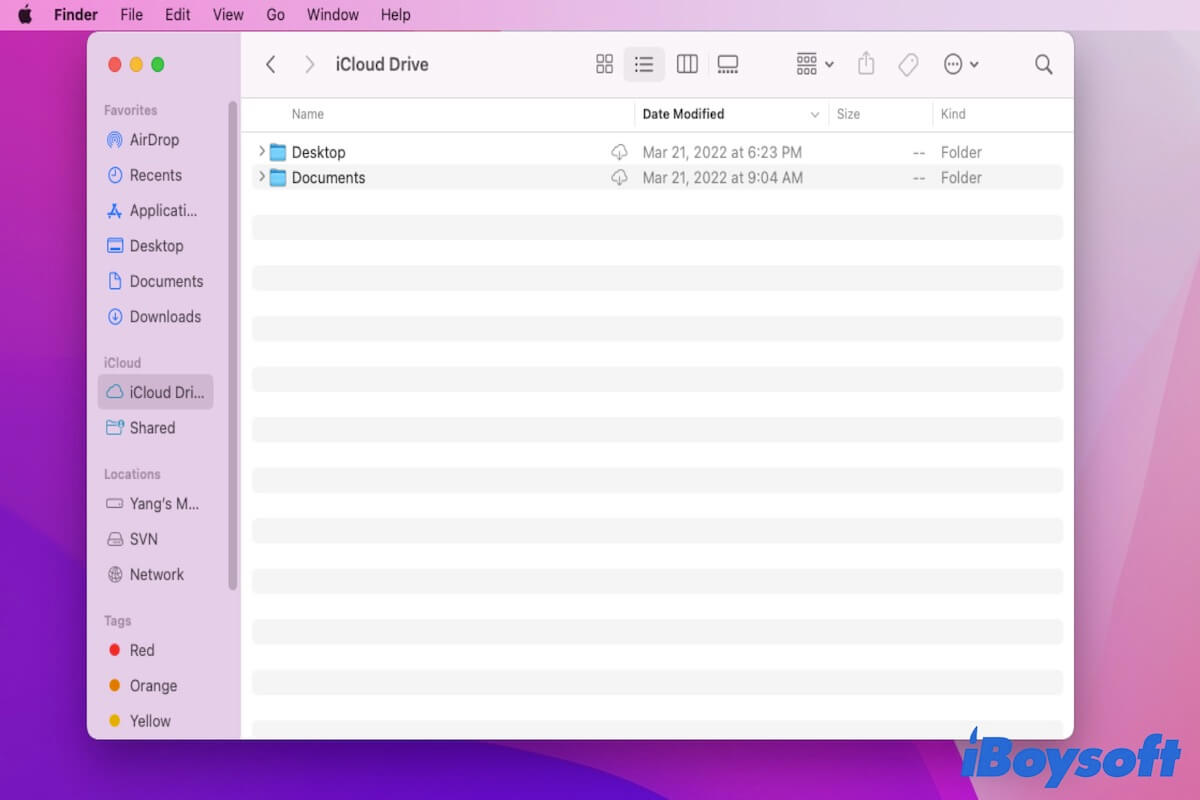Make sure you move files within the same partition when you drag-drop files, otherwise, it only copies the selected files on Mac.
If you want to move the files from one partition to another partition on your desktop Mac Pro, you should hold the Command key when dragging-dropping the selected items. In case it still fails to move files on Mac, you can try other ways:
1. Right-click to move files on Mac with iBoysoft MagicMenu. This right-click enhancer for Mac provides a Move option so that you can right-click the selected item and choose Move from the right-click menu to a desired location.
2. Use the keyboard shortcut Option + Command + V
3. Right-click the file you want to move and choose Move from the context menu, press and hold the Option key, and right-click on your desktop again to choose Move Item Here.
4. Run the "mv" command in Terminal to move files on Mac