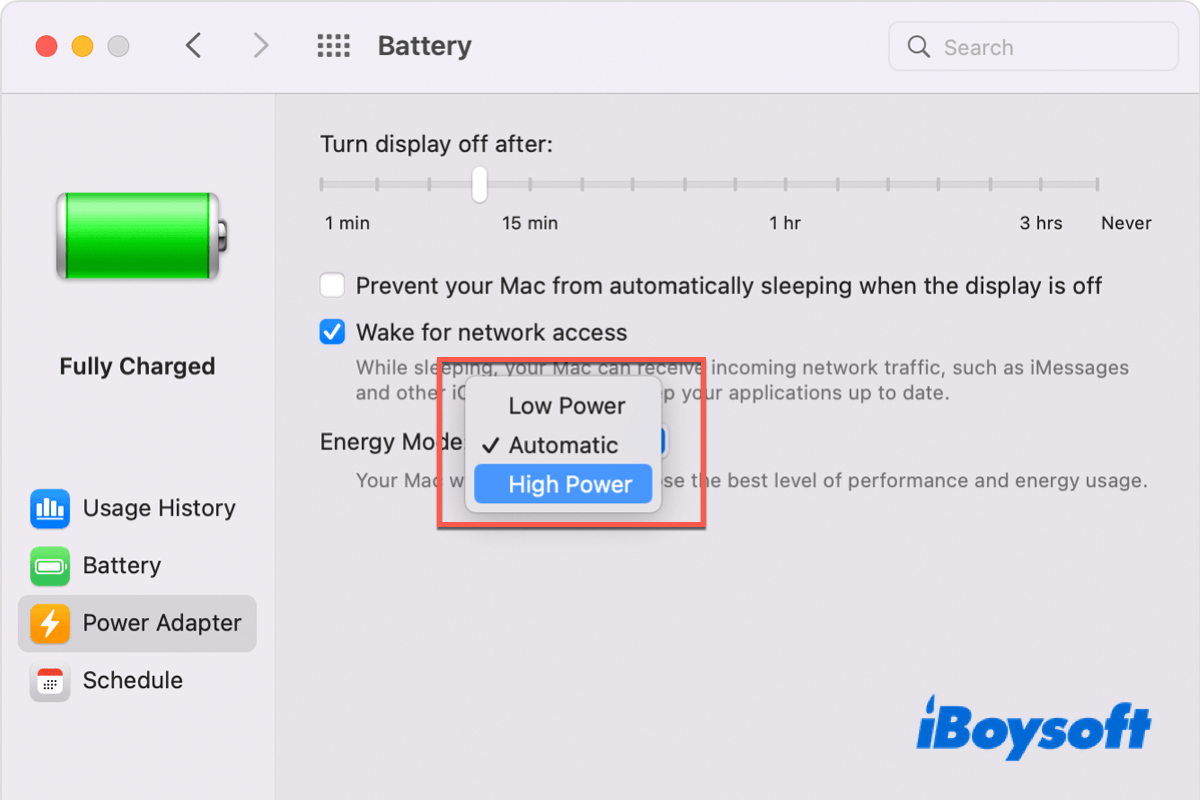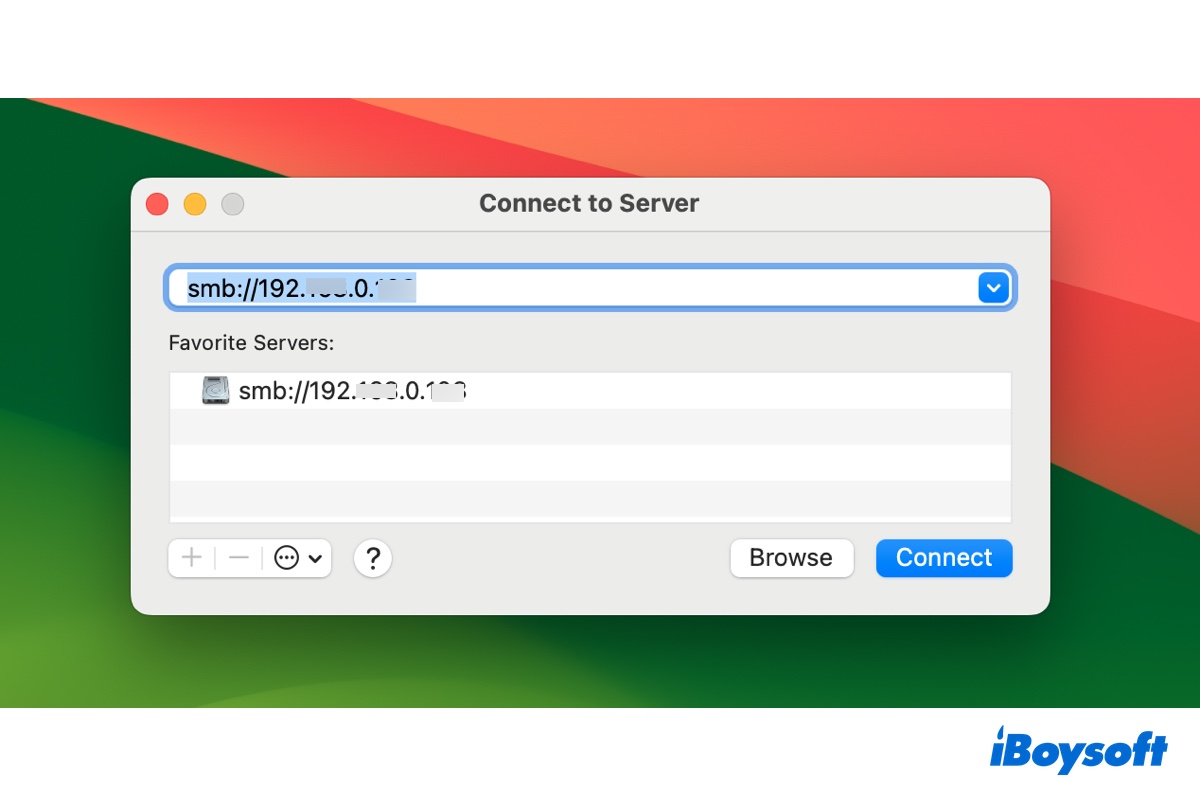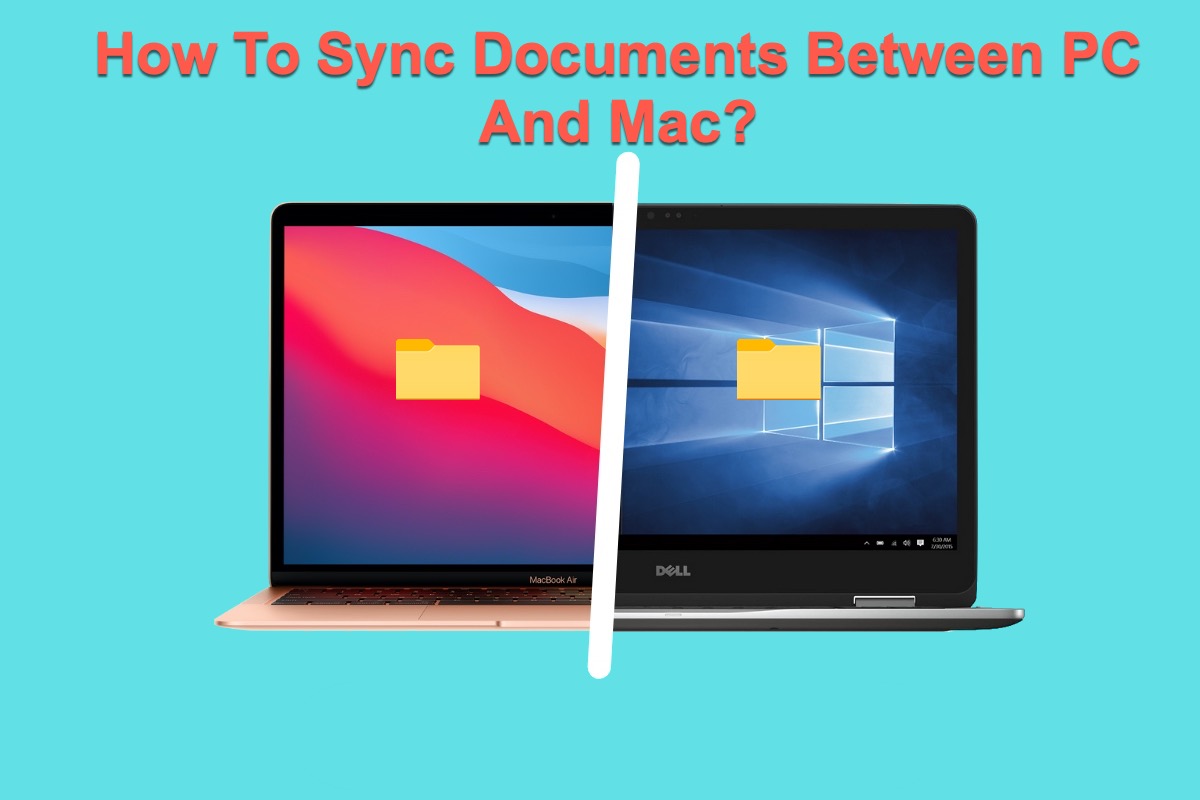It sounds like the faulty connection makes the external SSD keep disconnecting by itself on your Mac. You can check if the SSD is connected to your Mac tightly or try to connect the SSD to another port on your Mac. If nothing changes, change a USB cable. A damaged USB cable can also lead to this problem.
If you use a USB hub, check whether the problems on the hub make the USB drives keep disconnecting on your Mac. It is worth mentioning that, when the USB hub lacks power, it won't work properly. Then, causing the external SSD disconnects by itself from your Mac.
Moreover, I have to notify you that other peripherals connected to your Mac may make conflicts or drain the distributed power with your SSD. Then, your external hard drive keeps disconnecting from your Mac when it doesn't have enough power or is blocked by other devices.
If you've checked the connection and ensured that not the troublemaker, the glitches may be:
- Third-party app interfere. Perhaps, you've installed certain anti-virus software that makes the external disk disconnect by itself. Quit these apps and then check if the SSD keeps disconnecting or not.
- System errors. This problem just happens after you've upgraded to Monetery. Try to update your Mac if any minor updates are available.
- The external SSD has some file system errors. You can run Disk Utility First Aid to repair the disk on your Mac. Open Launchpad > Other > Disk Utility. Then, select the SSD and click First Aid to repair it.