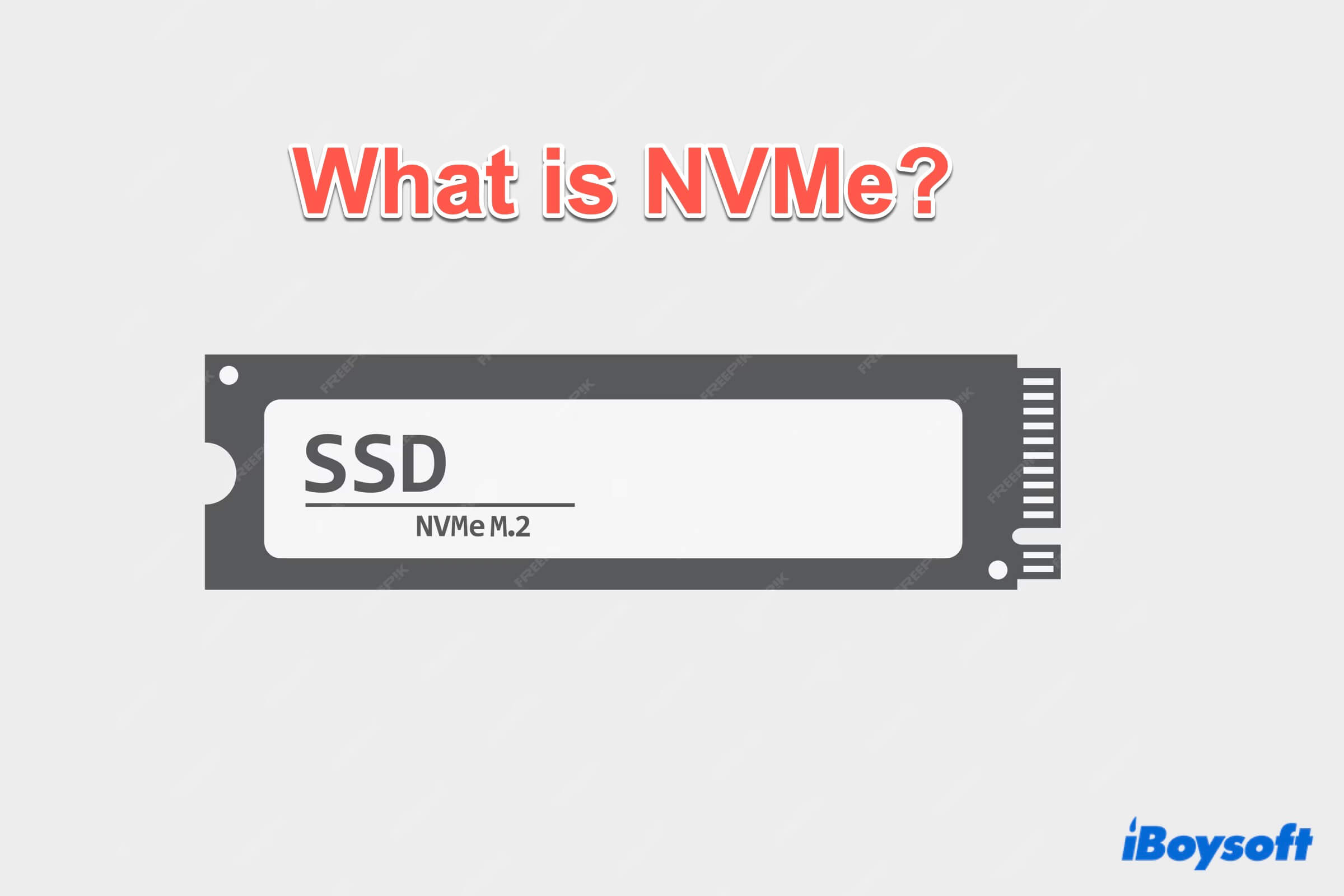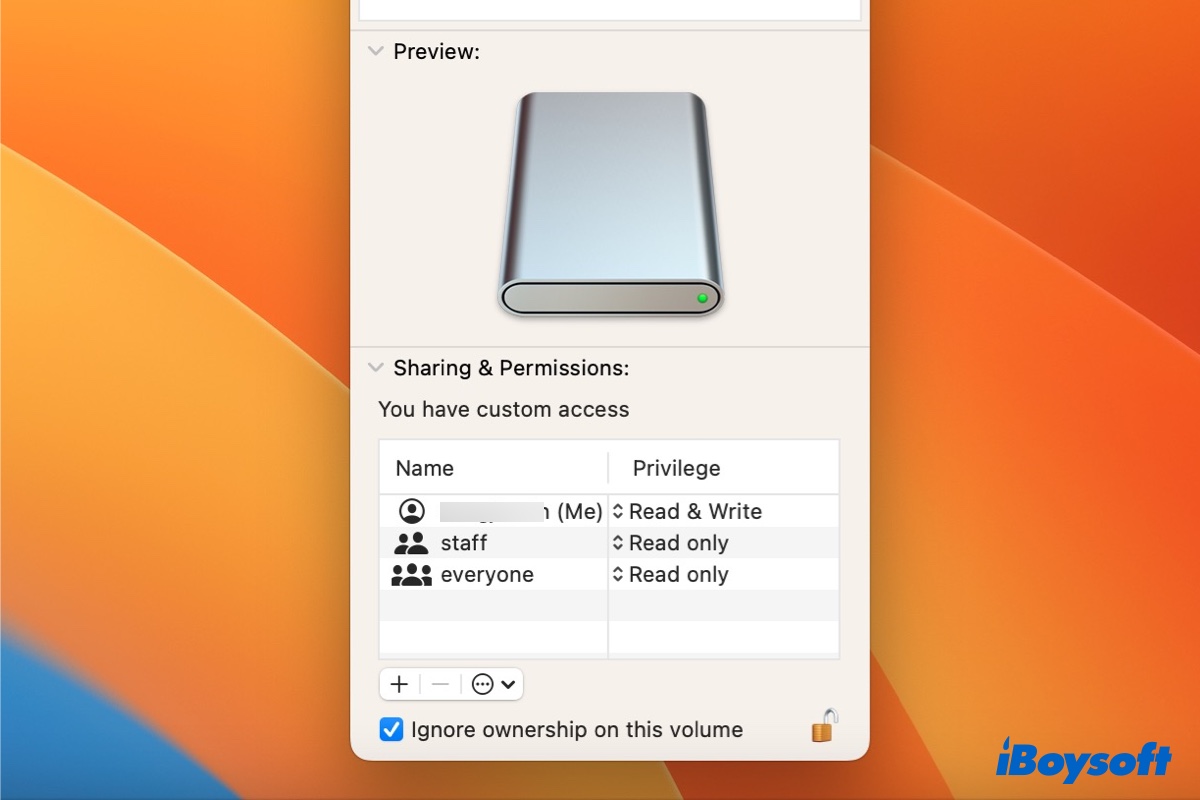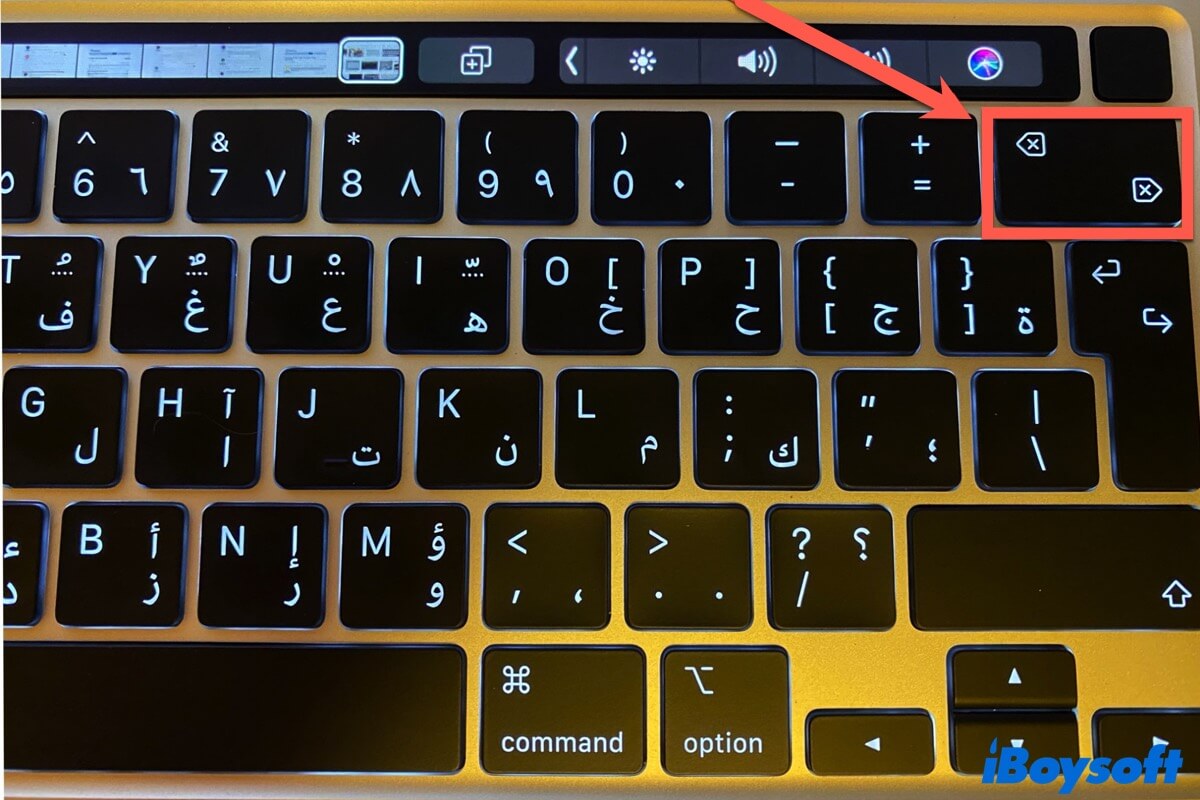Hello, according to your case, it seems that your disk is likely corrupted, so it's best to recover your data with professional software like iBoysoft Data Recovery for Mac to avoid some data loss.
Here are some fixes you can try:
- Download iBoysoft Data Recovery for Mac to recover SSD data.
- Reboot your Mac.
- Reformat the drive in Disk Utility. Disk Utility > Select your drive > Click Erase at the top menu > Name the drive and choose the format > Erase > Done.
If none of them work, maybe you need to replace it or send it for repair.
Hope you can have a good usage again.
Also read: Fix Storage/ File System Verify or Repair Failed 69716/69845 Errors