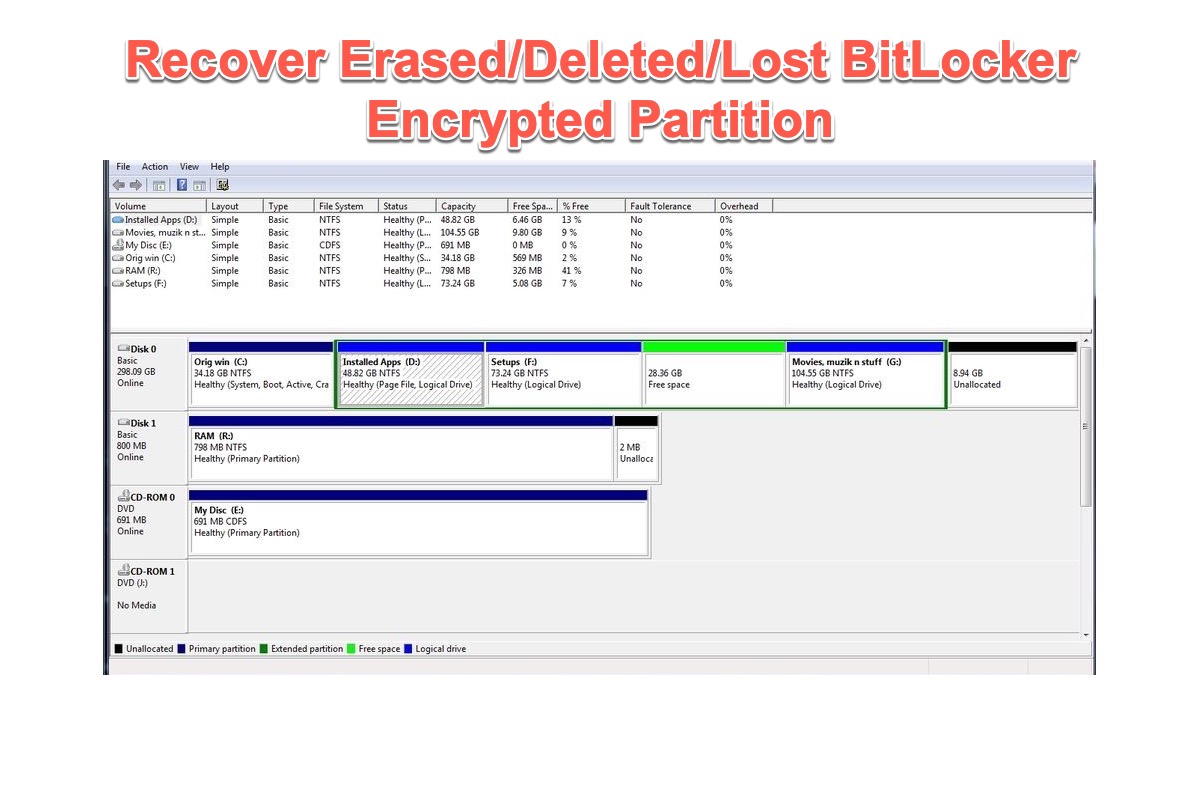To deal with the Surface Pro 7 hardware issues, especially with the flashing Windows logo and black screen, and considering the soldered SSD makes data recovery difficult and expensive, here are some suggestions:
1. If the SSD is still recognized by the system but data is inaccessible due to corruption or accidental deletion, you can try data recovery software, iBoysoft Data Recovery. However, this is less likely to work if the SSD has hardware issues and it's soldered onto the motherboard.
2. You could try removing the SSD from the Surface Pro 7 and connecting it to another computer using an external enclosure or adapter. This method requires technical know-how so proceed with caution in case of data loss.
3. Check up on your online cloud backup, it's a good reminder for the future. Consider using cloud backup services like Google Drive, Dropbox, or OneDrive to automatically backup important files from your devices. Data recovery from a soldered SSD can be tricky, so it might require professional help if the above methods don't work out.
You can refer to How to recover data from a computer that won't boot?
And also read Surface Pro Won't Turn On? Recover Data from Dead Surface!