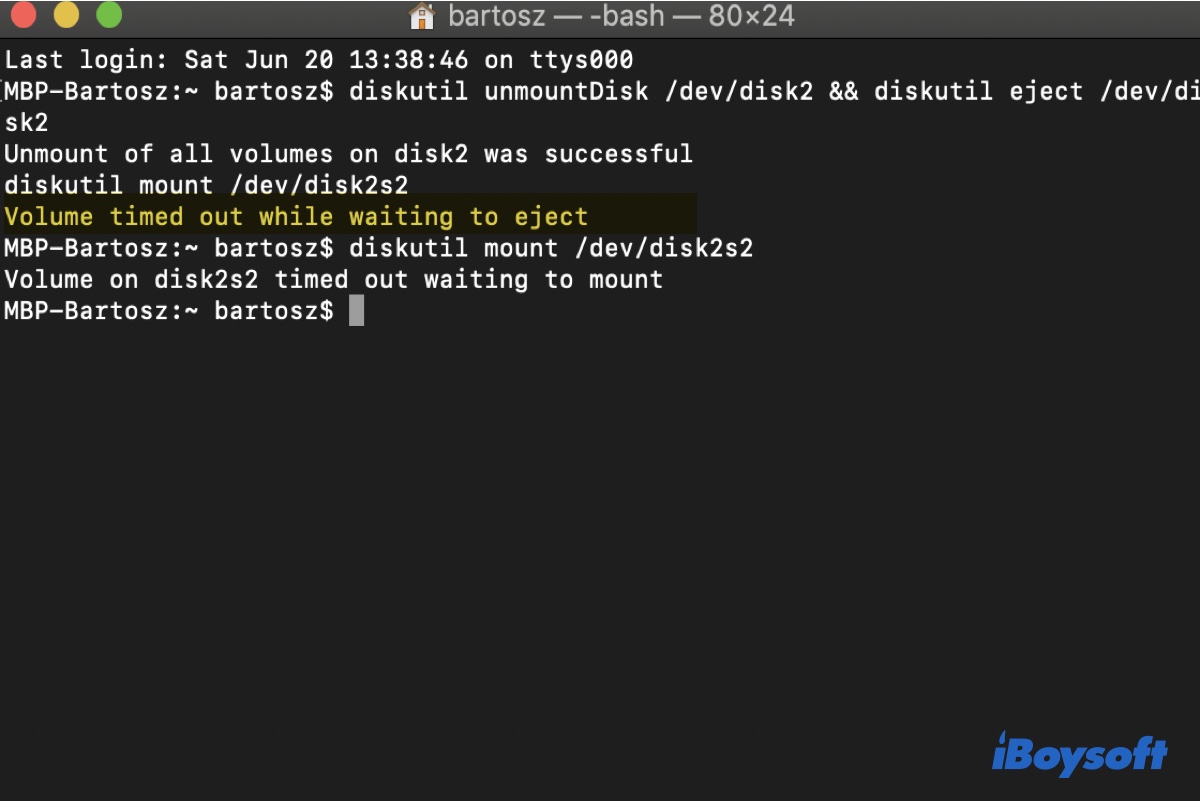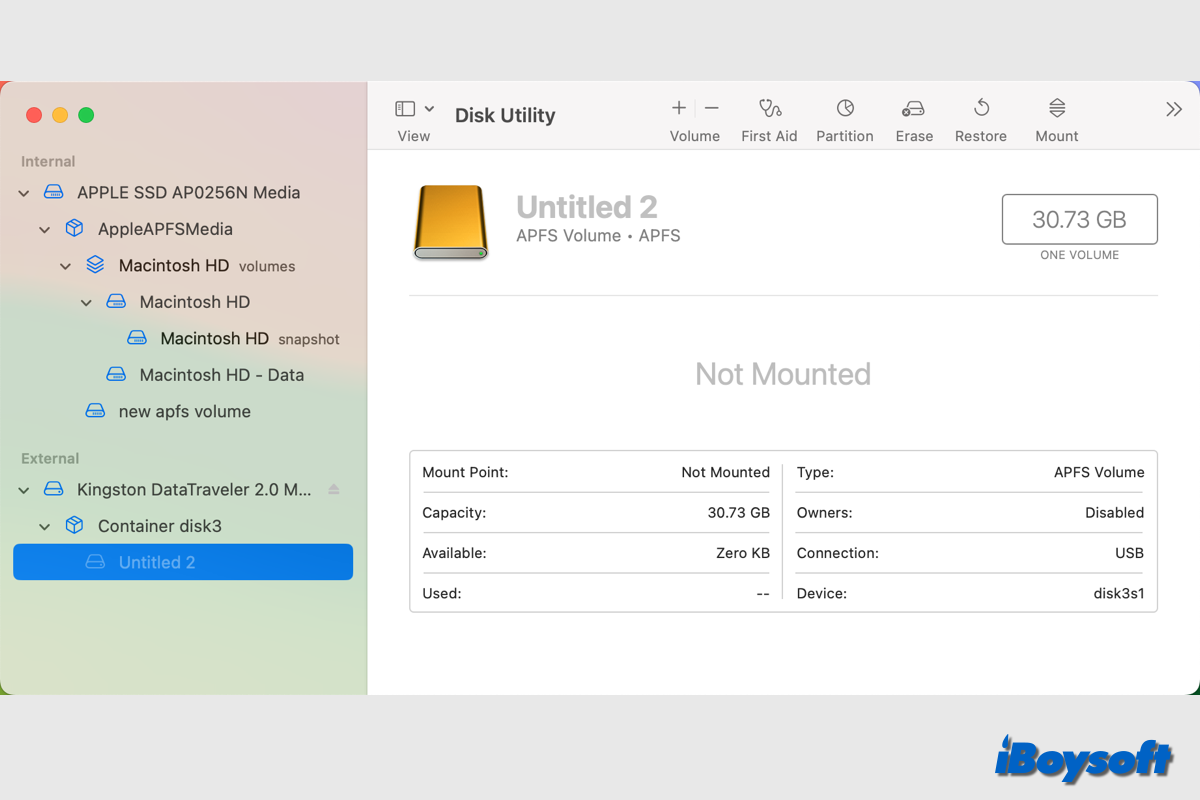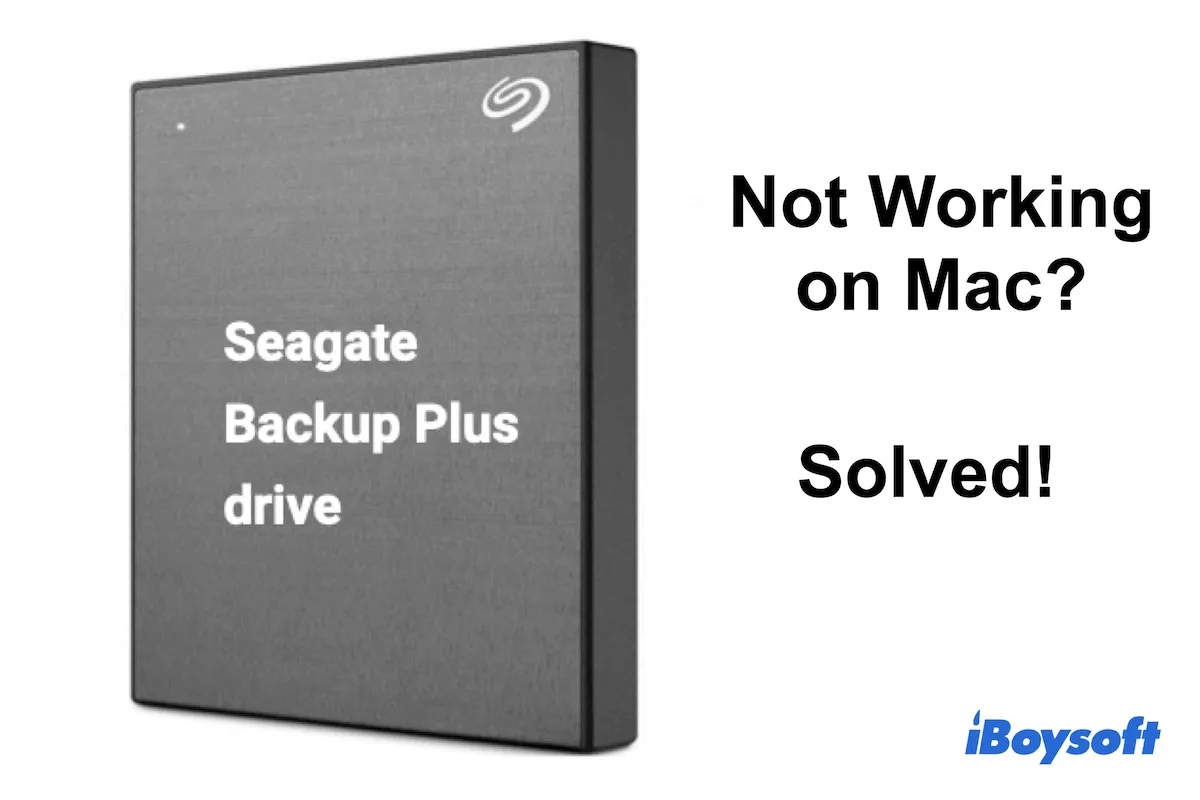You mentioned your drive has been formatted to NTFS for Windows, which is the primary file system for recent versions of Windows and Windows Server. You can just read it on Mac but write on it.
To write in an NTFS drive on Mac, I recommend iBoysoft NTFS for Mac to you. It's a powerful tool for you to mount your Windows NTFS volume in read-write mode. Using this software, you can delete, edit, rename, and write files on NTFS drives in macOS & Mac OS X freely without formatting.
This software is also available for other NTFS hard drives, such as the WD Elements external multimedia NTFS drive, as long as you install an iBoysoft WD NTFS driver for Mac on your device.
Following the below steps to mount your NTFS drive in read-write mode.
- Free download and install iBoysoft NTFS for Mac.
- Connect your NTFS drive to your Mac.
After you connect your drive successfully, you can mount your NTFS drive in read-write mode. If necessary, you've been asked to install an NTFS driver by iBoysoft and enable System Extensions to gain full disk access.