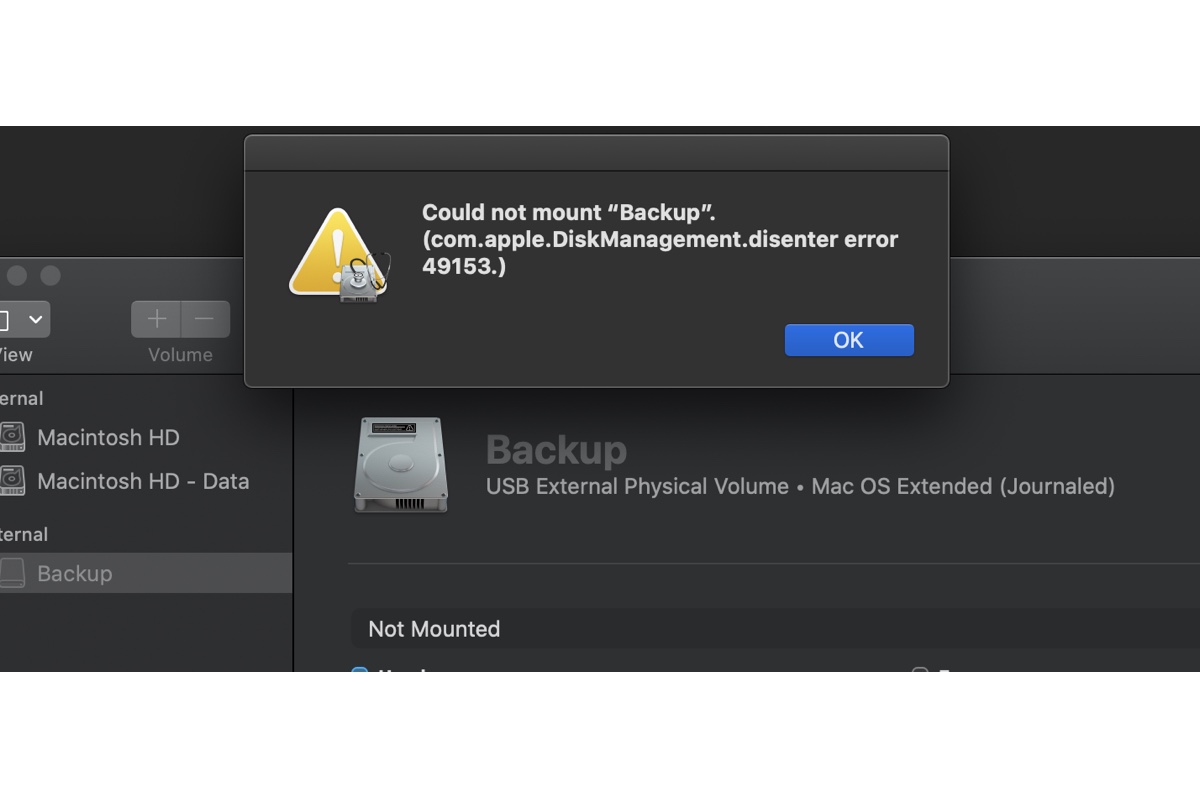Since you say that your exFAT USB drive is readable on a Mac that is not running Mavericks and this issue appears after you've upgraded to Mavericks, I doubt that the exFAT formatted external drive not mounting problem is due to Mavericks bugs.
You can try updating your Mac if any minor updates are available. If it is not caused by the system errors, you have no choice but to reformat your drive. However, reformatting a drive will erase all data on it, you can use iBoysoft Data Recovery for Mac to get off files from your unreadable drive.
You need to contact [email protected] to get the version that supports OS X 10.9 Mavericks as the released official version supports macOS 14 - Mac OS X 10.11.