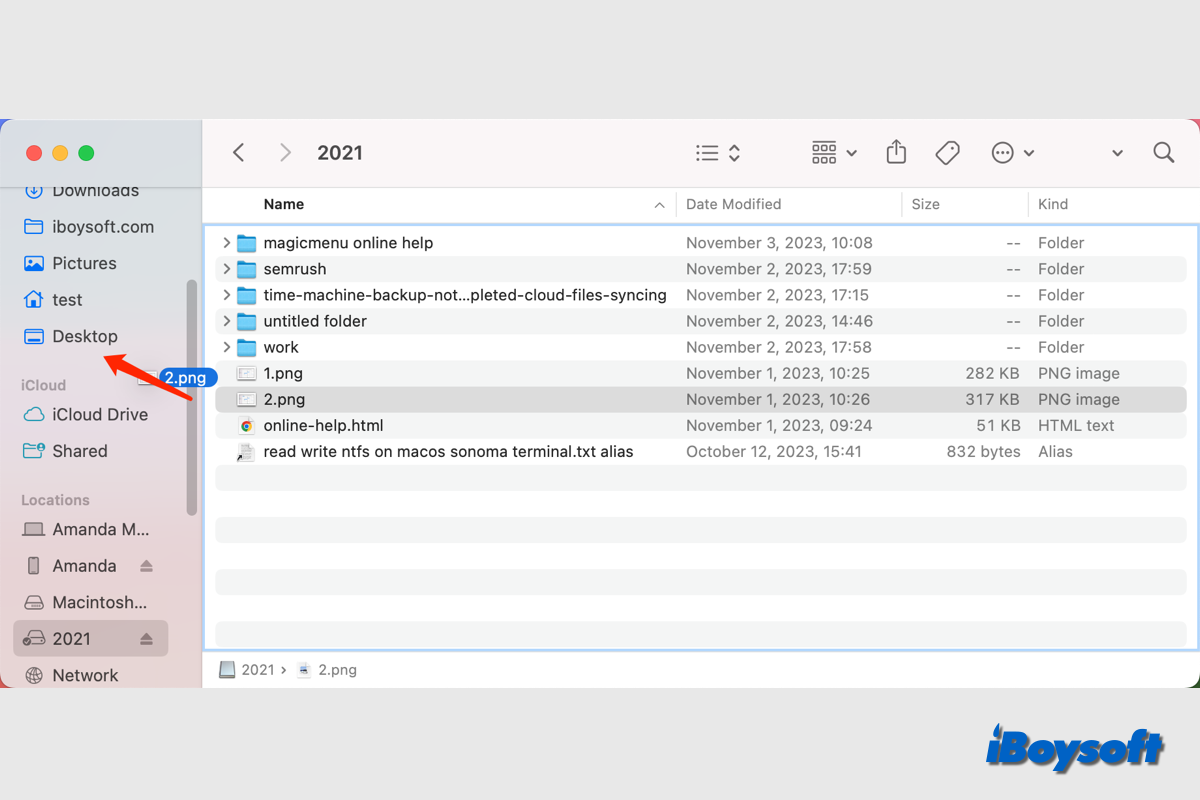ExFAT is fully compatible with macOS, therefore, you can directly transfer files from an M1 MacBook equipped with an SSD to the exFAT HDD.
To transfer files from Mac to external hard drive, you can choose these ways:
Drag-drop the files from Finder to the external hard drive.
Use keyboard shortcuts to send wanted items from Mac to external HDD.
Use the Terminal command to copy/move files from Mac to external disk.
Download the third-party right-click tool iBoysoft MagicMenu to easily move/copy files via the Finder context menu.
Create a disk image of your Mac on the external disk.
Clone the Mac SSD to the external hard drive via iBoysoft DiskGeeker.