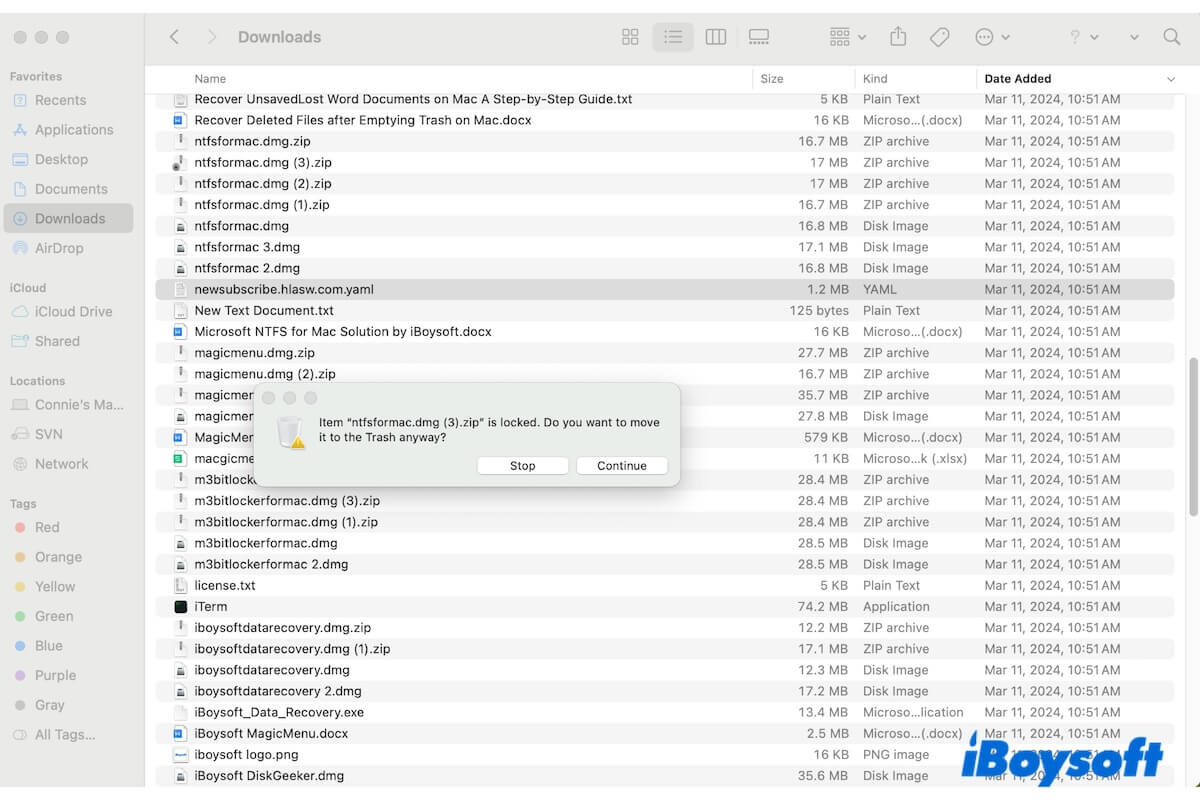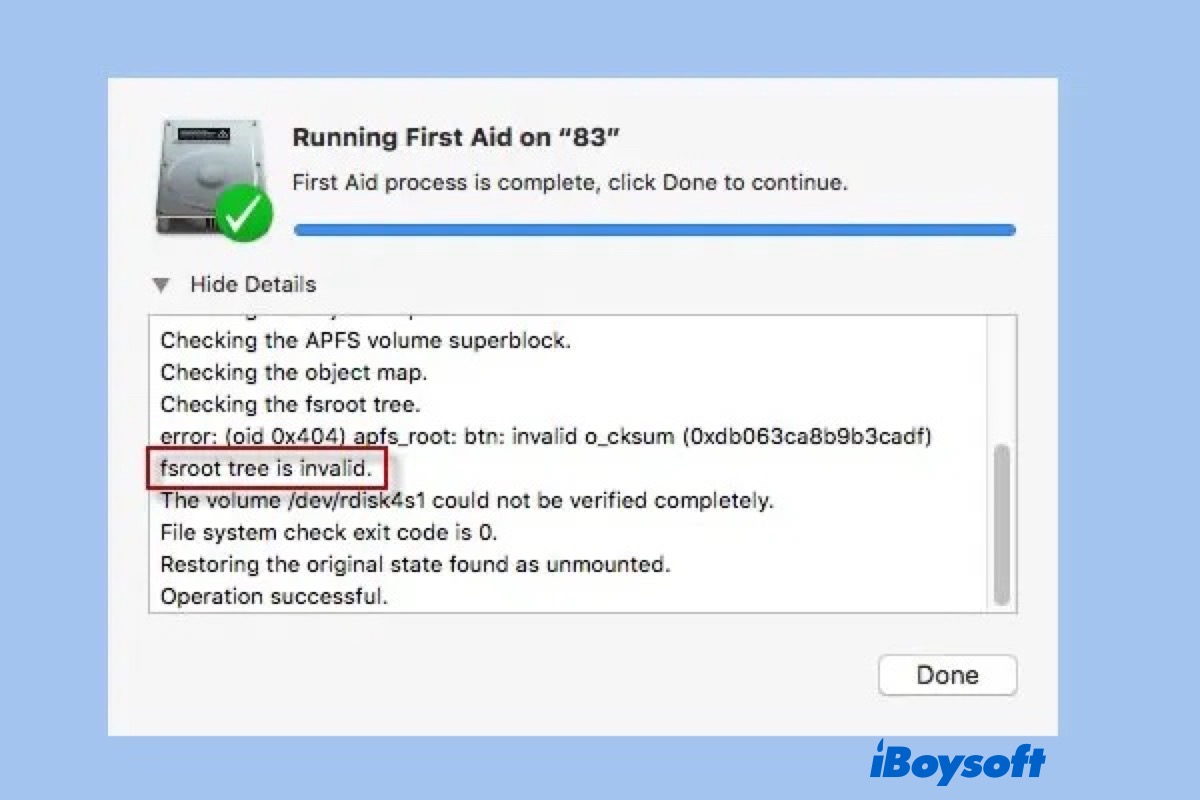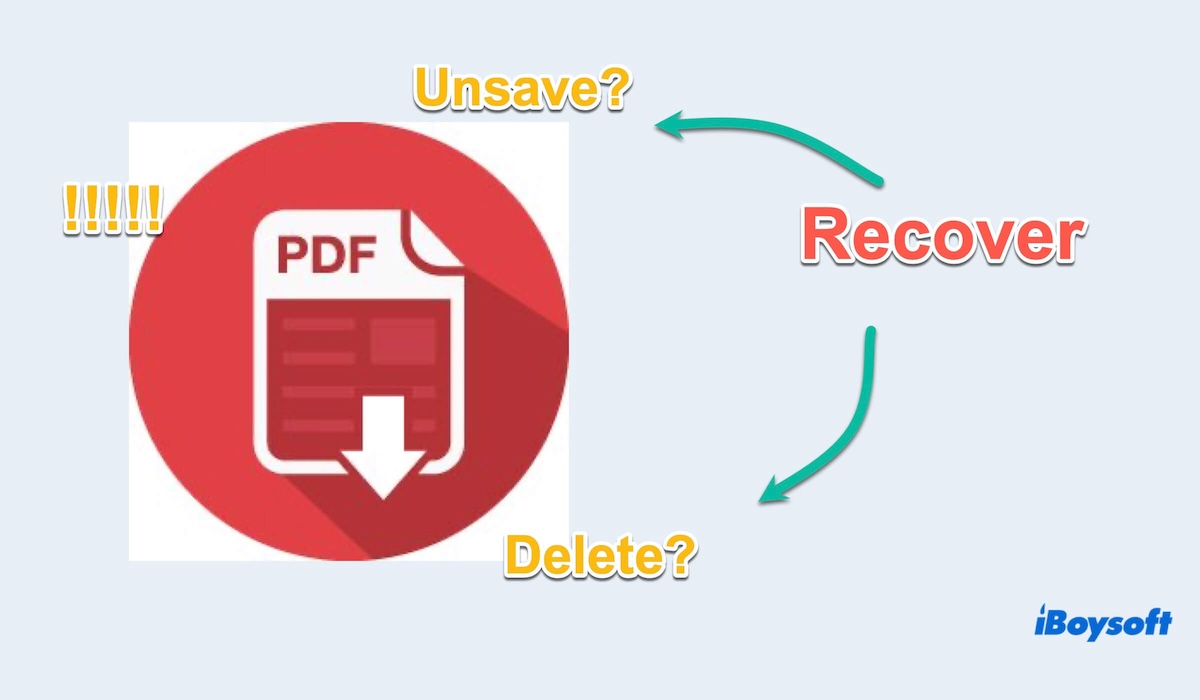The answer is absolutely “Yes”! You can find the files if you enable iCloud, Time Machine, or other cloud storage. If not, it's highly recommended to utilize some powerful software to get back files like iBoysoft Data Recovery for Mac. It can recover all your data whether they are deleted permanently.
- Use iBoysoft Data Recovery for Mac. Download, install, and launch iBoysoft Data Recovery for Mac. Then choose your drive where you have deleted files(mostly it is Macintosh HD-Data) and click Search for Lost Data. After scanning, preview the files in the search results and choose the files that you want to get back by clicking Recover.
- Use the Time Machine if you set an external drive to back up the Time Machine. Connect the Time Machine drive to the Mac and enter the password if asked. Then open a window of the folder where your files are stored. Open Time Machine by clicking the Time Machine icon in the Menu Bar. Next, use the arrows and timeline to browse the local snapshots and backups. Finally, find and select the files you want to restore, then click Restore to put them back in the original folder.
- Use iCloud if you set the settings before. Visit iCloud.com and sign in to your Apple account on your Mac. Then open the iCloud drive and search for the files you want to recover. Last, select the wanted file and click the download button.
Hope you can find your files at last.