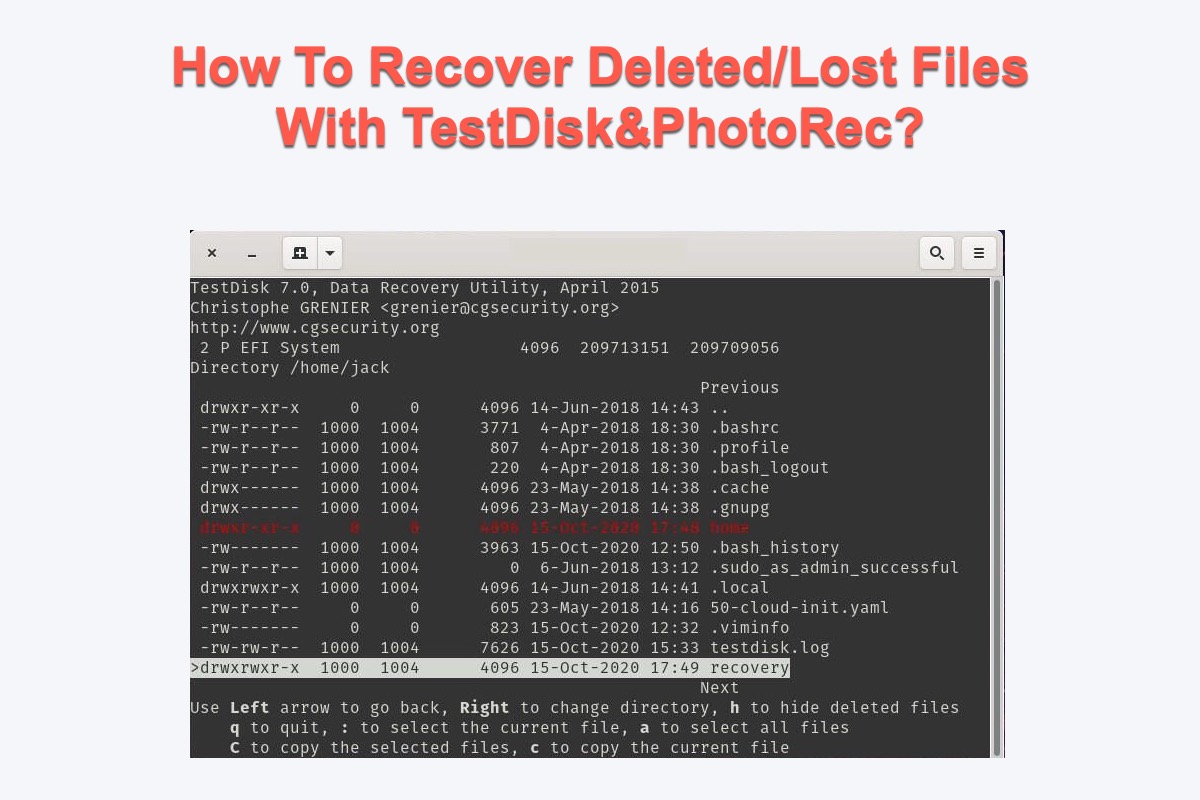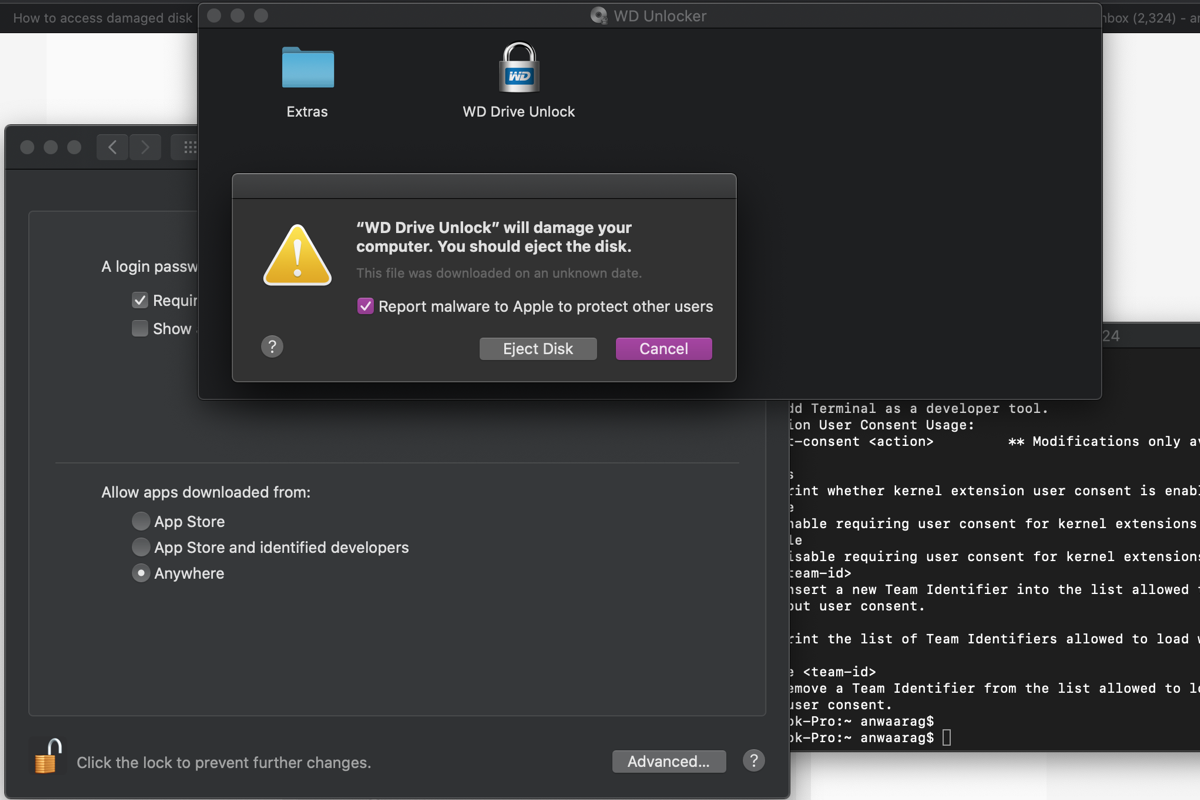To recover permanently deleted files from iCloud on MacBook, you need to use professional data recovery software to give you a hand.
The files are permanently removed are erased immediately from the iCloud server and can't be recovered. However, iBoysoft Data Recovery for Mac is reliable software that can help you recover permanently deleted files.
iBoysoft Data Recovery for Mac allows you to recover all kinds of data, such as photos, videos, documents, etc. from USB drives, HDDs, SDDs, and SD cards. It is fully compatible with T2 chip, M2, M1, M1 Pro, M1 Max.
Here's how to recover your permanently deleted files from iCloud:
Step 1: Free download and open iBoysoft Data Recovery for Mac.
Step 2: Select the drive from that you lost data to be scanned.
Step 3: Click Search for Lost Data.
Step 4: Find and preview the data you want to recover, and then choose a location to restore.
Step 5: Click Recover.