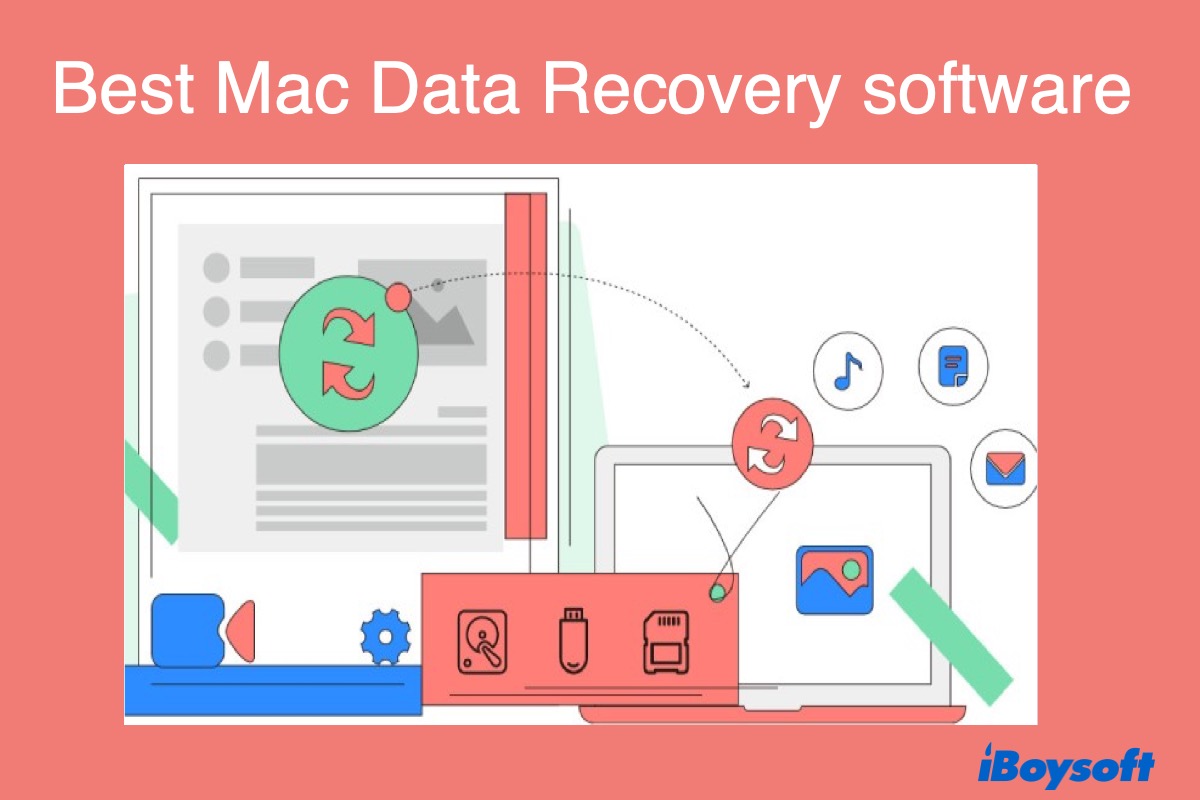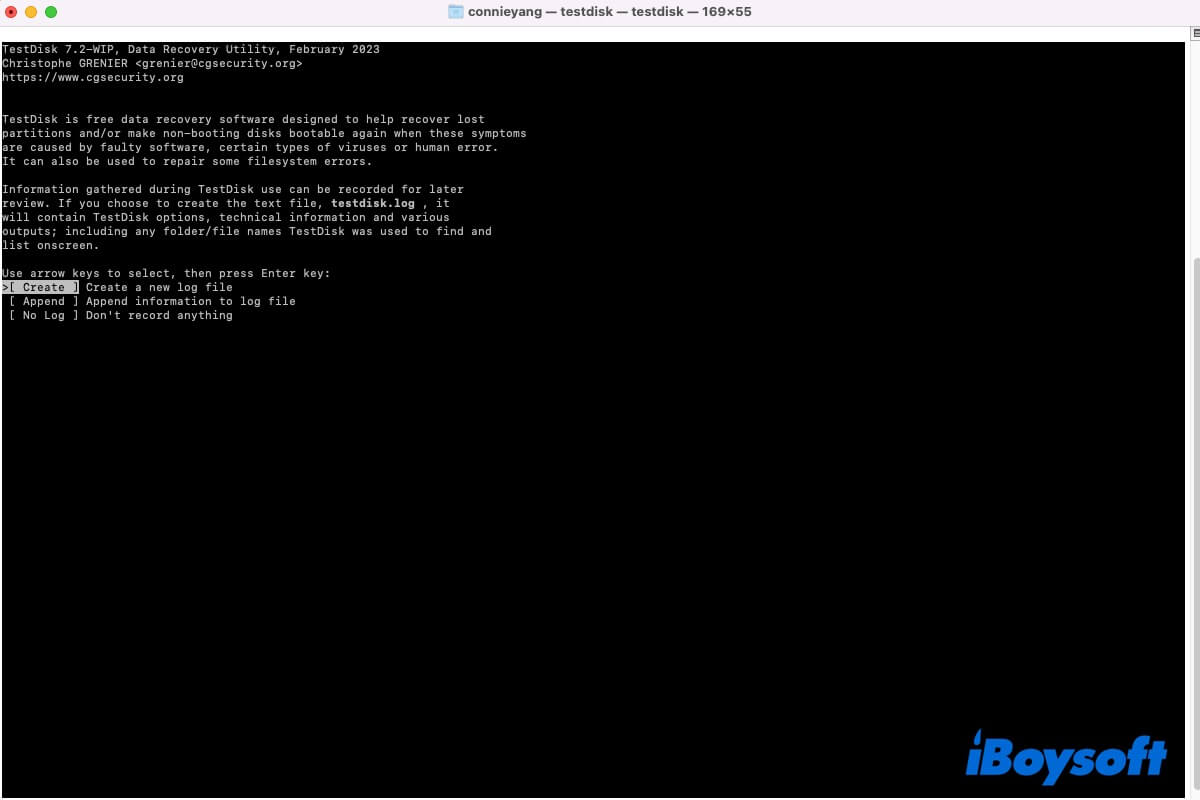The items inside the folder you copied from Mac to the Micro SD card shouldn't become aliases/shortcuts abnormally. Perhaps, you have used the folder to collect some aliases of the folders/files on your Mac, but you mistakenly regard it as the original source.
The original items of thems aliases could be the folders/files on the Desktop or others files on your Mac. Unlike symlink on Mac, even if you move the original item or the alias file to another location, you can always dounle-click the alias to open the original item on Mac.
Therefore, if the items inside the folder are aliases before you copying them to the external disk, it should work when you transfer them back to the Mac. Therefore, try to double-click those aliases to see whether the original items open.
If the aliases don't work, the original items could have been already deleted from your Mac SSD. If luckily, you have backed up the original items with Time Machine, you can restore from it. Otherwise, try data recovery software such as iBoysoft Data Recovery for Mac to recover deleted files from Mac SSD before the data is overwritten.