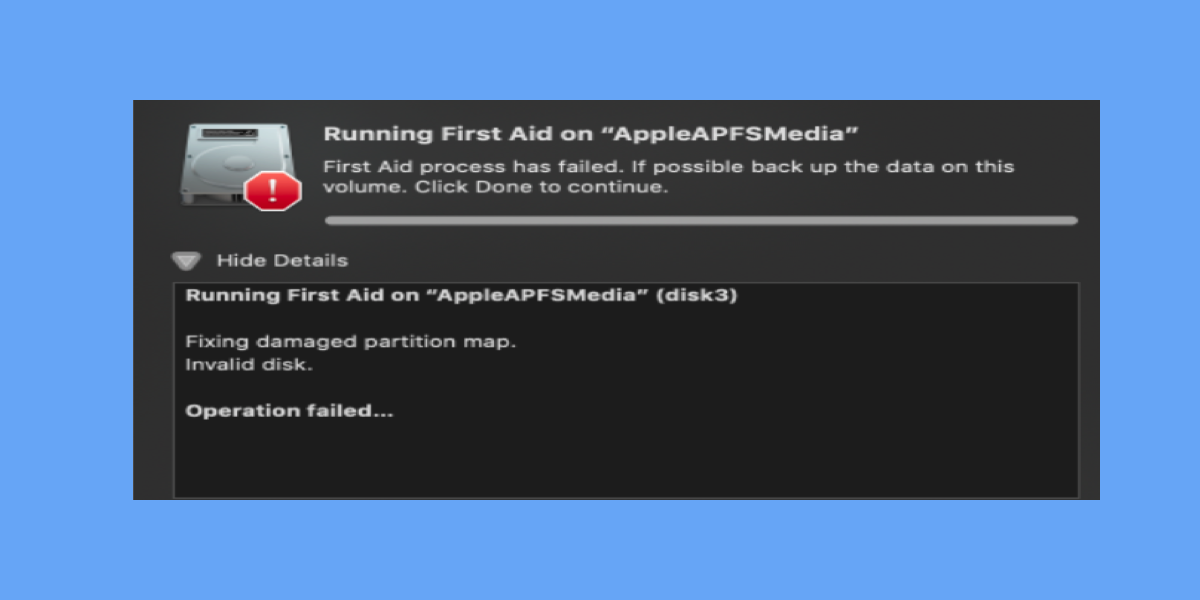Yes, you can recover data from the SD card using iBoysoft Data Recovery for Mac, one powerful SD card recovery program that's compatible with most Mac operating systems, starting from Mac OS X 10.9 to macOS 12.
Therefore, as long as you are using Mac OS X 10.9 and later, follow the guides below to easily recover data from an SD card on Mac with a high recovery rate.
Step 1. Download, install, and launch iBoysoft Data Recovery for Mac for your SD card recovery. After downloading, drag the installation package to Applications. Then follow the onscreen steps to finish the installation process. This software is virus-free and completely safe and legit to use.
Step 2. Connect the SD card to your Mac. Depending on your device model, you can do this by directly inserting it into the slot, using the SD card reader, or an SD card adapter.
Step 3. Launch iBoysoft Data Recovery from the Dock or Finder. It should automatically show all detected devices on the left sidebar, including your SD card which you've lost data.
Step 4. Select your memory card to start scanning. Choose the SD card you want to recover and click on Search For Lost Data at the bottom-right corner. iBoysoft offers two types of scanning, quick scan for deleted data and deep scan for lost data.
Step 5. Preview and recover deleted/lost data. When the scanning process completes, you can first filter the scanning results to better locate the file you want to restore. Then, click on the selected file for preview to make sure they are recoverable or not. if so, click on them and choose Recover.
Remember to save the restored files in a new location in case of data is overwritten. Easy and quick, right?