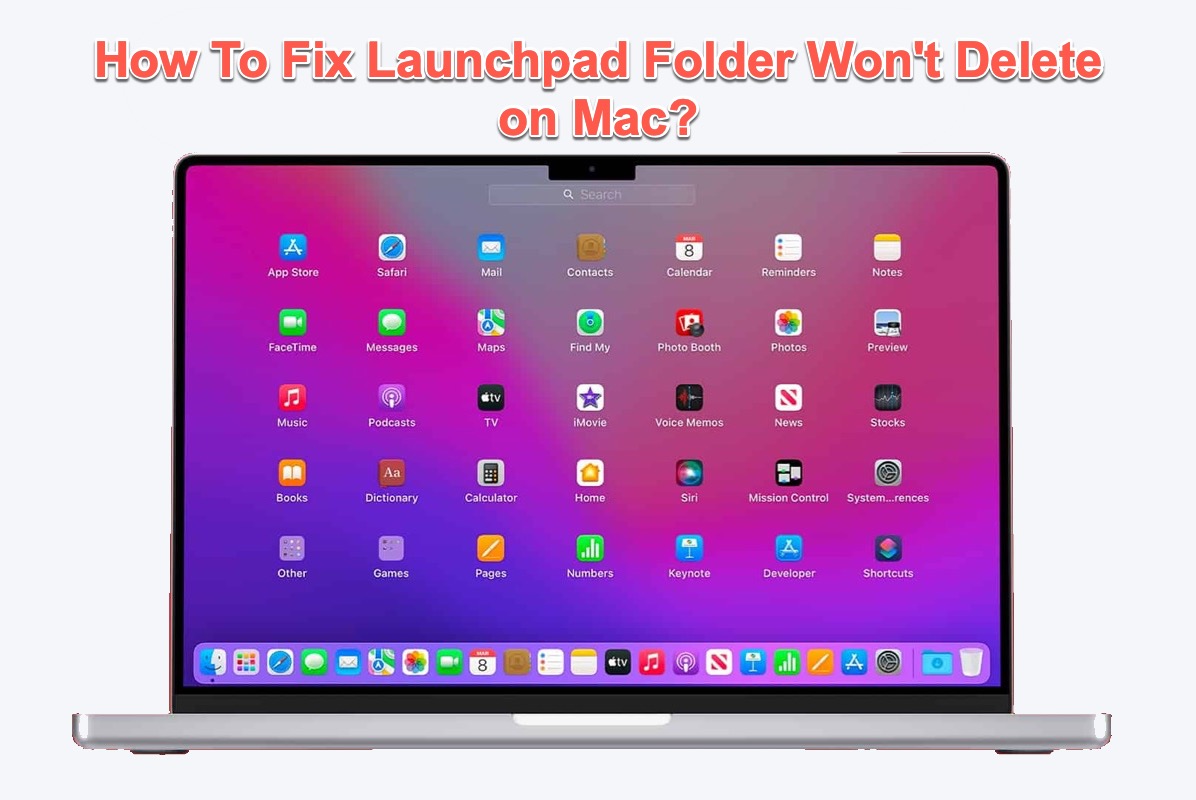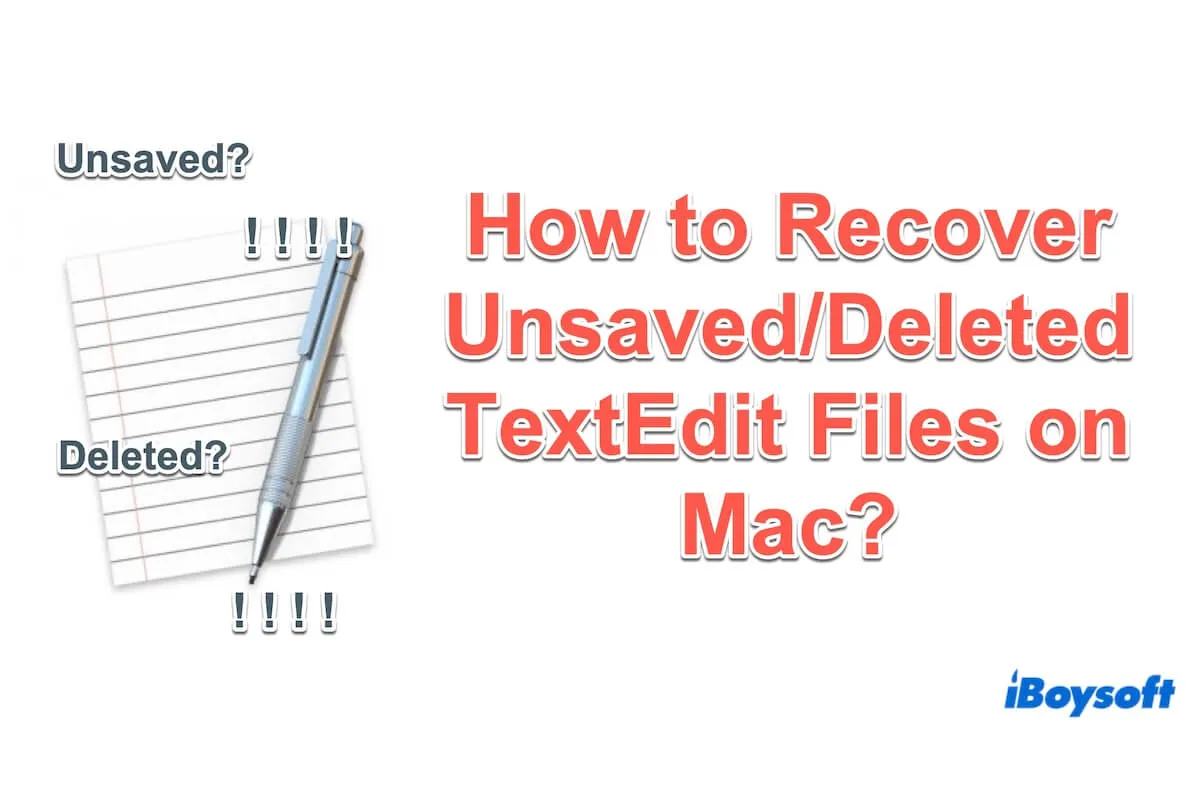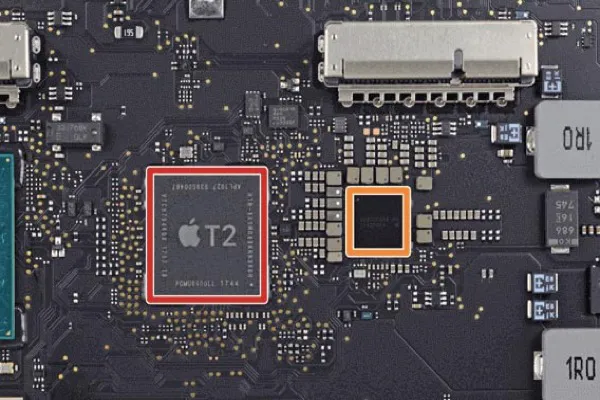First, go to your Mac Trash Bin and try to find them there. If you see the deleted pictures/videos in Mac Trash, select them all and right-click on them, and click the 'Put Back' function to recover them to where they were previously stored. If you can't find them in Mac Trash, that doesn't mean the files can't be recovered.
In fact, deletion only marks the storage space the deleted files used to occupy can be used for new data writing. That is to say, there is an opportunity to recover the deleted pictures/videos as long as the data haven't been overwritten. Therefore, stop any data writing steps to the Mac hard drive immediately and perform deleted data recovery ASAP!
If you have backed up your Mac with Time Machine or iCloud before, you can perform deleted data recovery using Time Machine or iCloud. But if you have no backups in hand, then the data recovery software should be your last option to retrieve your deleted pictures and videos.
iBoysoft Data Recovery for Mac is a professional data recovery software to recover deleted files on Mac. This powerful data recovery tool is compatible with Intel Macs and Apple Silicon Macs with M1 and M2 chips and also works on macOS 13/12/11/10.15/10.14/10.13/10.12 and OS X 10.11, which is also able to recover emptied Mac Trash.
To recover the accidentally deleted pictures and videos from Mac using iBoysoft Data Recovery for Mac. You only need to download and launch it. Then use the Search for Lost Data function to start scanning all lost files on your Mac. Once the scanning process is finished, you can filter these recoverable files by different file formats so that you can quickly pick up the pictures and videos.
You can preview the picture or video you find to ensure they are what you need, select them, and click "Recover" to retrieve them from the Mac disk. Rember to not store the recovered files in their original place to avoid data loss.