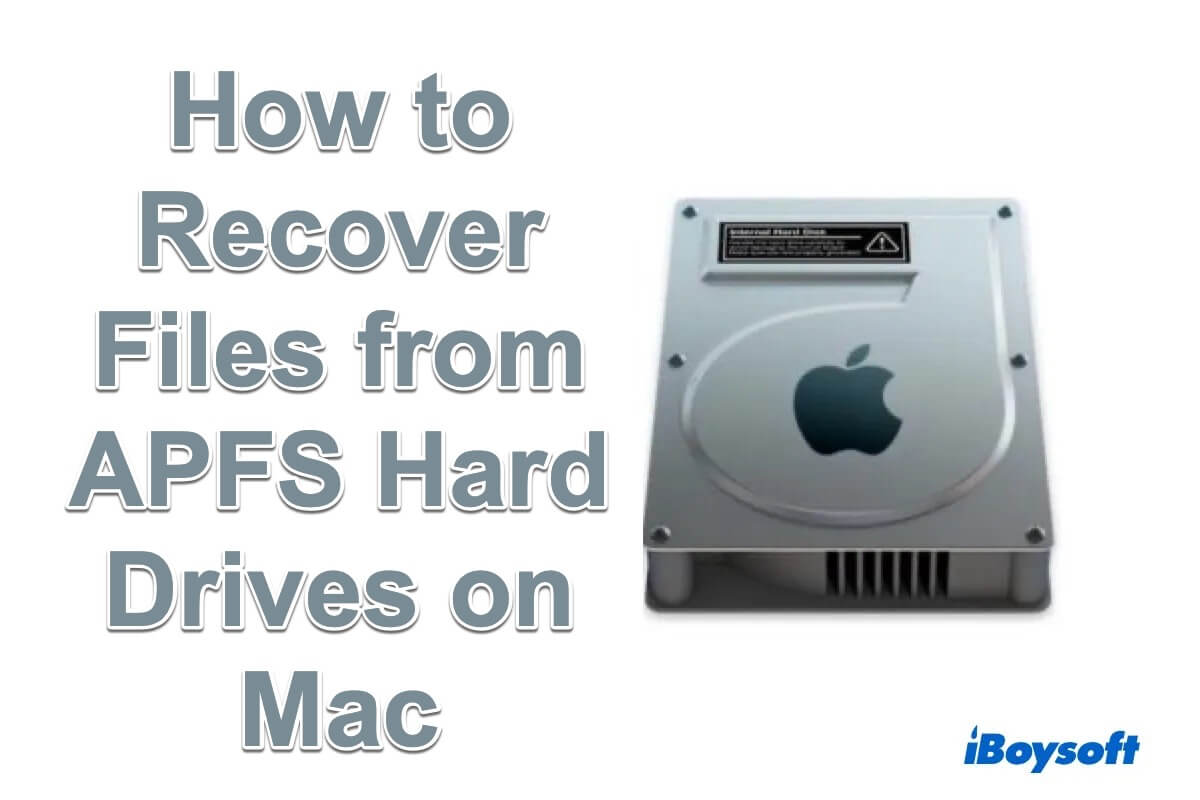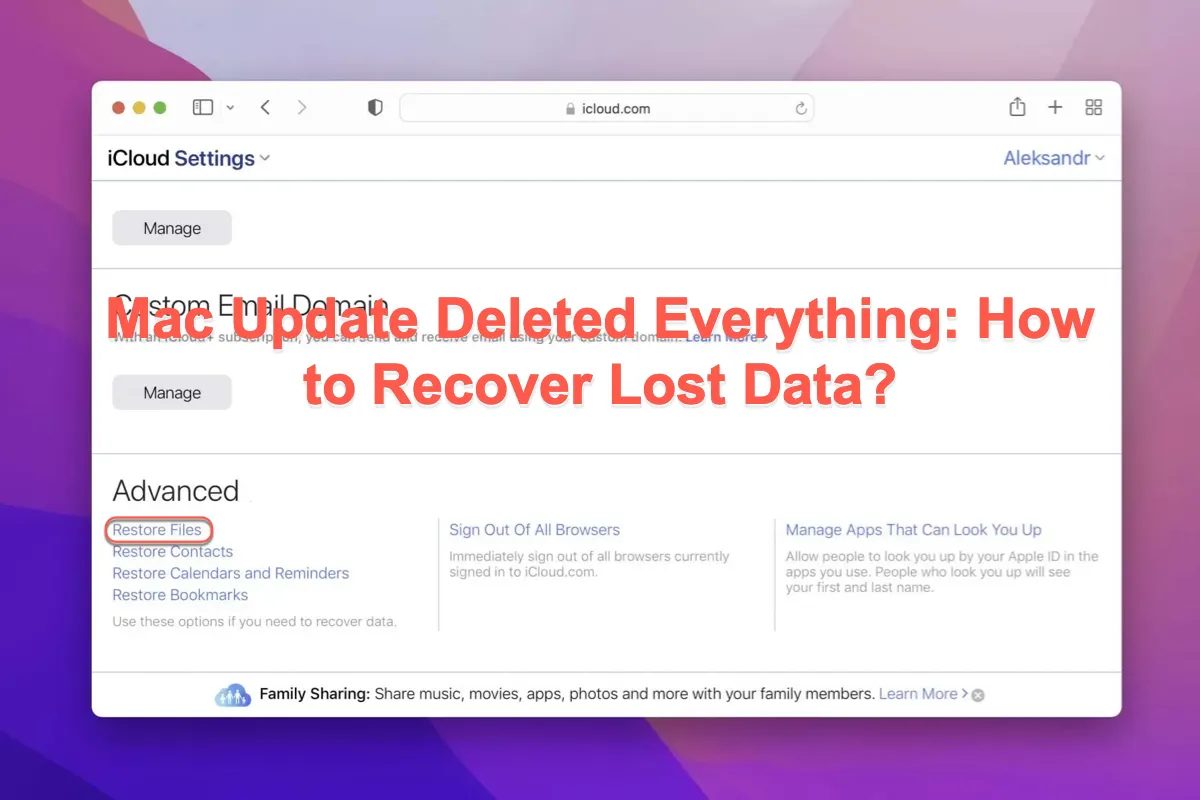Don't worry, even if you don't have TimeMachine backups, there is still a chance to recover files from emptied Mac Trash. You can restore deleted files with iCloud or other cloud storage, and the data recovery software is also a good choice.
Have you ever uploaded those files to iCloud or other cloud storage services such as One Drive, Dropbox, and Google Drive? If you have, then you can log into your account and download files back to your Mac. If not, try professional data recovery software to restore those deleted files from the empty Trash folder. And before start recovering data, don't write new data to the Mac hard drive to avoid further data loss.
There are many data recovery apps in the market, here, iBoysoft Data Recovery for Mac is recommended to help you to recover emptied Mac Trash. iBoysoft Data Recovery for Mac app works on macOS Ventura, macOs Monterey, macOS Big Sur, and earlier and is compatible with M1 and M2 Macs. It features a high recovery rate, a risk-free environment, and a Finder-like interface, which is pretty easy to use.
Now, do the following to recover the deleted files from your Mac Trash.
First, free download, install and launch iBoysoft Data Recovery for Mac.
Next, click on Storage Device from the sidebar. From the storage device list, choose your Mac internal hard drive.
And click Search for Lost Data to scan all lost files on it. When the lost files was found, you can filter files by different categories.
Select all the files you need and click the 'Recover' button to recover the deleted files from emptied Mac Trash and store them in another safe place to avoid data overwriting.