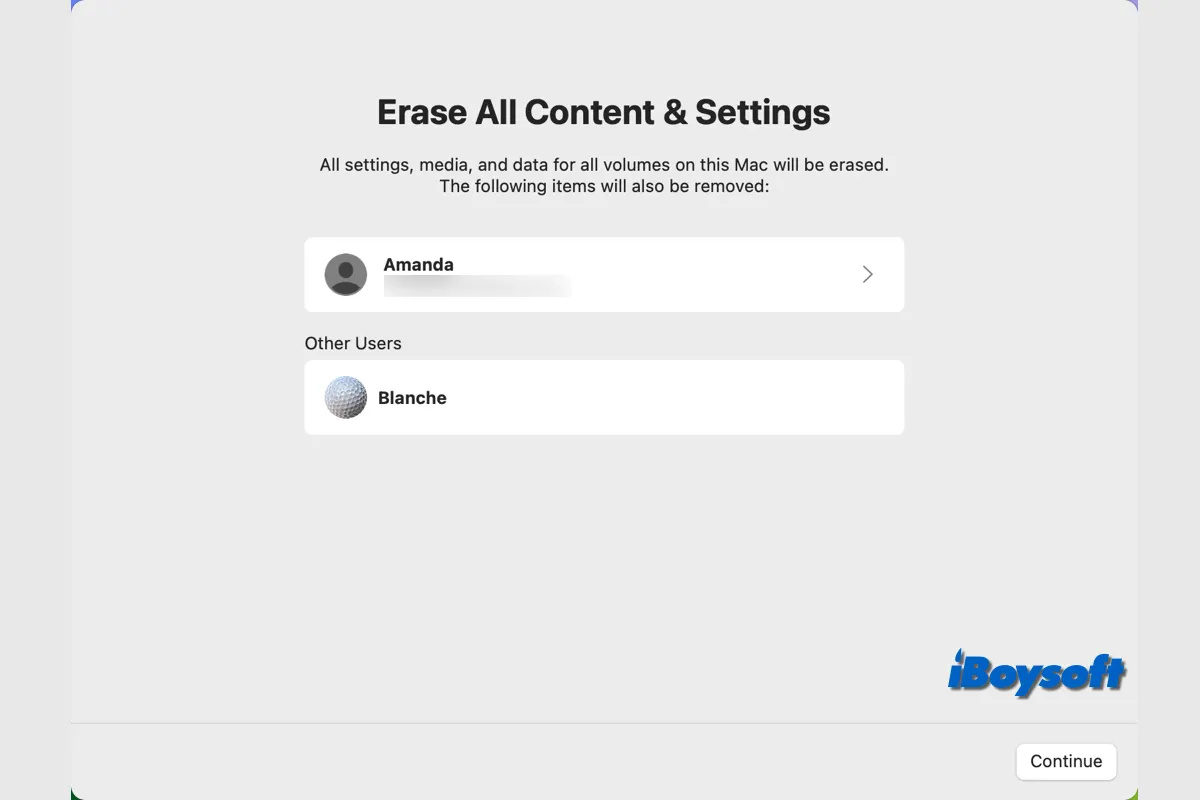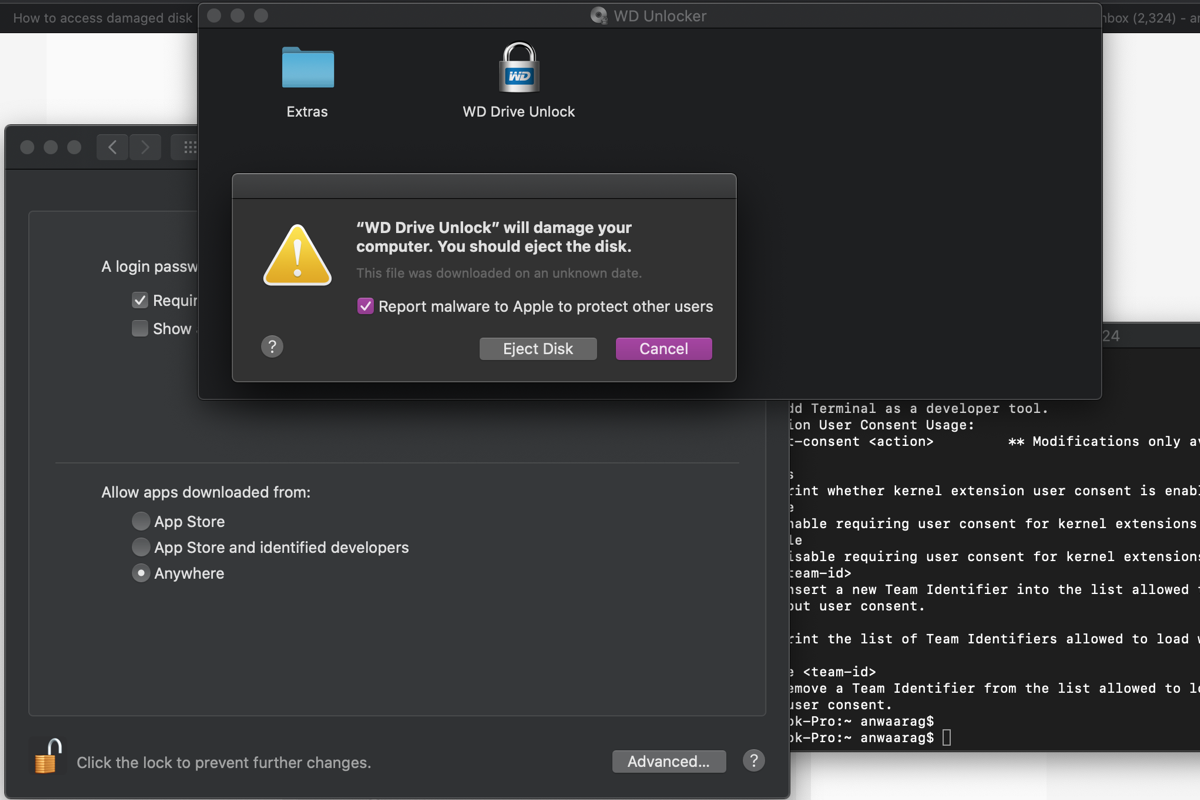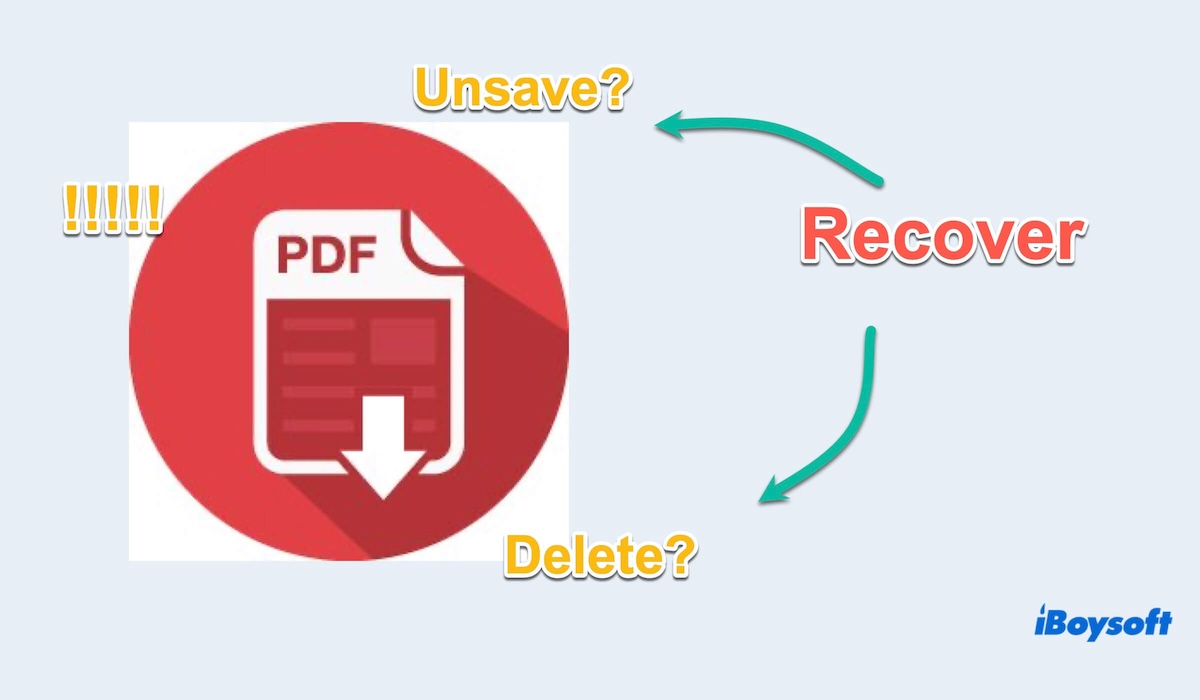Yes, you can recover photos from the corrupted SD card using professional data recovery software such as iBoysoft Data Recovery. After that, you can proceed to format the corrupted MicroSD card.
Here's how to use iBoysoft Data Recovery for Mac to recover data from a corrupted SD card. Before diving into the SD card data recovery process, you should first use an SD card adapter and connect the memory card to your computer instead of leaving it with your phone.
Step 1: Download and set up iBoysoft Data Recovery for Mac. Double-click the installation file to launch it after downloading.
Step 2. Make sure the SD card is well connected to your Mac device.
Step 3. Open the iBoysoft data recovery program. After the installation is finished, this SD card recovery software will start up automatically. It can also be located and launched from the Applications folder on your Finder. It will identify your SD card and list it, along with any other disks or partitions that have been identified.
Step 4. Scan the corrupted Micro SD card. Click Search for Lost Data after choosing the memory card containing the files you unintentionally lost.
Step 5. Preview deleted files. All files detected on your memory card will be categorized by Path and Type on the left bar after it has been scanned. You can preview to see the deleted SD card files you want to recover.
Step 6. Recover files from the SD card. Click Recover after selecting the deleted files you want to recover. To prevent data overwriting or corrupting the recoverable data, do not store recovered files on the original SD card but rather in another place.