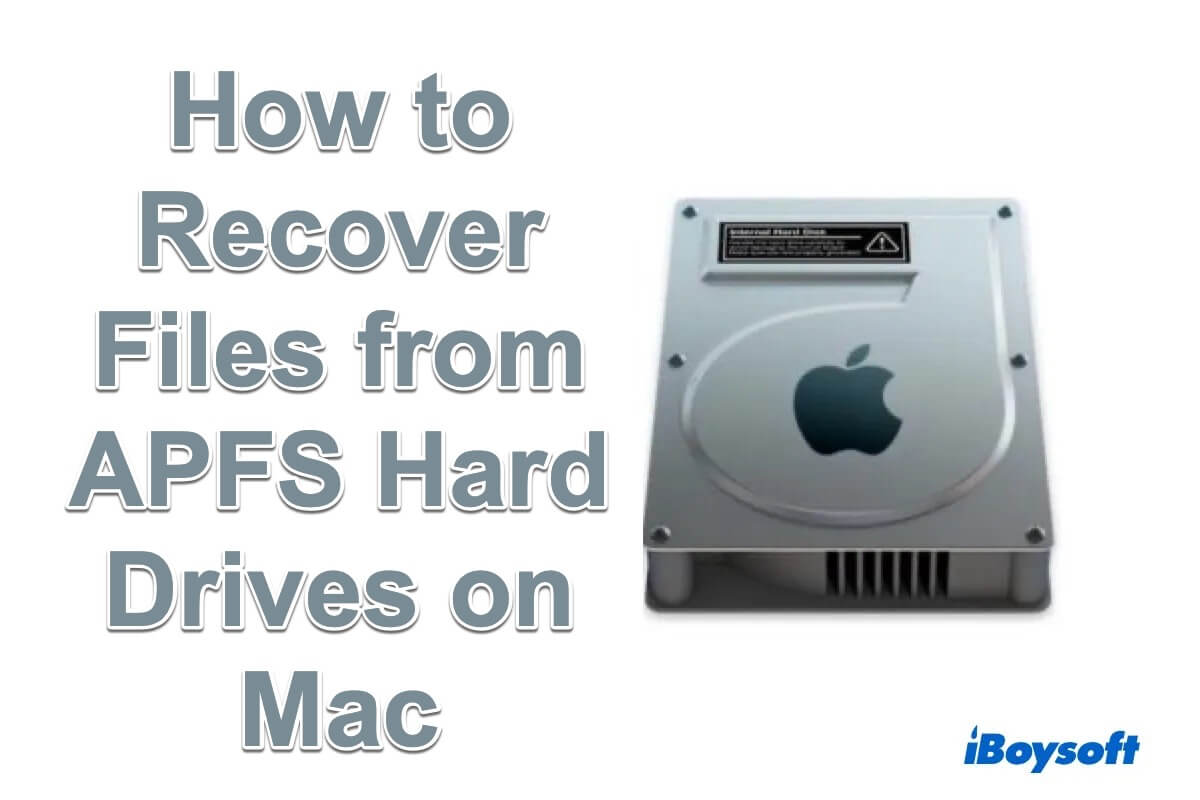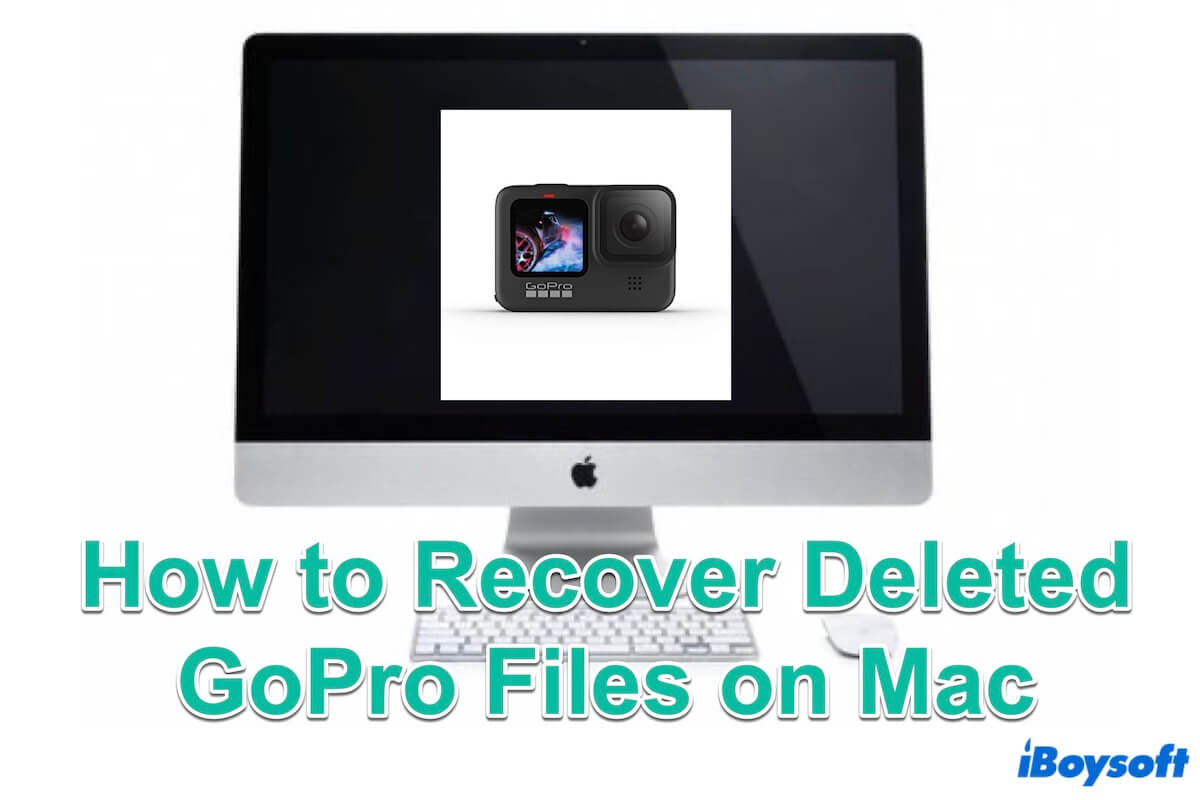It seems that your SanDisk Micro SD card is physically damaged somehow and is now not recognized by macOS. Normally, to fix the SD card not recognizing issue on Mac, you can manually mount it in Disk Utility. As you have run Disk Utility First Aid and it's not working at all, then this method is probably useless, too.
The last option you can try to get these data back and access them is to use a data recovery app. Since your Micro SD card may be physically damaged, thus, it's very hard to recover files from it with data recovery software. But, you can still have a try.
There are many data recovery apps in the market, iBoysoft Data Recovery for Mac is one of the best SD card recovery software that can help you recover lost data. iBoysoft Data Recovery for Mac app works on macOS 13/12/11/10.15/10.14/10.13/10.12 and OS X 10.11 smoothly and is able to recover disappeared/missing/deleted files from external hard drives, SSD, SD card, and USB drives on Mac. This app also has a simple UI and is easy to use.
Now, do the following to get files back from your SD card on your Mac.
First, free download iBoysoft Data Recovery for Mac and launch this SD card recovery app.
Next, click on Storage Device from the sidebar. From the storage device list, choose your SanDisk SD card.
Finally, click Search for Lost Data to scan all lost files on it. If you're lucky enough, the lost files will be listed in this app, you can select all the files you need and click the 'Recover' button to recover data from your SD card on Mac and store them on your Mac or another healthy external drive to avoid data overwriting.
Please be noted that if iBoysoft Data Recovery for Mac failed to scan the files on this drive, then your SD card must have been physically damaged and any data software could not help you get the files back, you can go to a professional data recovery lab for help.