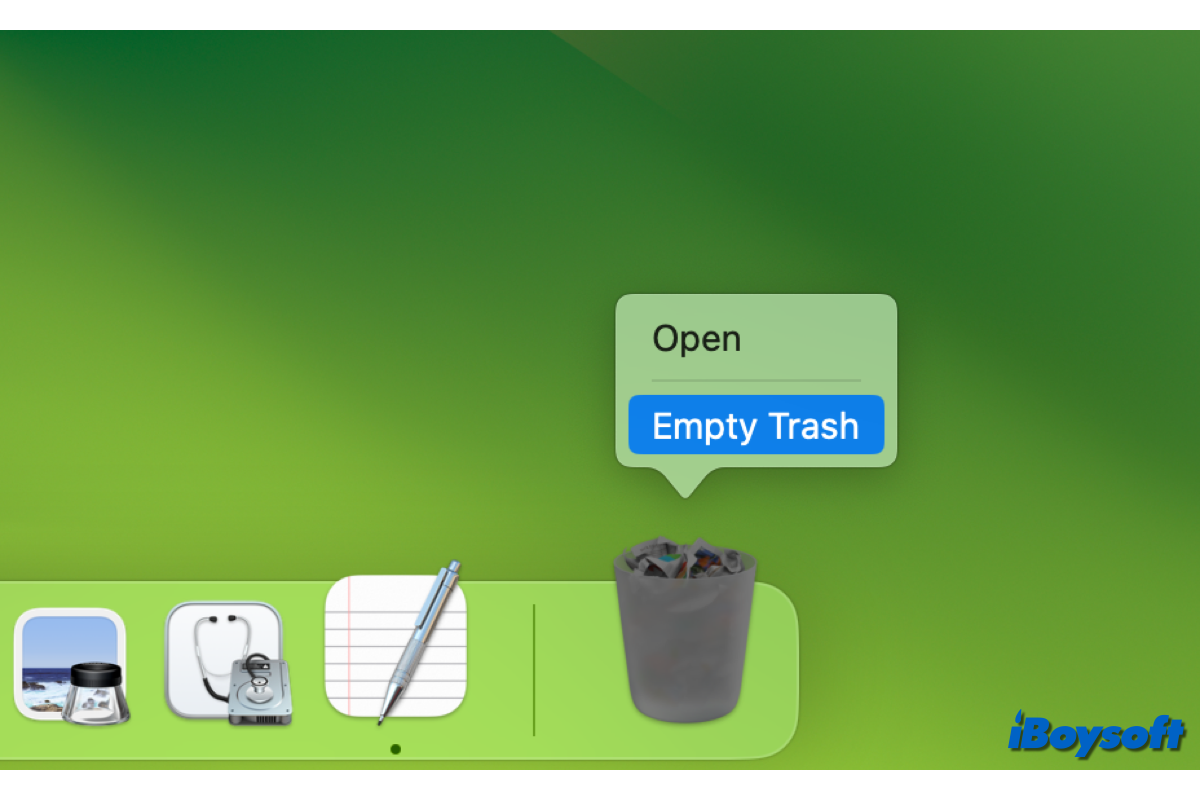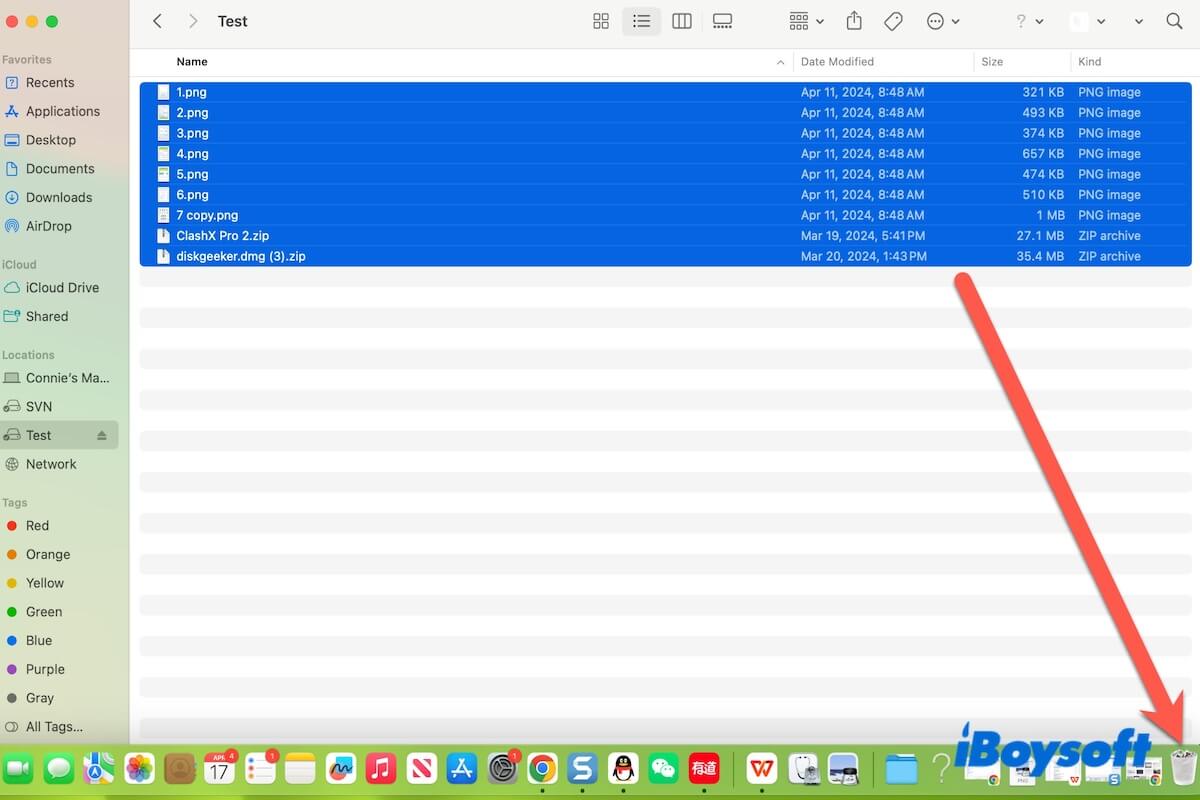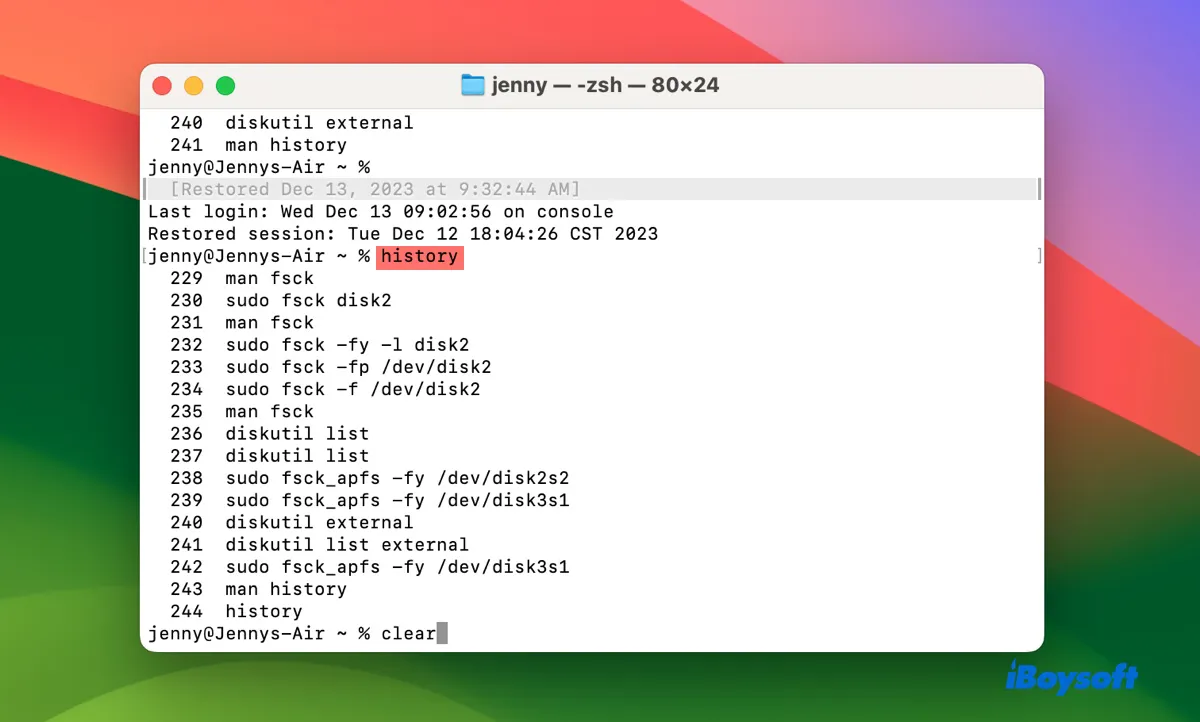When you check the storage on your Mac, the Documents means a category containing the files in your home folder that aren't included in other categories, like Pages documents and PDFs. It also contains videos and photos that aren't grouped by your photo library (for example, an image you downloaded from a website). You can't directly drag files to transfer from this window.
To copy/move files on Mac, you have to use Finder, the file management tool on macOS, from the Finder's sidebar, you can find there is also a Documents tab, which is a folder, different from the Documents showing in Storage. You can directly move the files from The Documents folder by dragging-dropping them to your external hard drive and emptying this folder.
If you want to delete all the items you see in the Documents category, you need to locate those files in Finder first, read how to find files and folders on Mac, and then move them to Trash.
There is also an easy way you to choose to clean up your Mac, that is using a third-party Mac cleaner such as iBoysoft DiskGeeker, its Space Analyze feature scans the Mac and lists files grouped by different categories so that you can quickly filter the items you want to delete, and then remove them altogether.