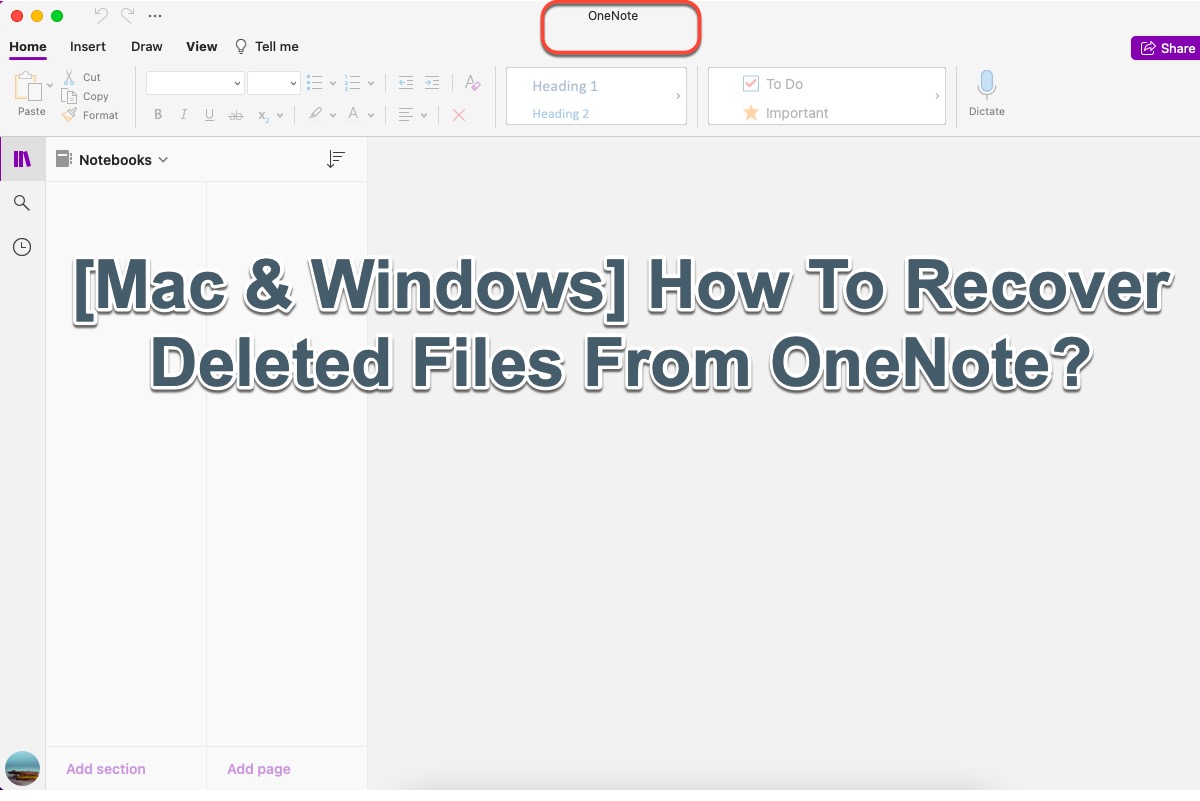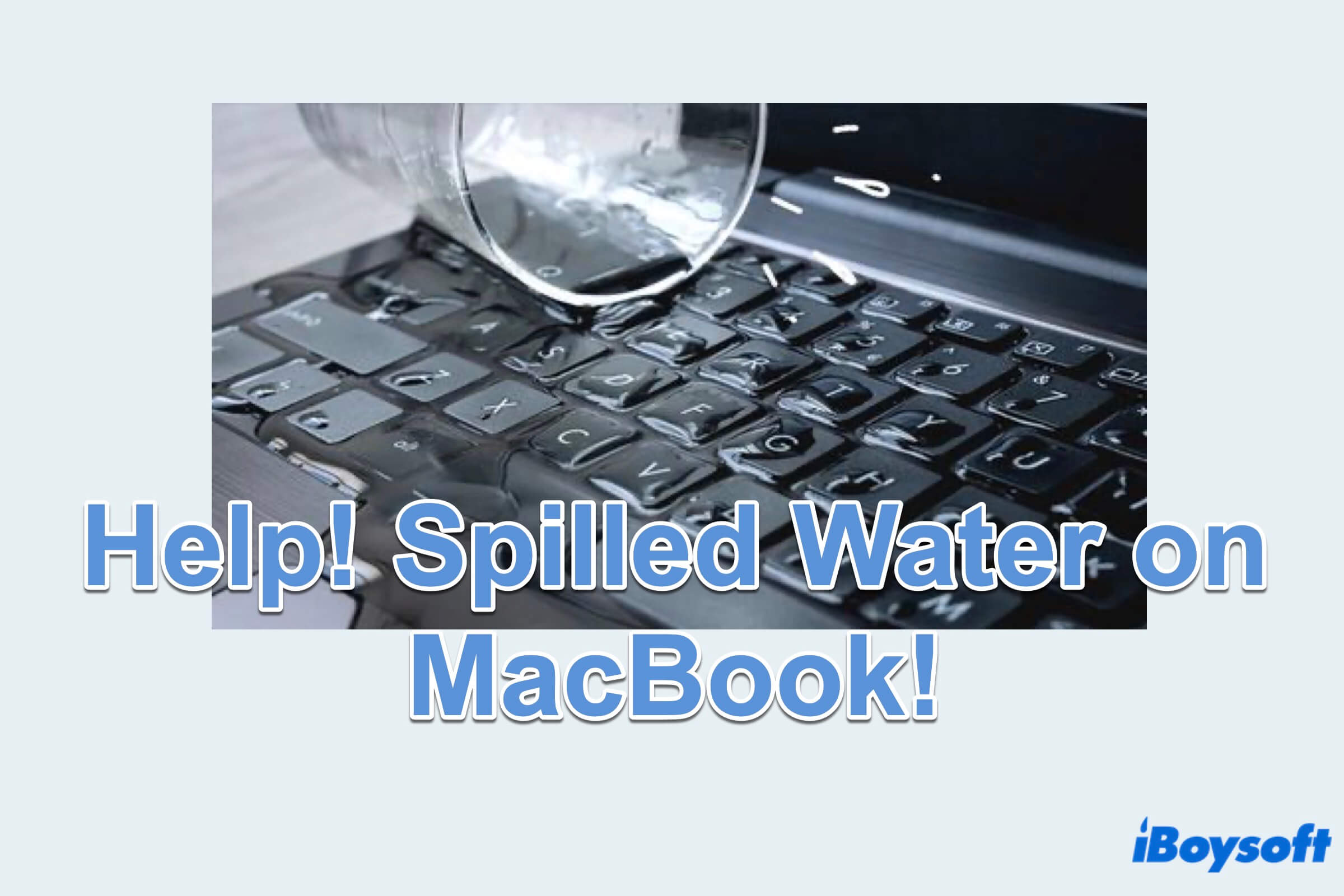According to your description, your Mac has two users so you can't select your account and enter your password to unlock your Mac as the screen is broken.
You can use Target Disk Mode to get off your data. Here's how:
- Connect your Mac to another healthy Mac using a USB, USB-C, or Thunderbolt cable.
- Press the power button on the Mac with the broken display while holding down the T key.
- After the Mac with the broken display booted up, it will as an external hard drive show up on the desktop of the other Mac. Then, you can unlock it and transfer files from it by dragging them to the healthy Mac.