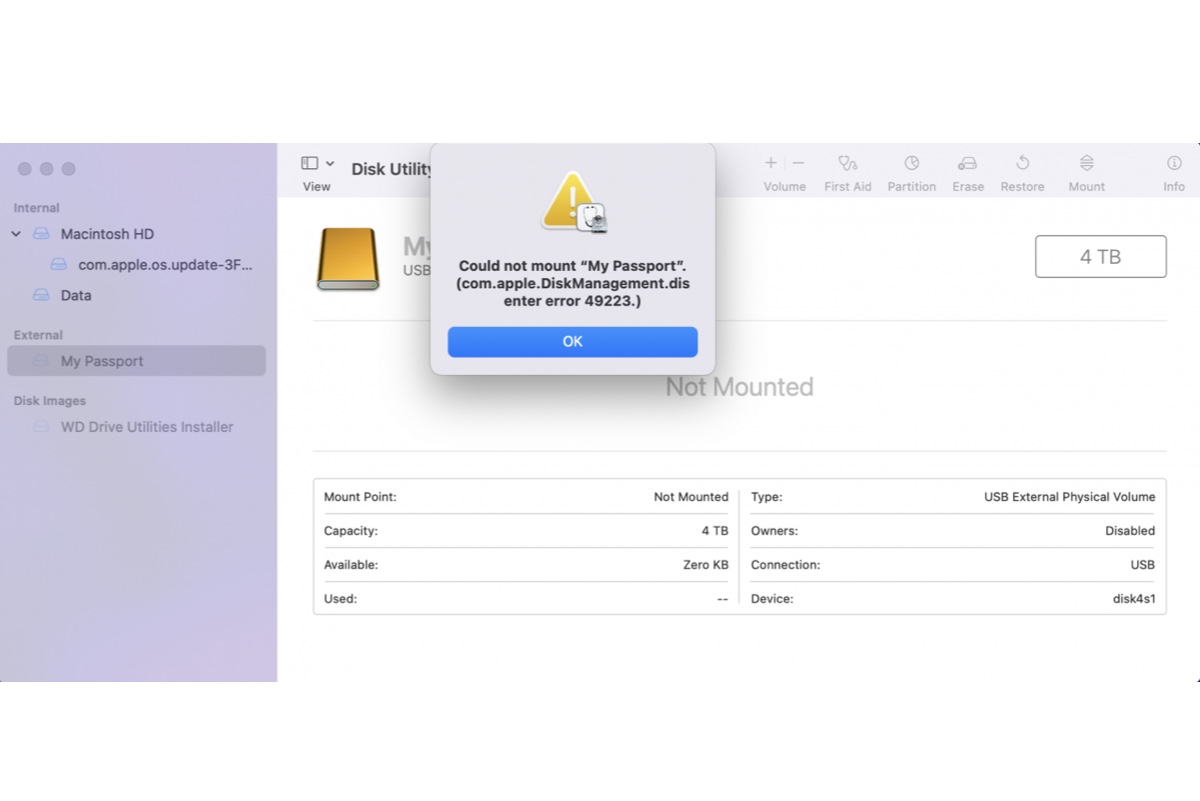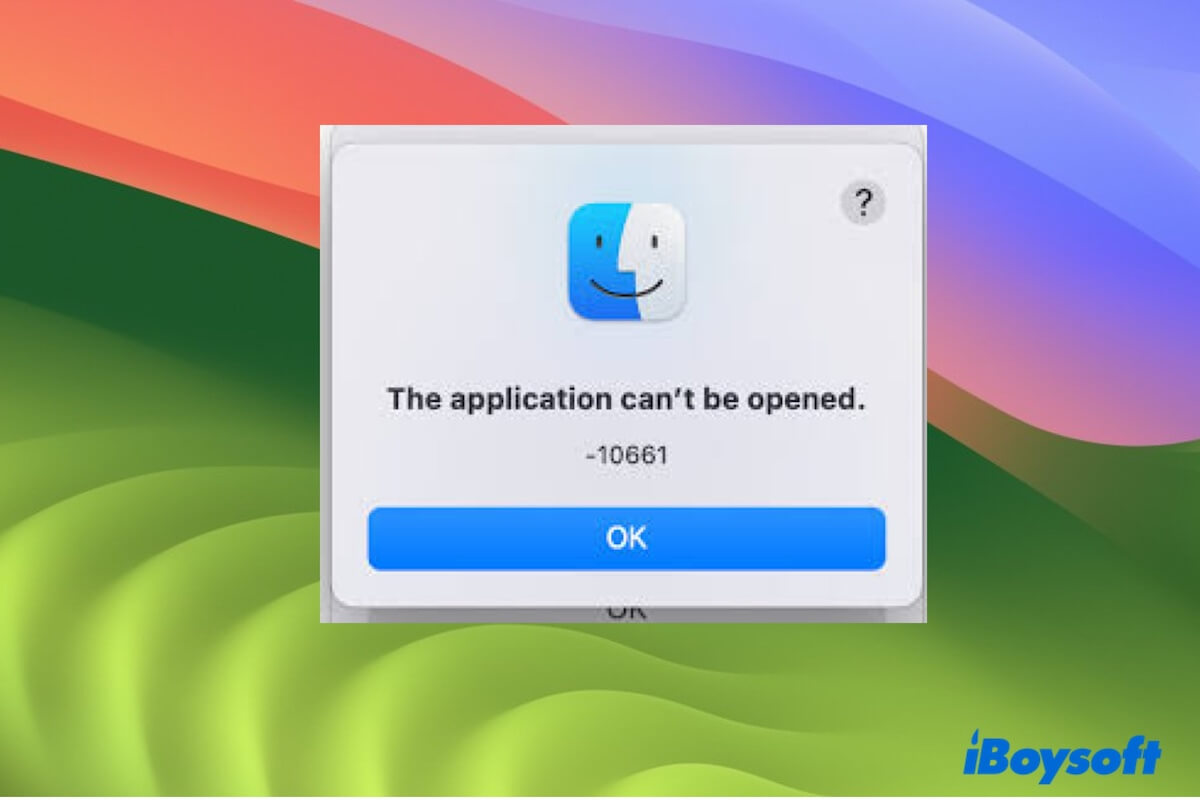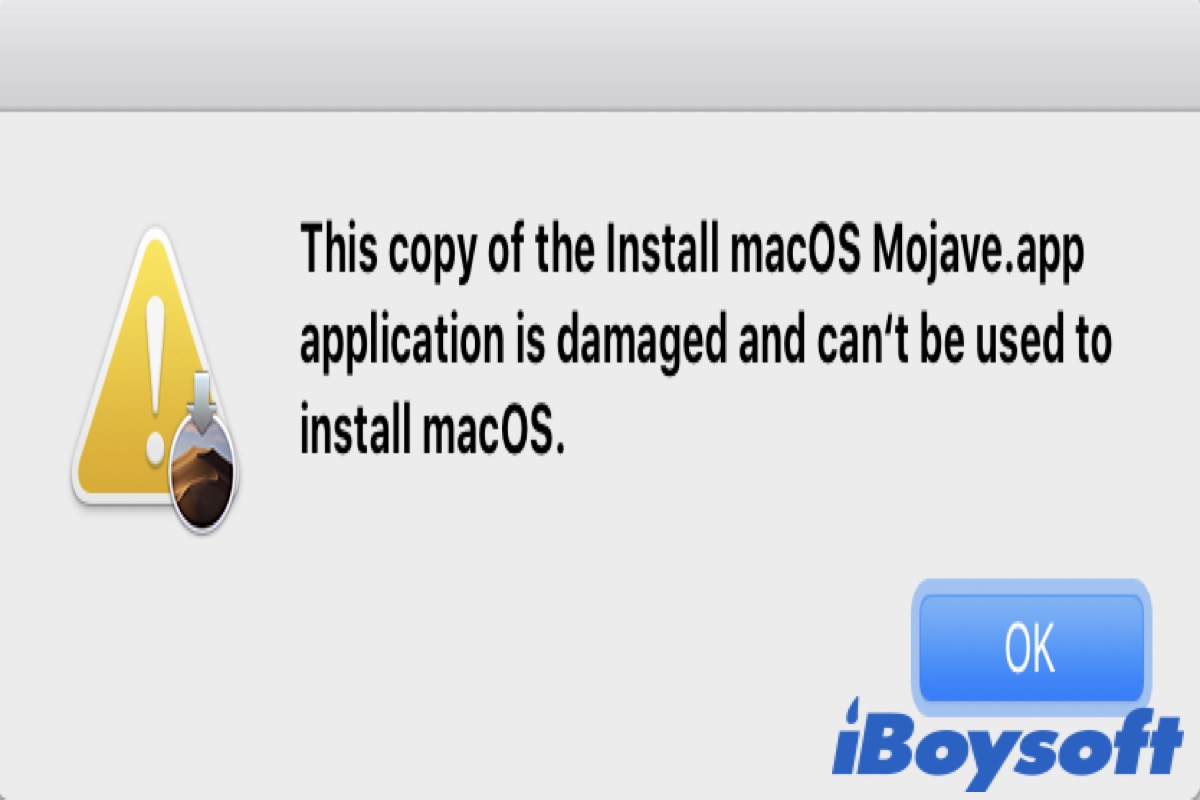Hello there, when you encounter the Resource busy -8 error, you should first rule out a bad connection. You can exclude poor connections caused by faulty adapters, docks, hubs, cables, enclosures, and the drive itself.
Or, you can force mount your drive via Disk Utility. Although you said that the external hard drive is unplugged incorrectly, force mounting is worth a shot still.
All you need to do is connect the drive to your Mac, launch Disk Utility, and then click the Mount button on the top menu bar of Disk Utility. If your manual mount is successful, you can run Disk Utility First Aid to repair the drive then.
Also read: External Hard Drive Not Mounting on Mac Computer, How to Fix?