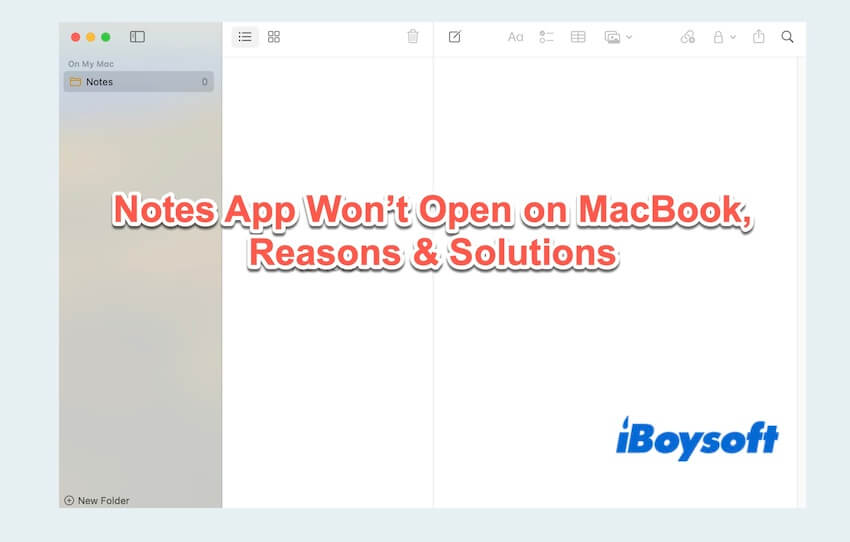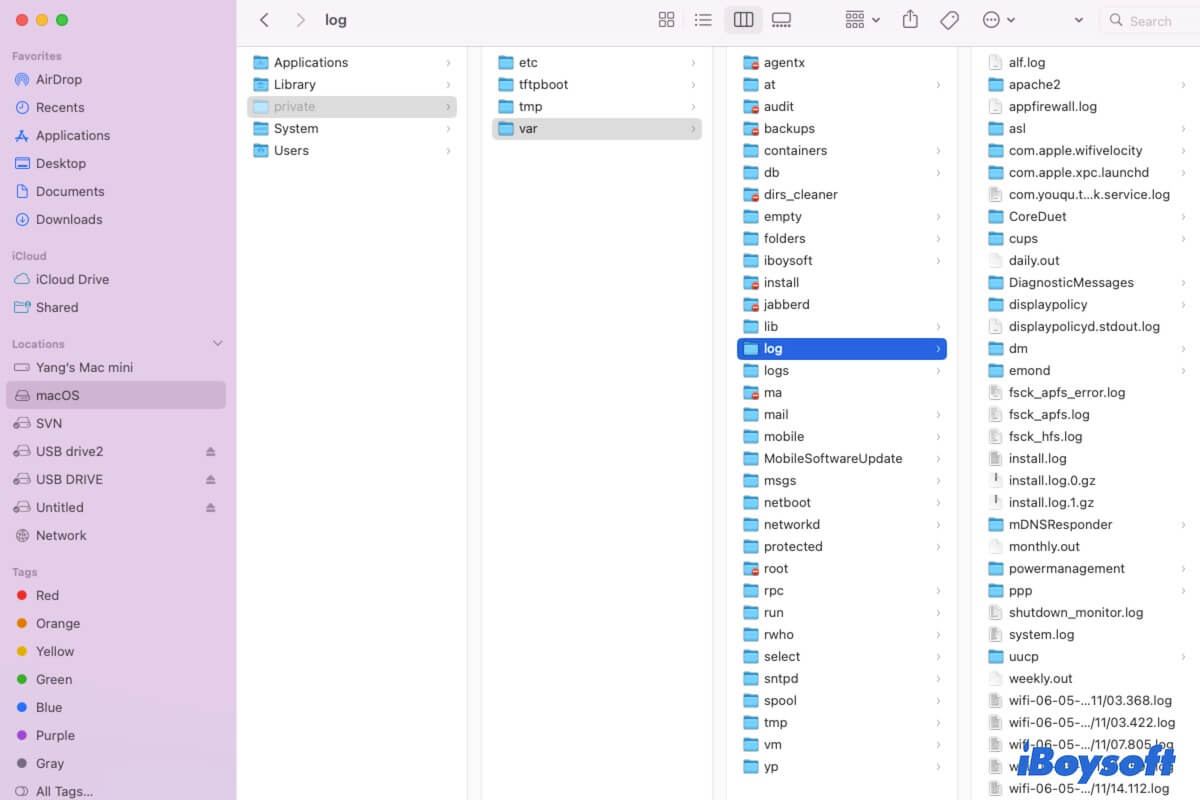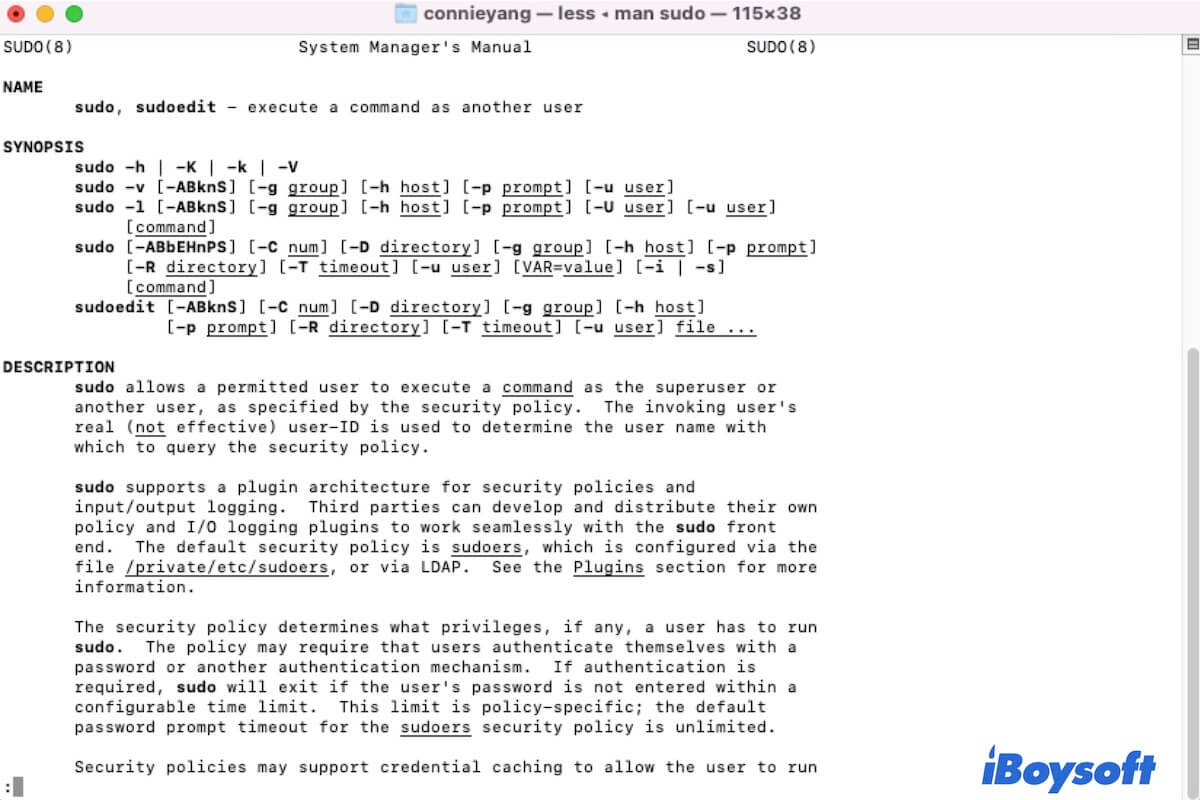Can you tell me how did you remove the background? Did you do that in Final Cut Pro? Before the PNG file was imported or afterward? This info is necessary. Or else, it is hard for anyone to judge and analyze your problem.
If you use a third-party app to remove the background, it may be the culprit. You can use Final Cut Pro to delete the background. Also, this problem seems related to the frame rate as the file changes to 4K video settings when importing to a new project. You can try exporting the .png file with Alpha checked. If it is useless, go downscale your PNG file with Affinity to around half or 1/3rd of the previous size. Then, check if you can export it now. Hope my suggestions can help you out. Good luck!