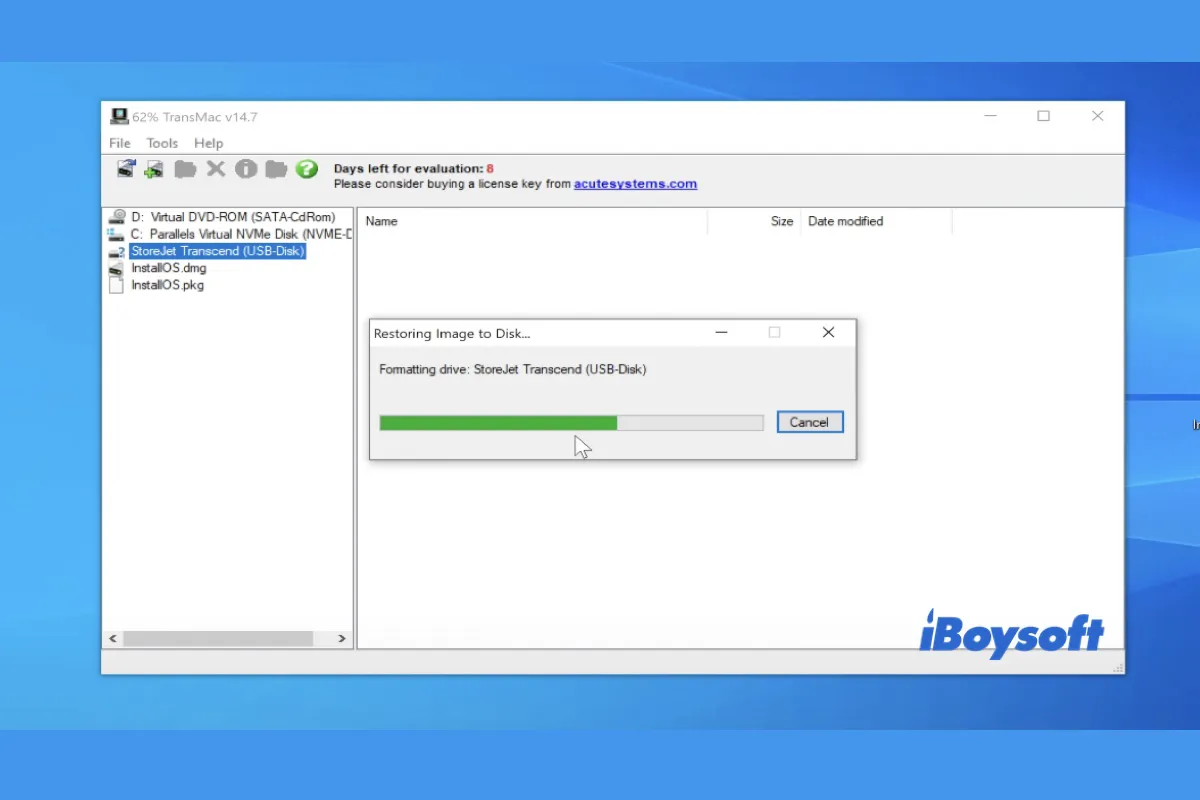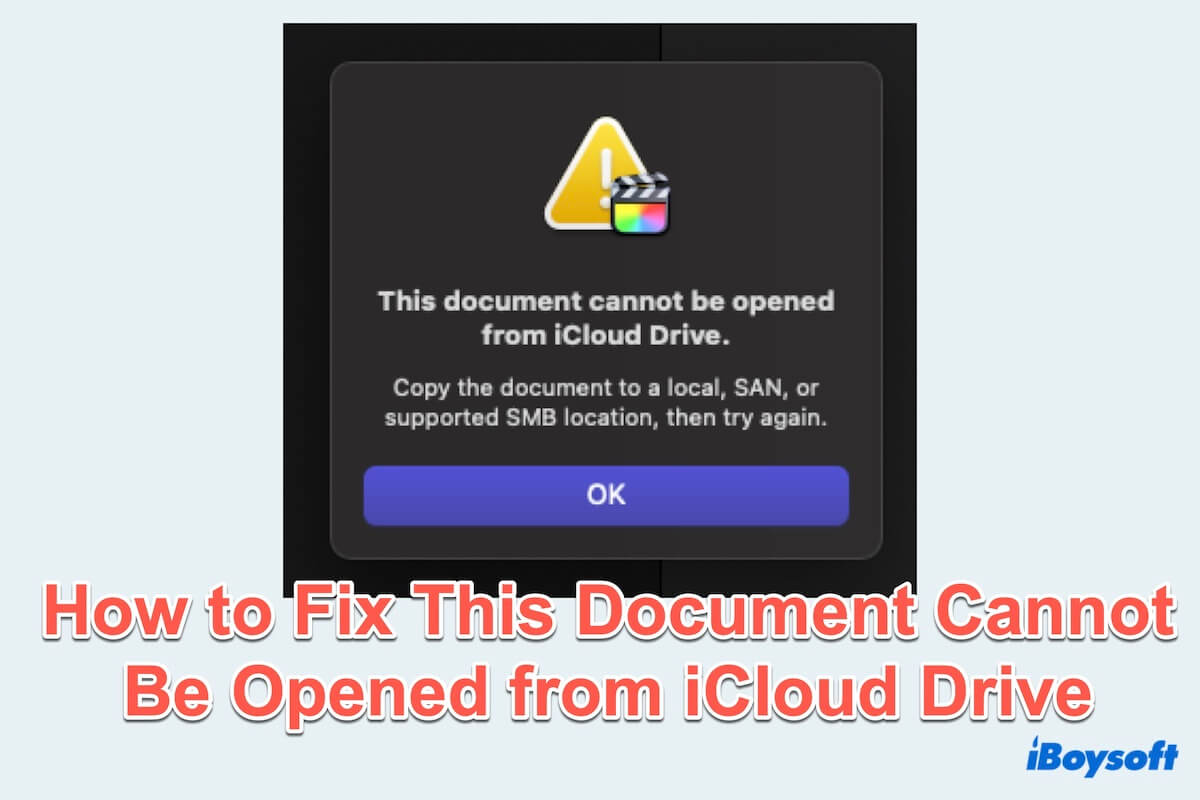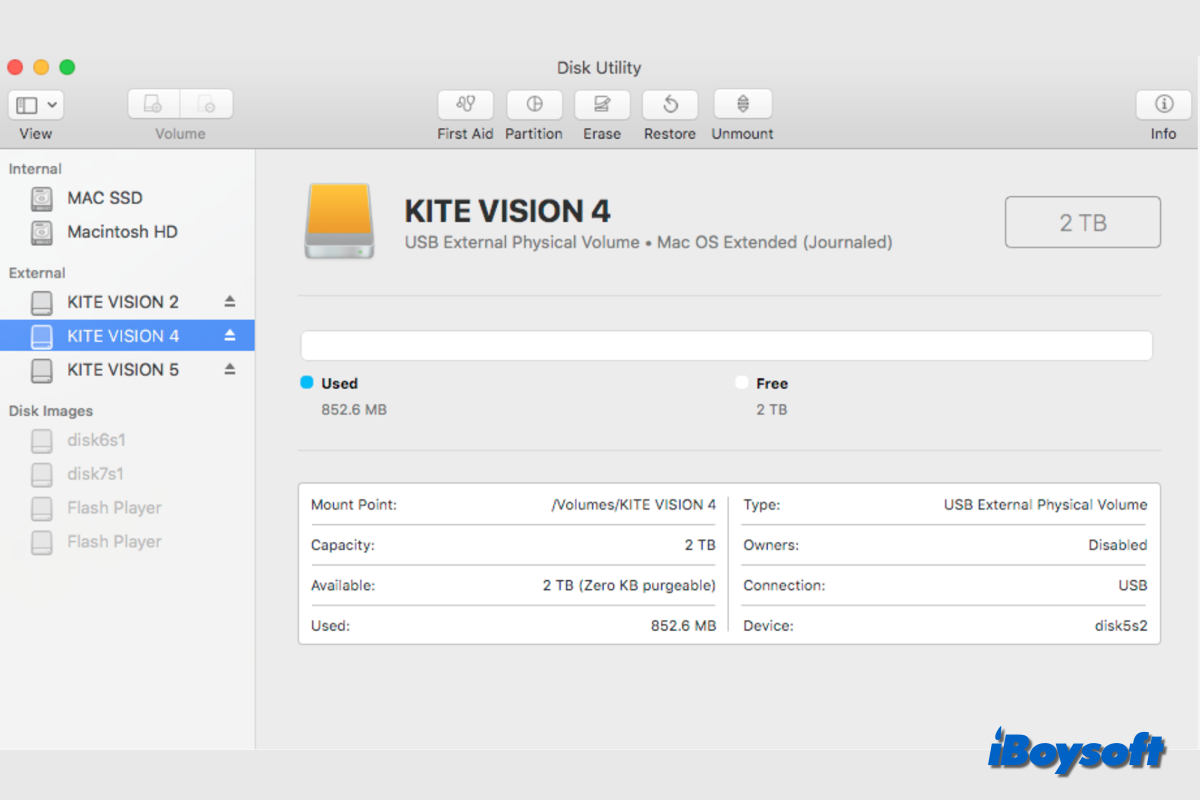A Thunderbolt 3 (USB-C) to Thunderbolt 2 adapter is actually what you need. Apple provides such an accessory and you can purchase this USB Type-C to Thunderbolt 2 adapter to connect the Lacie hard drive to your MacBook Pro 2015.
Given that the Lacie hard drive (STHG5000400) only comes with a USB-C port(USB port), and to get the maximum speed of your Lacie drive, you want to connect it to the Thunderbolt 2(Thunderbolt port) on your MacBook Pro, the cable provided by Lacie hard drive is USB-C to USB-A, and you can not use it to the Thunderbolt 2 port.
Therefore, you should have a Thunderbolt 3 (USB-C) to Thunderbolt 2 adapter and a Thunderbolt 2 cable. Then connect the Lacie hard drive to the USB-C interface of the adapter, insert one end of the Thunderbolt cable to the rest side of the adapter, and another end of the cable to your Mac's Thunderbolt 2 port.