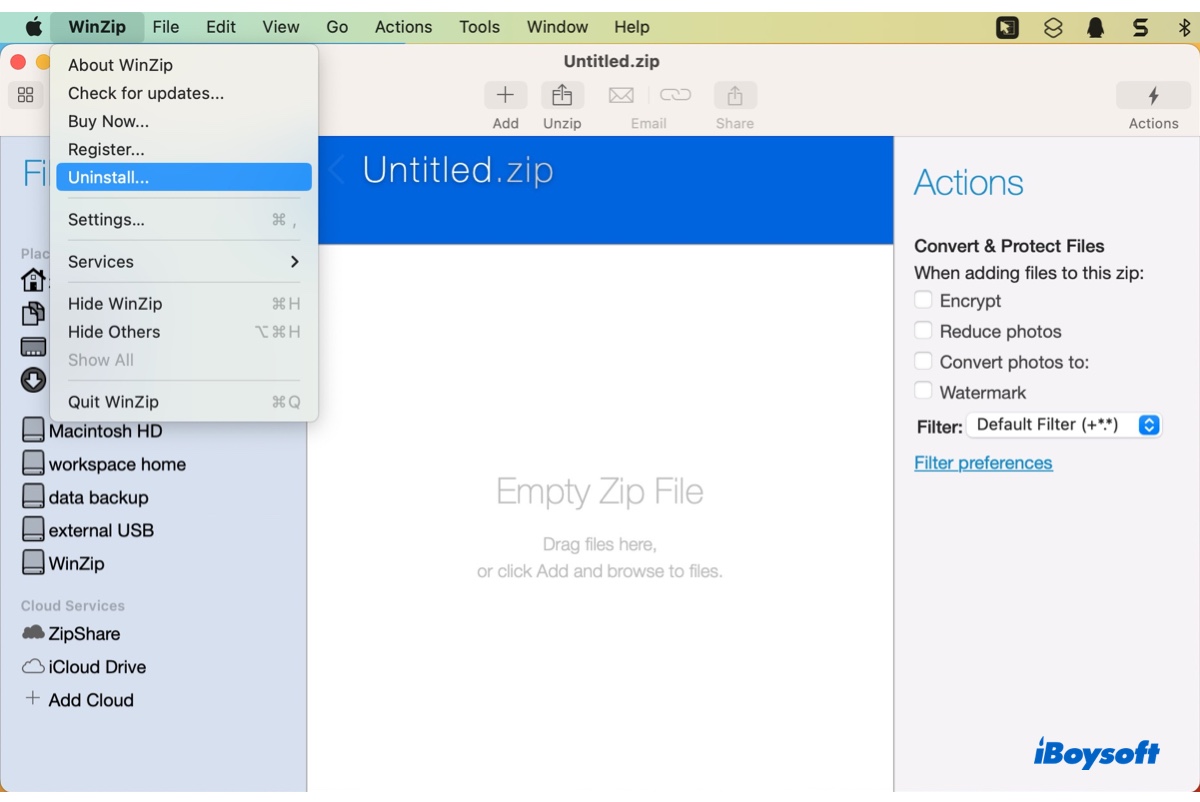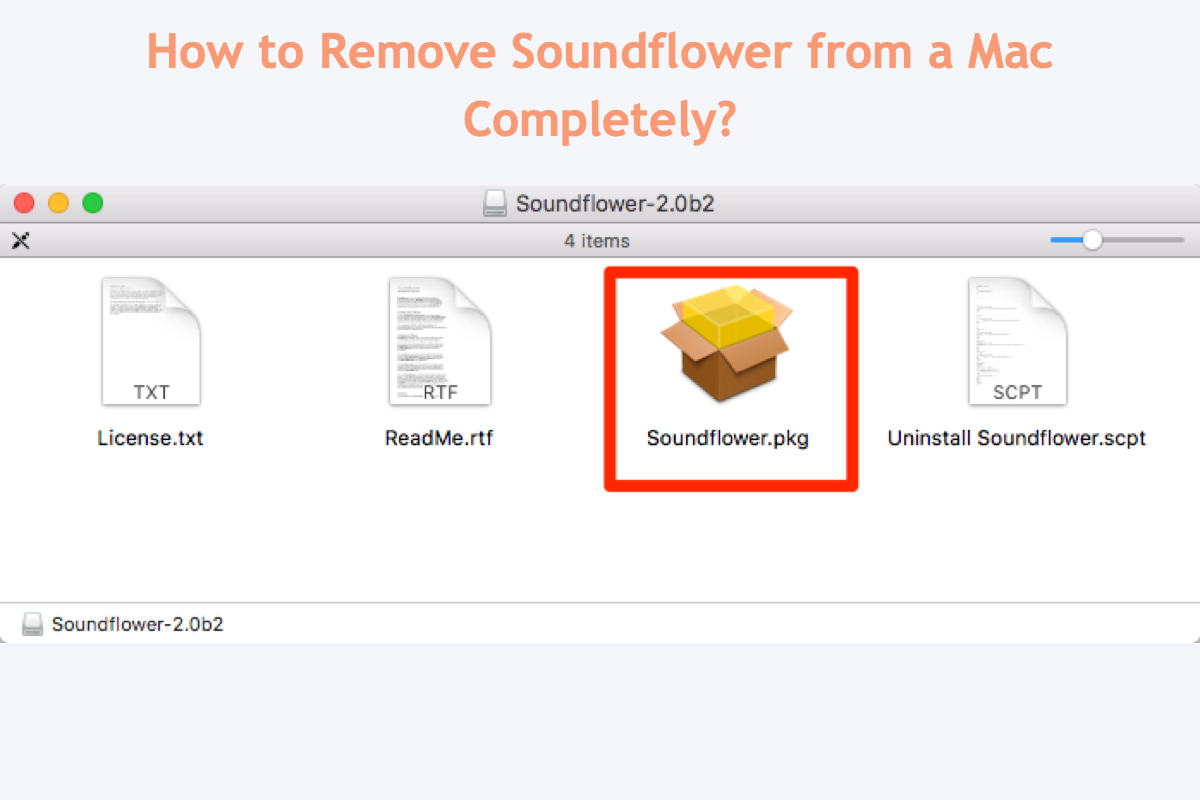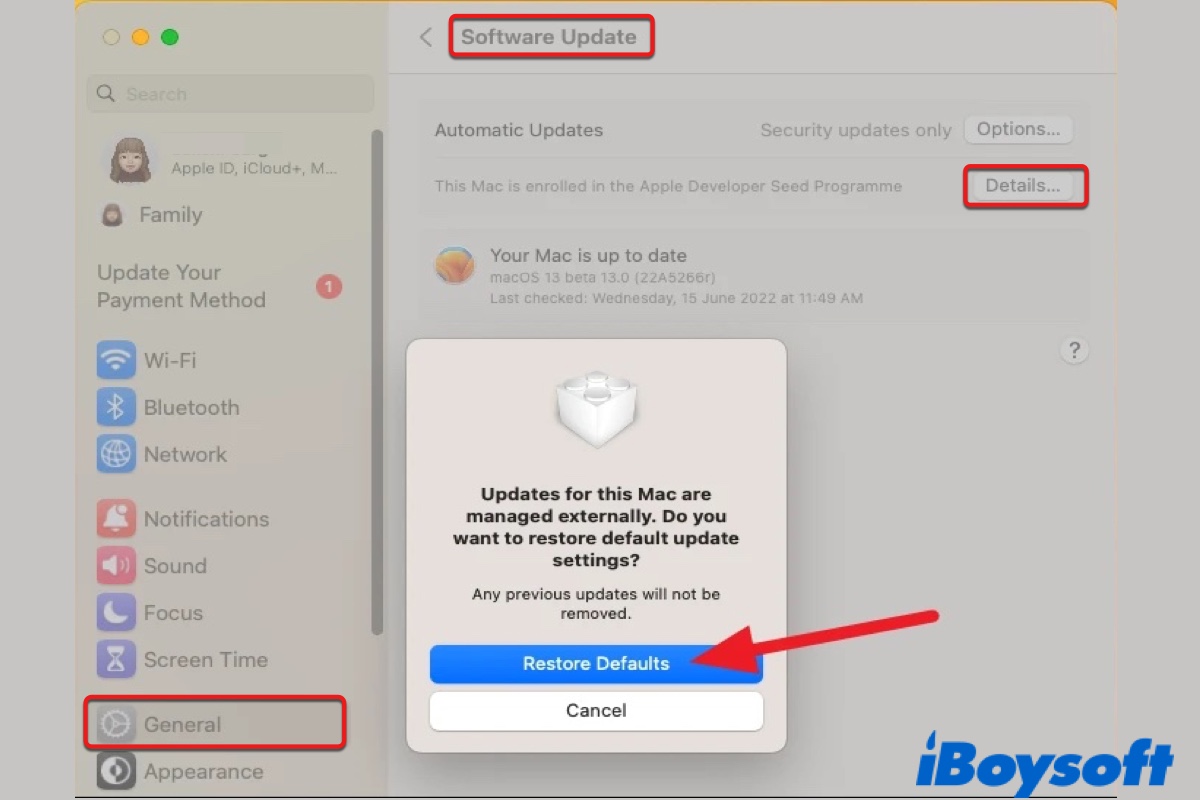There are two methods for you to delete an app from your MacBook, one is to use the native uninstaller on your device, and the other is to utilize a professional third-party uninstaller. You can carry out one that fits your condition most.
Delete an app from a MacBook via the native uninstaller
Mac is built with a native app uninstaller to remove unwanted apps. Launch Applications > locate the app you don't need > right-click it to select Move to Trash.
After this, you must delete the app's caches and associated files by typing in caches in the Go To Folder of Finder > finding the related ones to the deleted app > dragging them to trash.
Since the leftovers of the app are scattered on different folders of your Mac, it's tricky to completely remove an app and its pertinent files from your Mac. You can use a professional app uninstaller -- iBoysoft MagicMenu to spend less time and effort.
iBoysoft MagicMenu allows you to delete unwanted apps within several clicks, and it gathers all relevant files including caches, installation packages, cookies, user settings, user files, etc. of the apps for you to check what to delete.
Just download it on your Mac computer and select the unwanted app in Applications to select Uninstall, then proceed with the uninstaller to finish the app removal.
On top of that, it is a powerful right-click enhancer allowing you to complete sorts of things by right-clicking. I bet you will love it once you use it on your Mac computer!