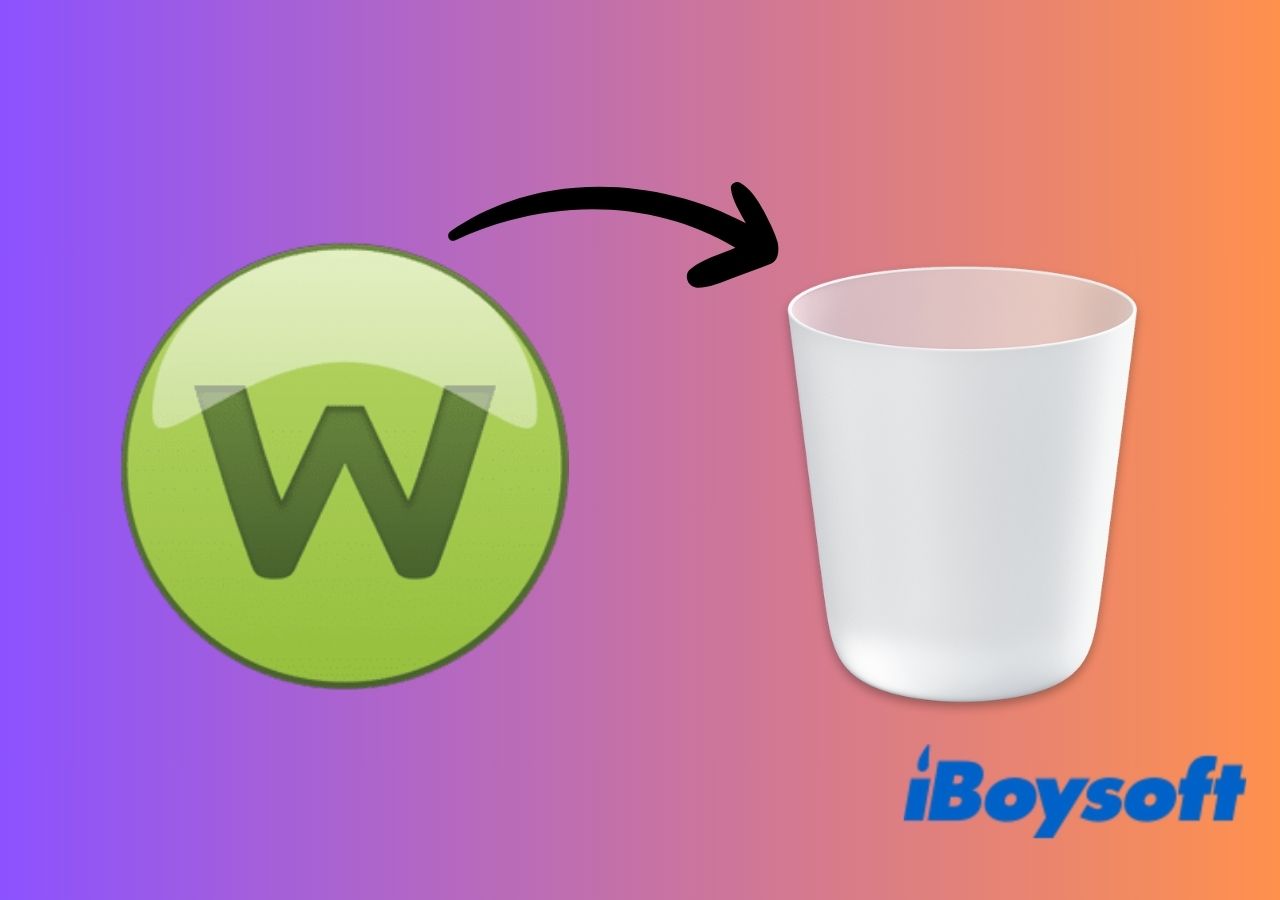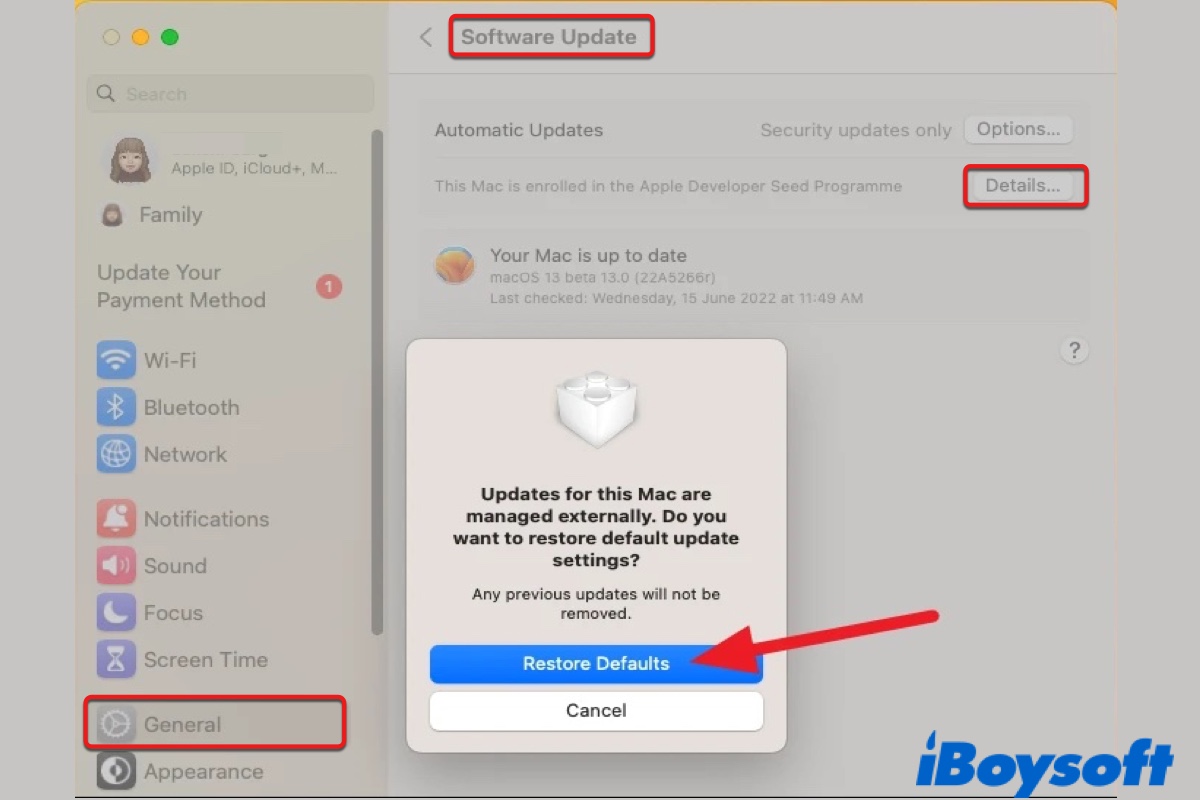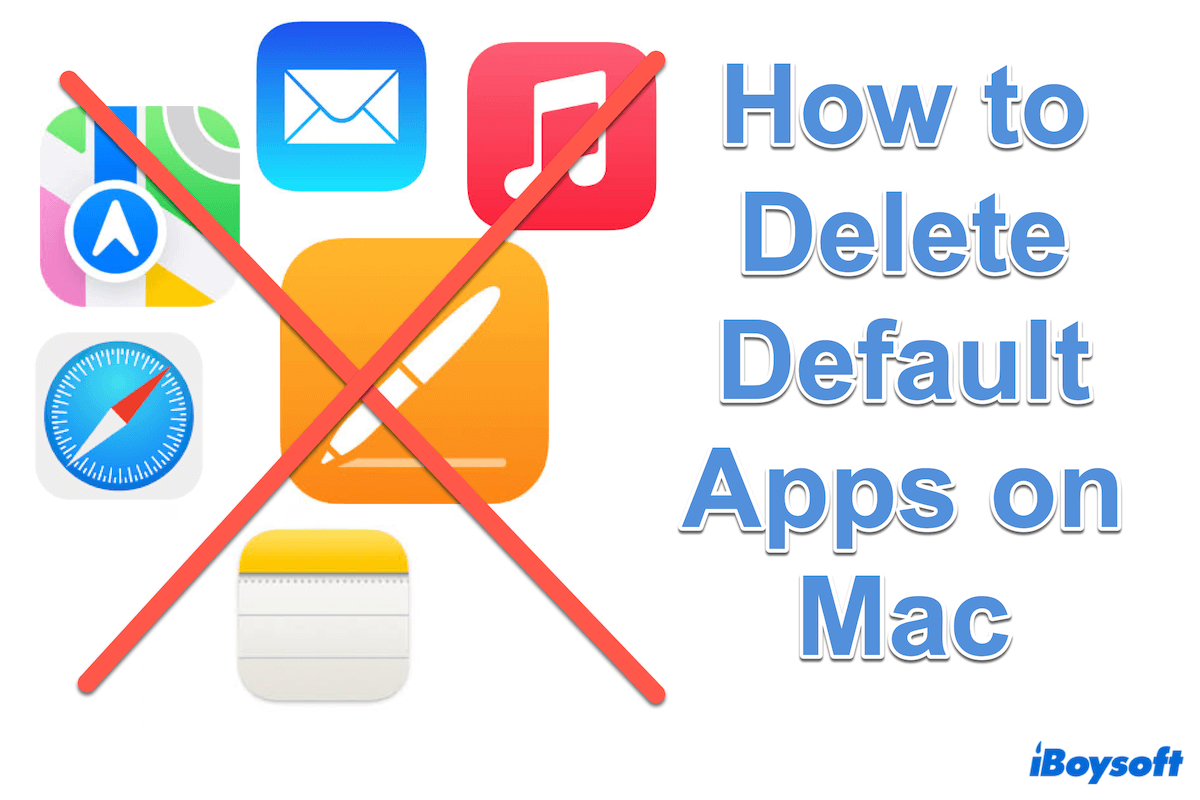Step 1: Locate the app in the Finder. Most apps are in your Applications folder, which you can open by clicking Applications in the sidebar of any Finder window. Or use Spotlight to find the app, then press and hold the Command (⌘) key while double-clicking the app in Spotlight.
Step 2: Drag the app to the Trash, or select the app and choose File > Move to Trash.
Step 3: If you're asked for a username and password, enter the name and password of an administrator account on your Mac. This is probably the name and password you use to log in to your Mac.
If you want to bring all associated files of the app at the same time, you can use iBoysoft MagicMenu to complete the app removal. It gathers all caches, root files, user settings, etc. of the app for you to choose what to delete. You can check unwanted files and put them into Mac Trash along with the app removal, saving time and effort greatly!