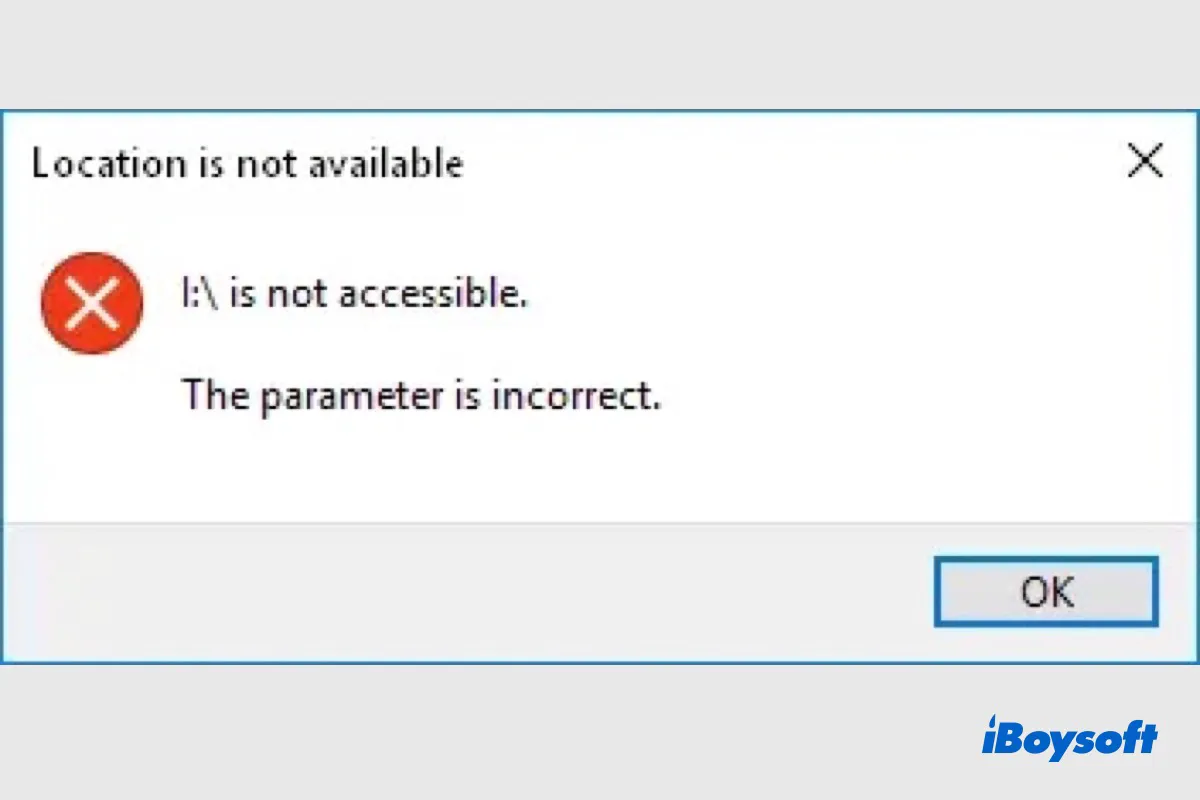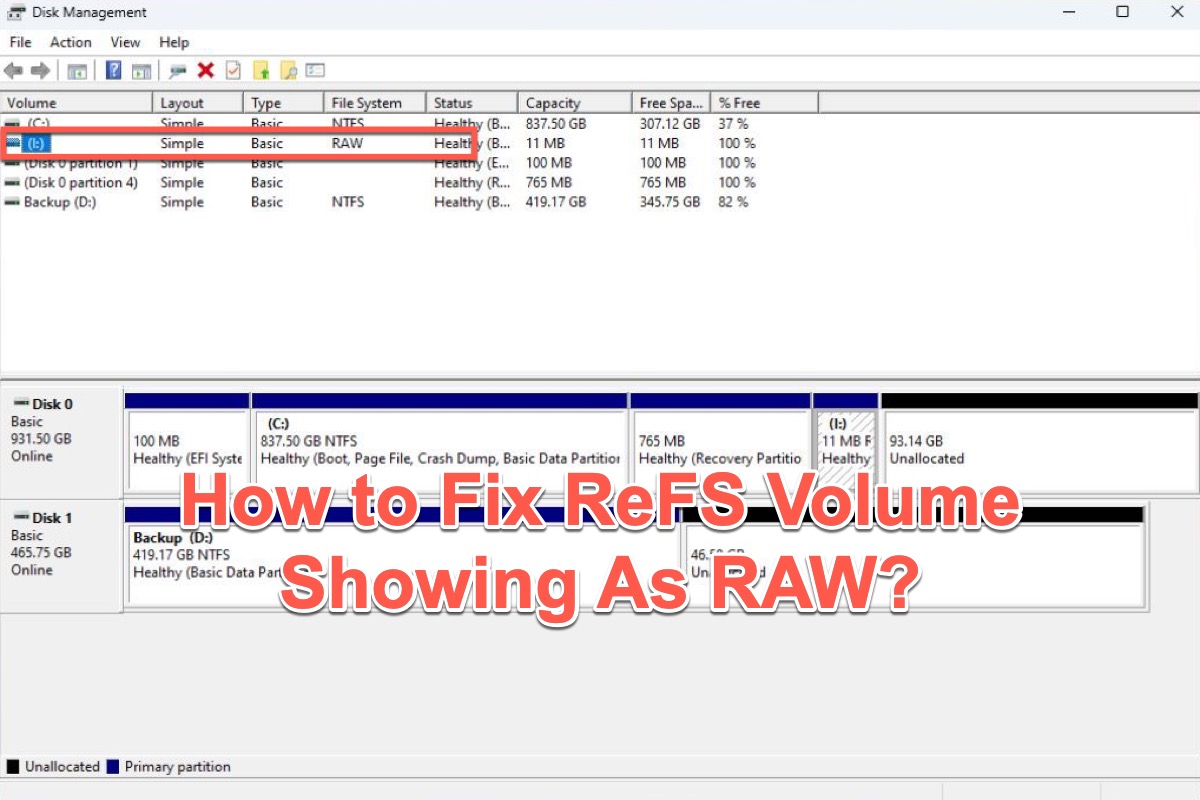If the CHKDSK command fails to repair your RAW micro SD card, then your best shot is to format it. Formatting an SD card would wipe off all files stored on it, so you can use data recovery software like iBoysoft Data Recovery for Windows to get your data off of it first.
You said that after you use chkdsk G: /f /r in cmd and receive an error message "CHDSK is not available for RAW drives", which indicates that your micro SD card is heavily corrupted. In this situation, you should perform the SD card RAW recovery in two steps. First, retrieve your data from the faulty SD card. Second, reformat the micro SD card.
Step1. Recover files from the RAW micro SD card
Since your SD card is RAW, all files stored on it remain inaccessible until the RAW status is removed. So you can't copy and paste your files to another storage device. But, a data recovery tool like iBoysoft Data Recovery for Windows can give you a hand.
To fix and recover your RAW SD card, follow these steps:
- With the RAW micro SD card connected to your PC, click the above button to download, install, and launch iBoysoft Data Recovery for Windows.
- In the main interface of this software, you will see three options, Data Recovery, RAW Drive Recovery, and BitLocker Recovery. Choose RAW Drive Recovery.
- Select your RAW SD card in the drive list and click Next to start scanning.
- Click the Fix Drive button to try to fix your RAW micro SD card. If fortunately, the card is fixed, it will be opened automatically and data on it will be accessible. If not, move on.
- Click Switch to Data Recovery Mode, select your RAW SD card from the drive list again, then click Next to scan the files on it.
- Once the scan completes, you can select your wanted files and click Preview to check if they are corrupted or not.
- Choose your desired data and click Recover to save it to another destination. Do not save it back to your RAW micro SD card, it will cause permanent data loss.
Now all your wanted files are retrieved from your fault card, you can fix it by reformatting.
Step 2. Reformat your RAW micro SD card
Here's how to format an SD card on Windows:
- Click on My Computer (or This PC) on the desktop to open it.
- Select your RAW SD card shown on the panel and right-click on it.
- Click on the Format option, and a Format window will pop up.
- Choose FAT32 as the file system and click Start.
Hope you can fix your problem after reading this answer!