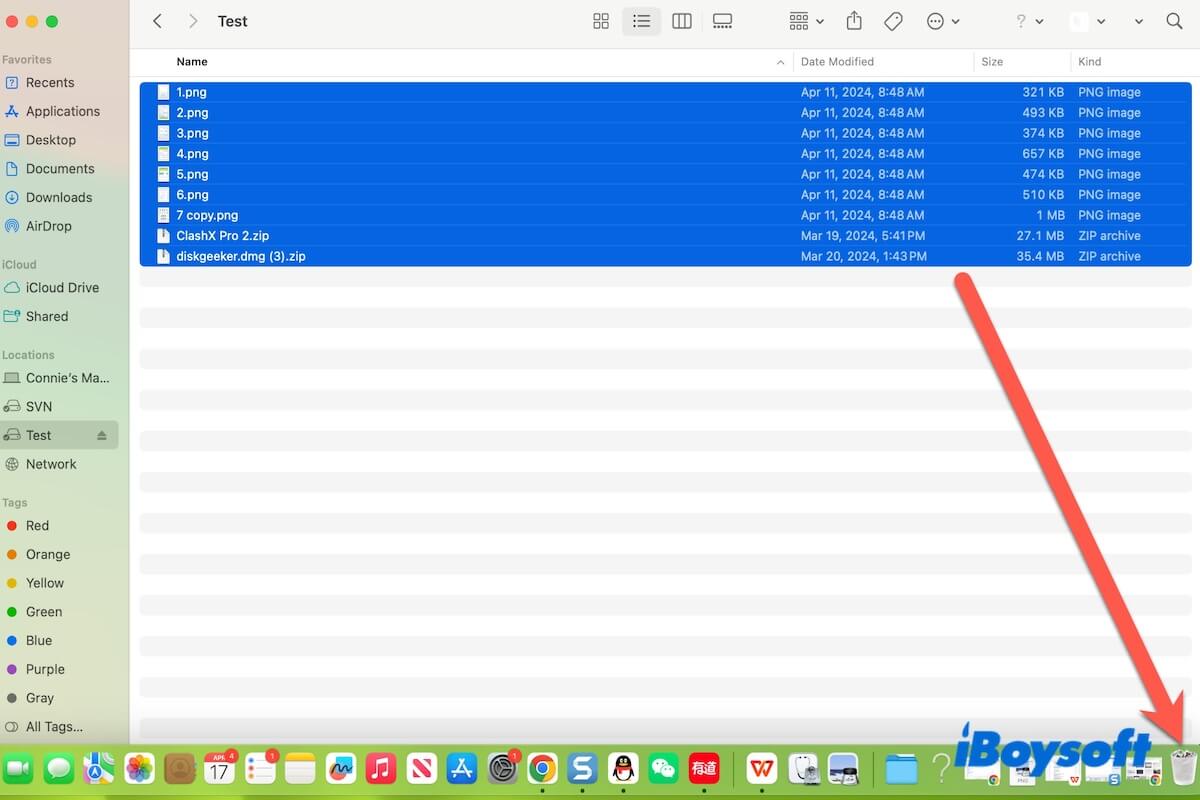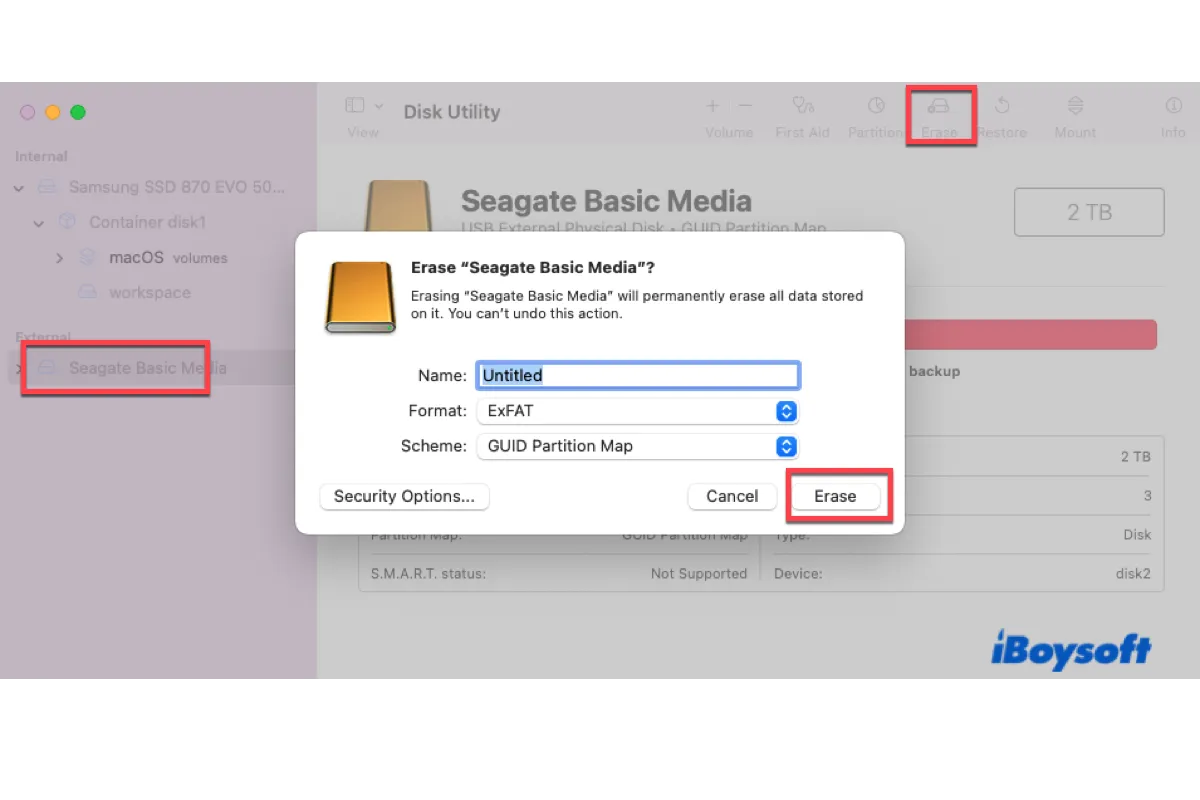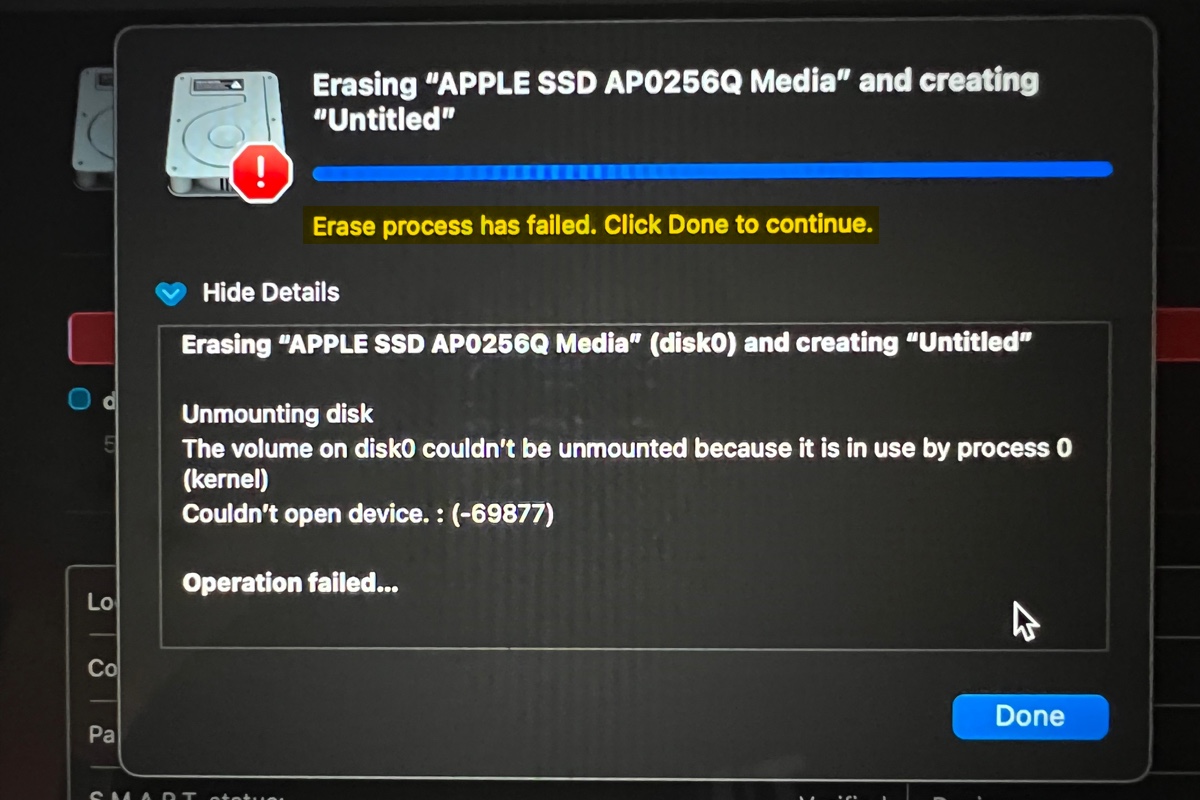Have you checked whether your micro SD card has a lock/unlock slider? You need to switch the slider to the unlock side, then the read-only card will become writable.
If you've already unlocked the micro SD card, you need to check if you connect the card to your MBP well.
- You can reconnect the micro SD card to your card adapter.
- Connect the SD card reader to another port on your Mac.
- Change a new SD card reader.
If the SD card is still write-protected, right-click the SD card in the Finder sidebar or on the desktop, select "Get Info," and then move to the bottom of the Get Info window to check the permissions of the card.
You can enter your admin account to unlock for changes and then change the privilege next to your account to Read & Write. Then, you can back to Disk Utility to format the SD card on your Mac.