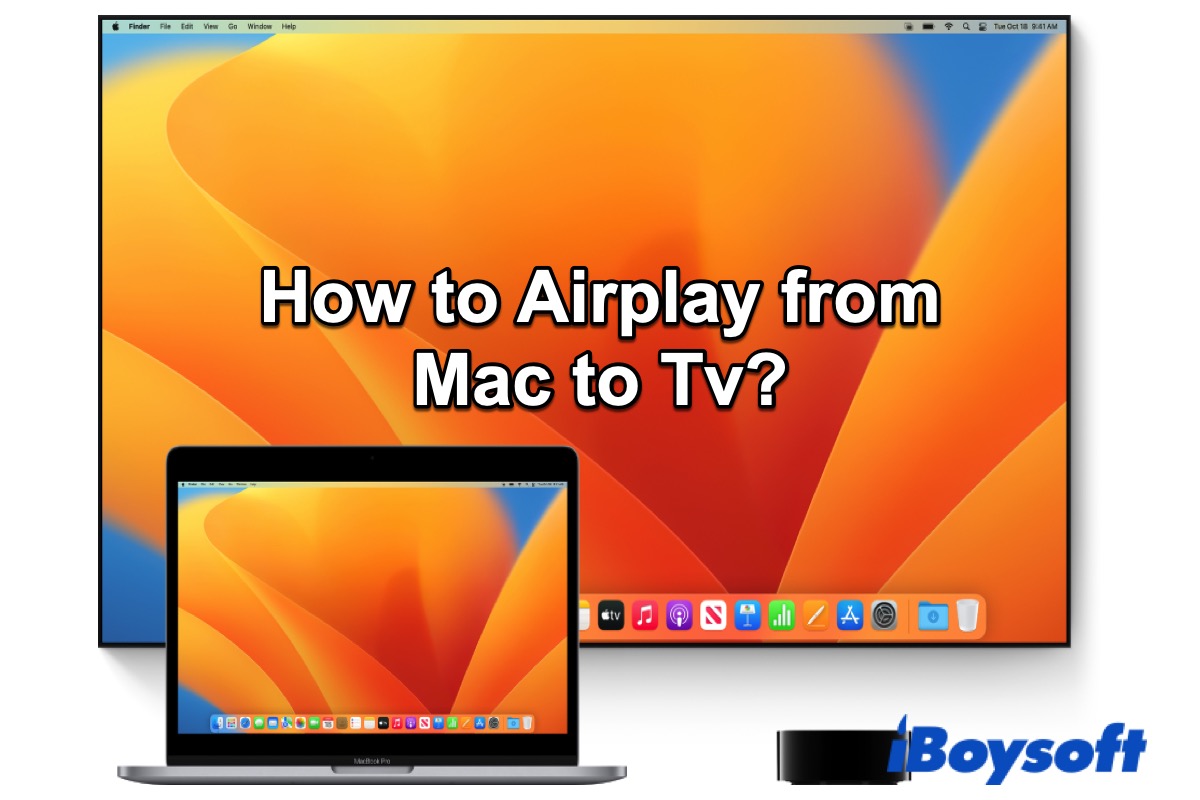You can click somewhere else on the desktop to un-highlight the two folders. Then, select the topmost folder of the two to see if you can move it separately.
You can also open Finder and then the Desktop folder from the sidebar, you'll see the two folders here. Try to move one folder into another.
If you still can't move folders on your Mac desktop, try iBoysoft MagicMenu. This free lite right-click enhancer allows you to right-click to move a folder on the desktop or in Finder to another.
Here's how:
- Download, install, and open iBoysoft MagicMenu on your Mac.
- Select "Copy/Move To" on the main interface to see if the folder you often move files or folders to is on the list. If not, click the Add button (+) to add it.
- Right-click any folder that you want to move on your desktop and select "Move To" to move the folder to the target folder.