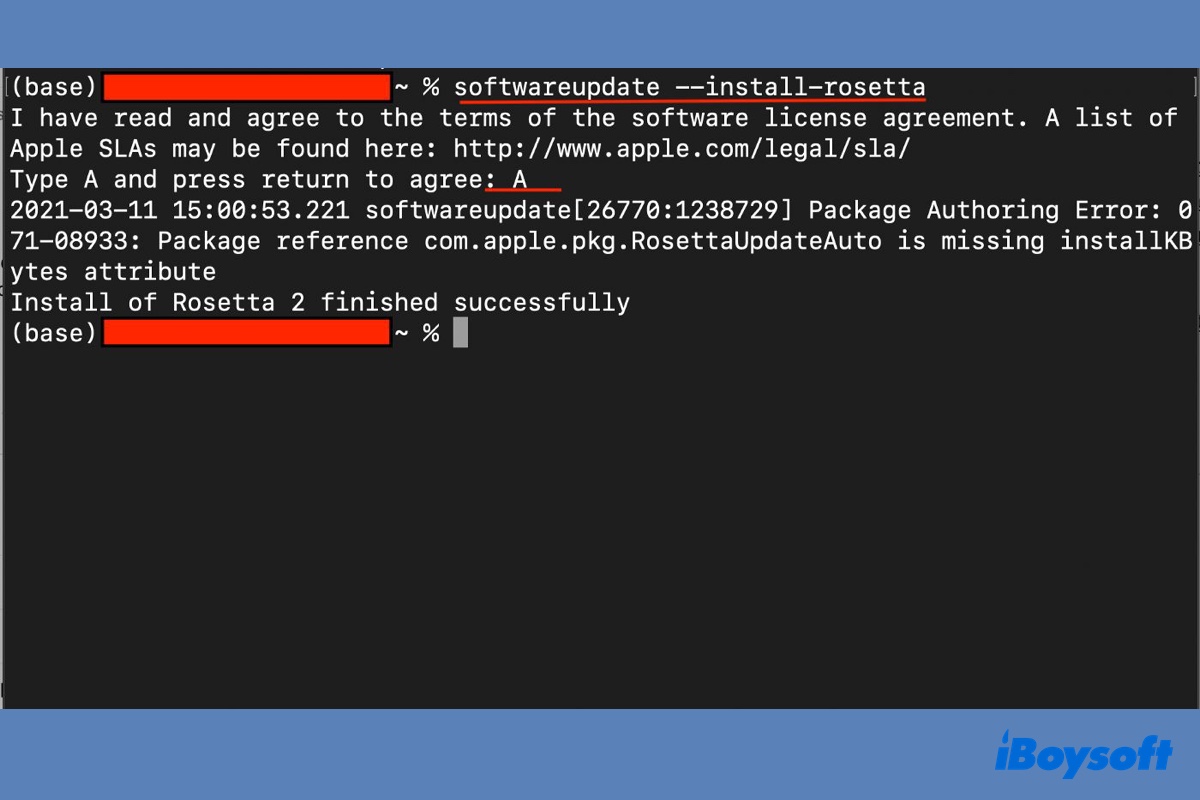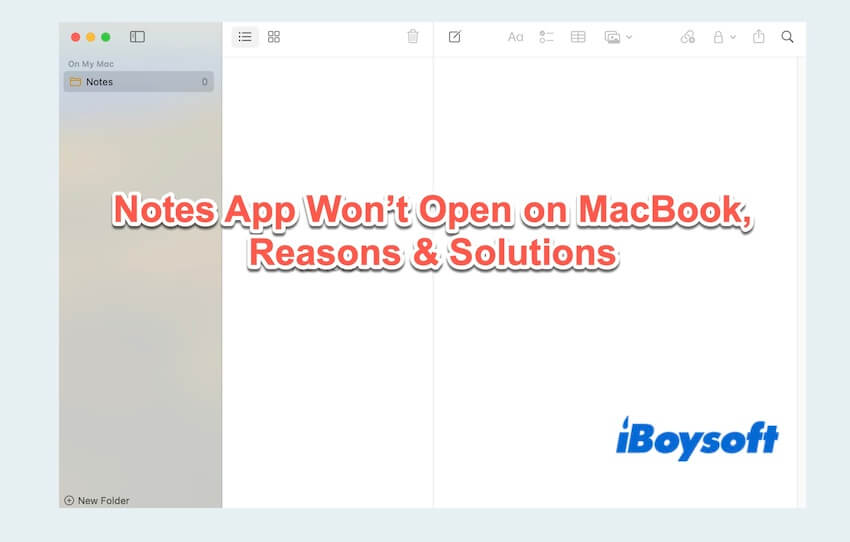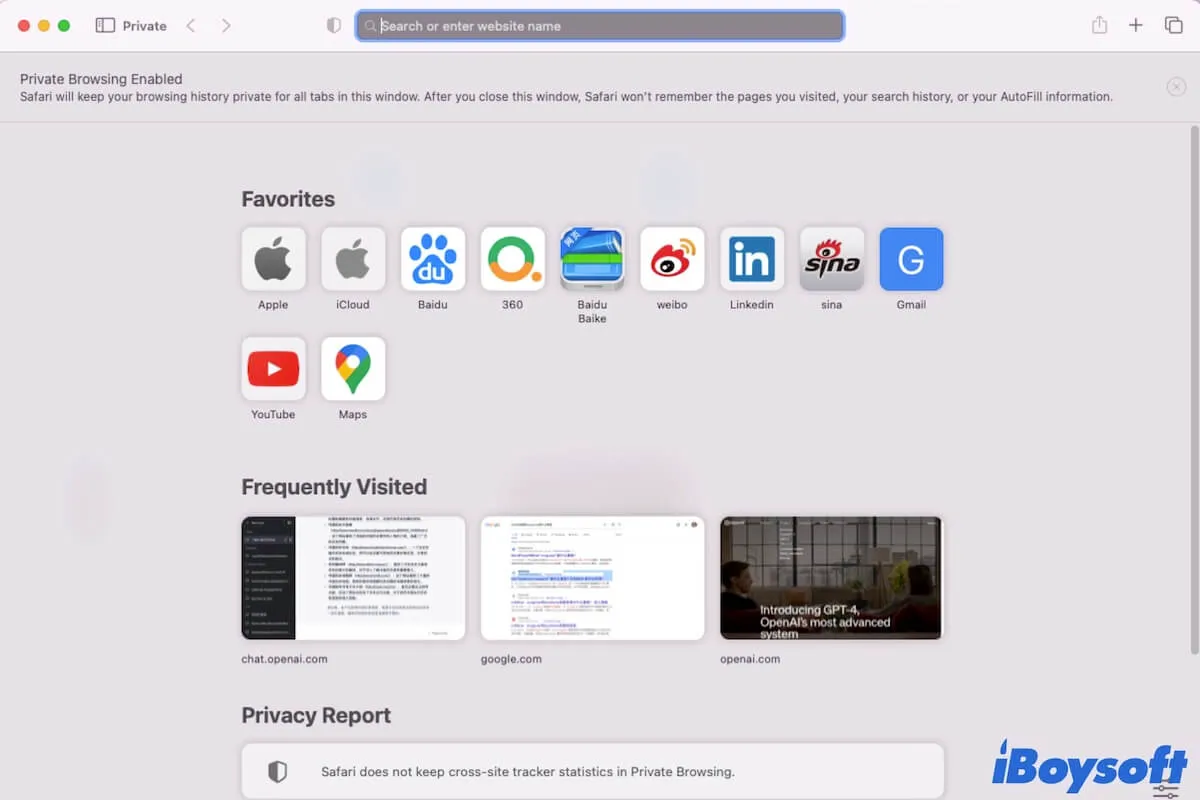It's my pleasure to give you suggestions. Some fixes like reformatting may lead to data loss, so if you need, download some data recovery software to recover and backup your data in the USB drive.
You can install the effective tool iBoysoft Data Recovery for Mac to make a preparation.
- Change the Finder settings. Finder > Settings > Sidebar > Turn on External disks.
- Repair the drive with Disk Utility. Launchpad > Others > Disk Utility > Select your USB drive on the left sidebar > Choose First Aid in the top menu > Run.
- Reformat USB flash drive. Download, install, and open iBoysoft Data Recovery for Mac, select your USB drive in the left menu, click Search for Lost Data, and then preview the scanning results. Choose your wanted files and select Recover to save them to another place. Launchpad > Others > Disk Utility > Select your USB drive on the left sidebar > Choose Erase in the top menu.
Hope you can see your USB in the Finder without reformatting, good luck.
Also read: Fix USB Flash Drive not Showing up on Mac