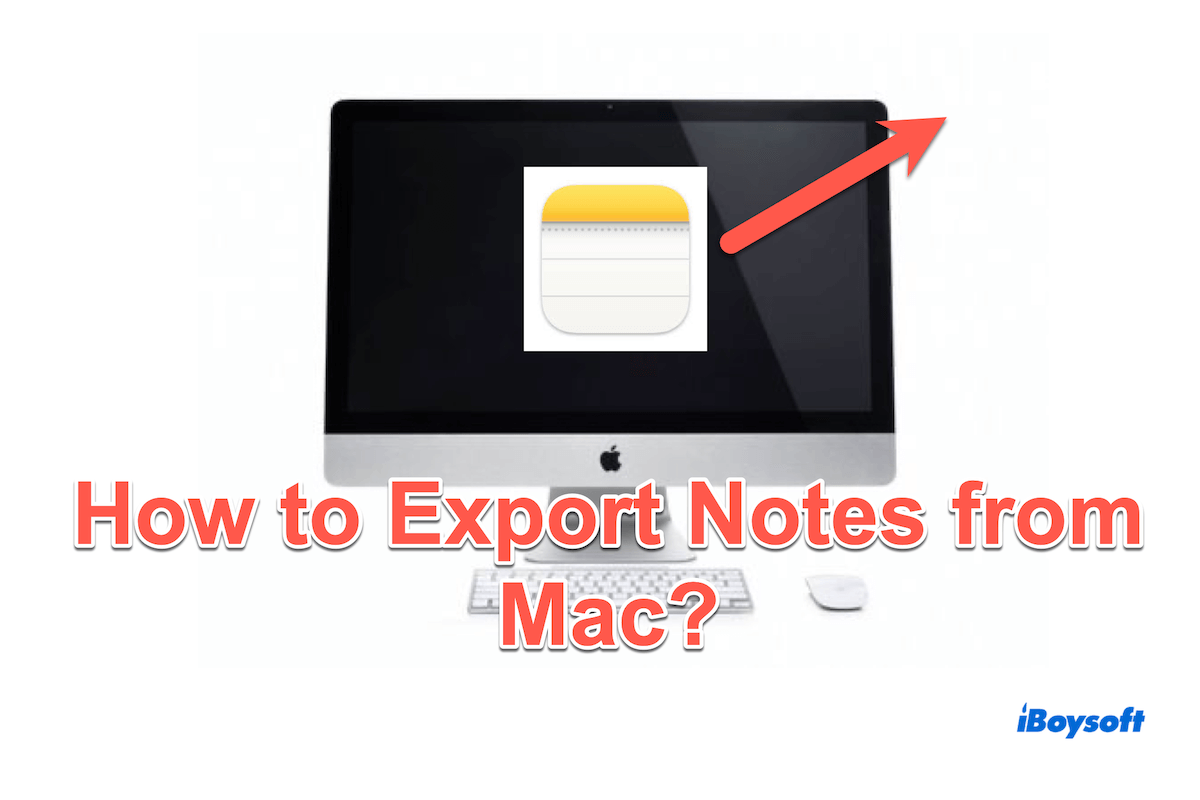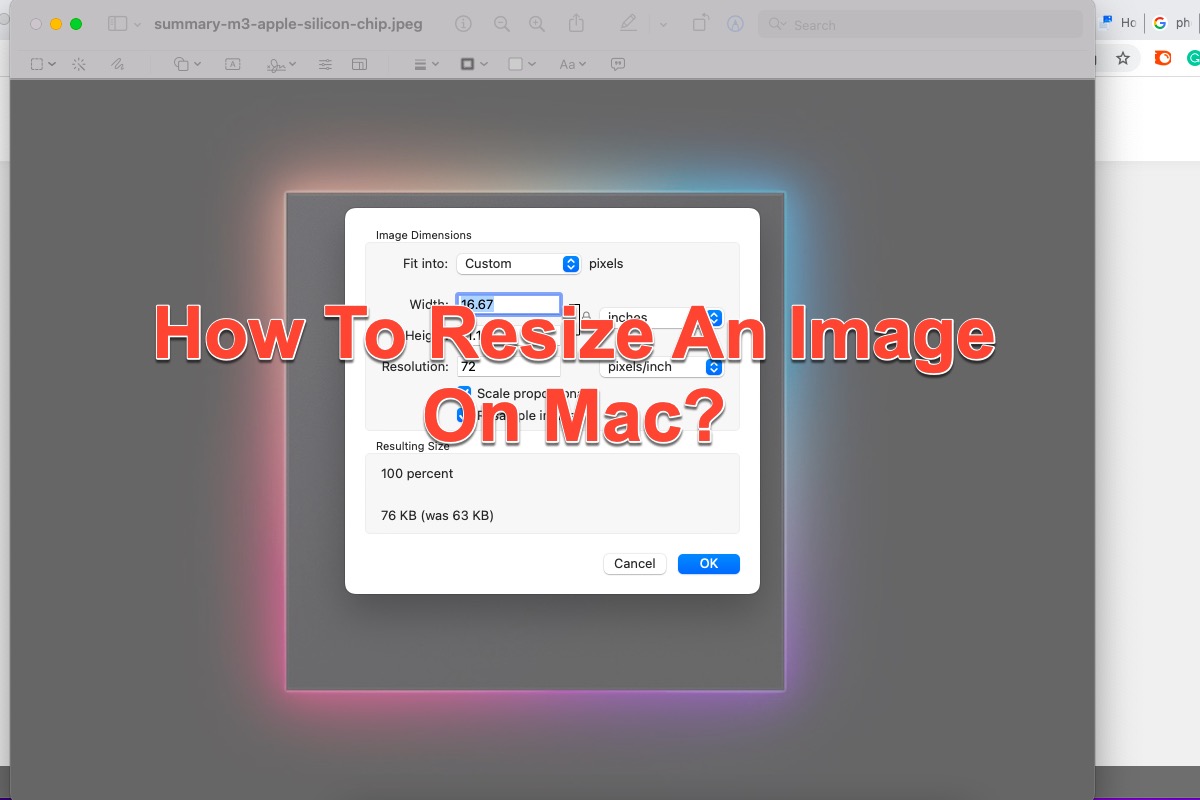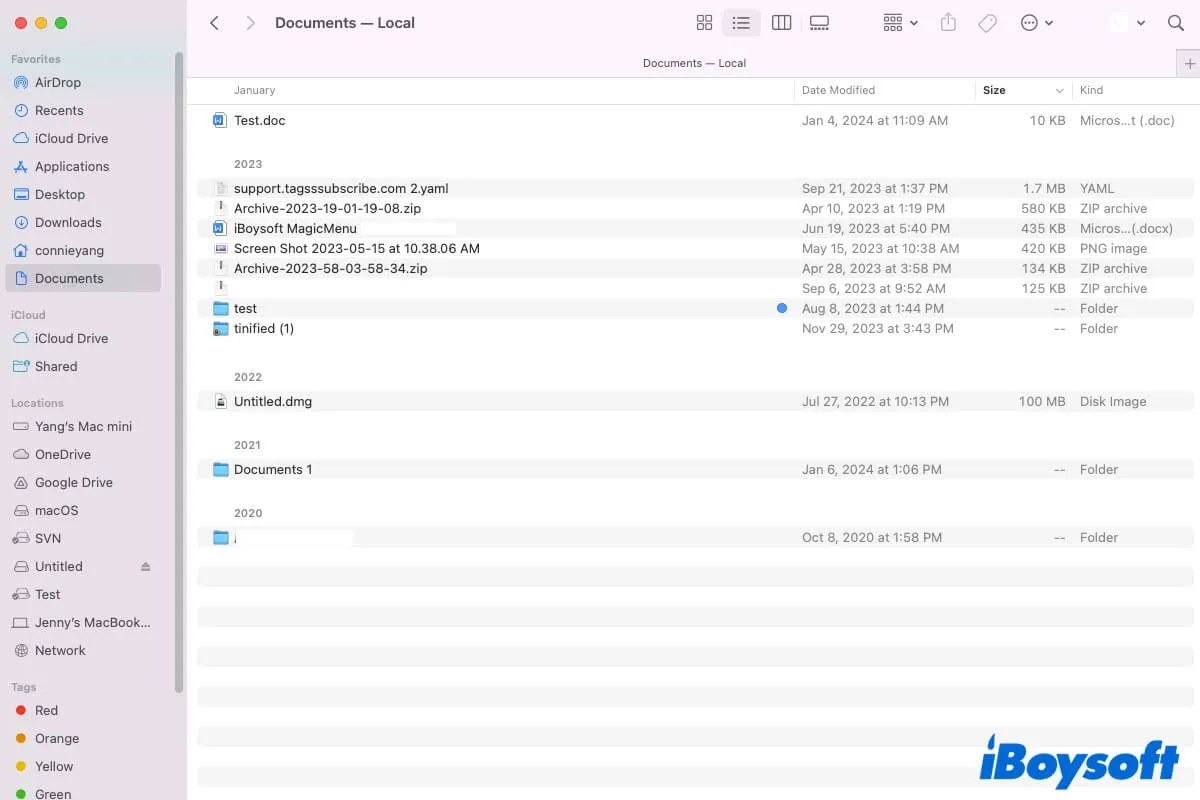The hidden .trashes folder on the external hard drive in macOS is used to store the copy of the deleted files on the disk. When you right-click, press Command - Delete, or drag files from the external disk to the Trash, those deleted files are also moved to the .trashes folder and still occupy the storage space of the external drive.
If you want to permanently delete the data from the FAT32 partition without moving it to the .trashes folder, you can press Command-Shift-Delete. Or, you can move it to the Trash on your Mac and then empty the Trash.
You can also refer to: How to permanently delete files on Mac?