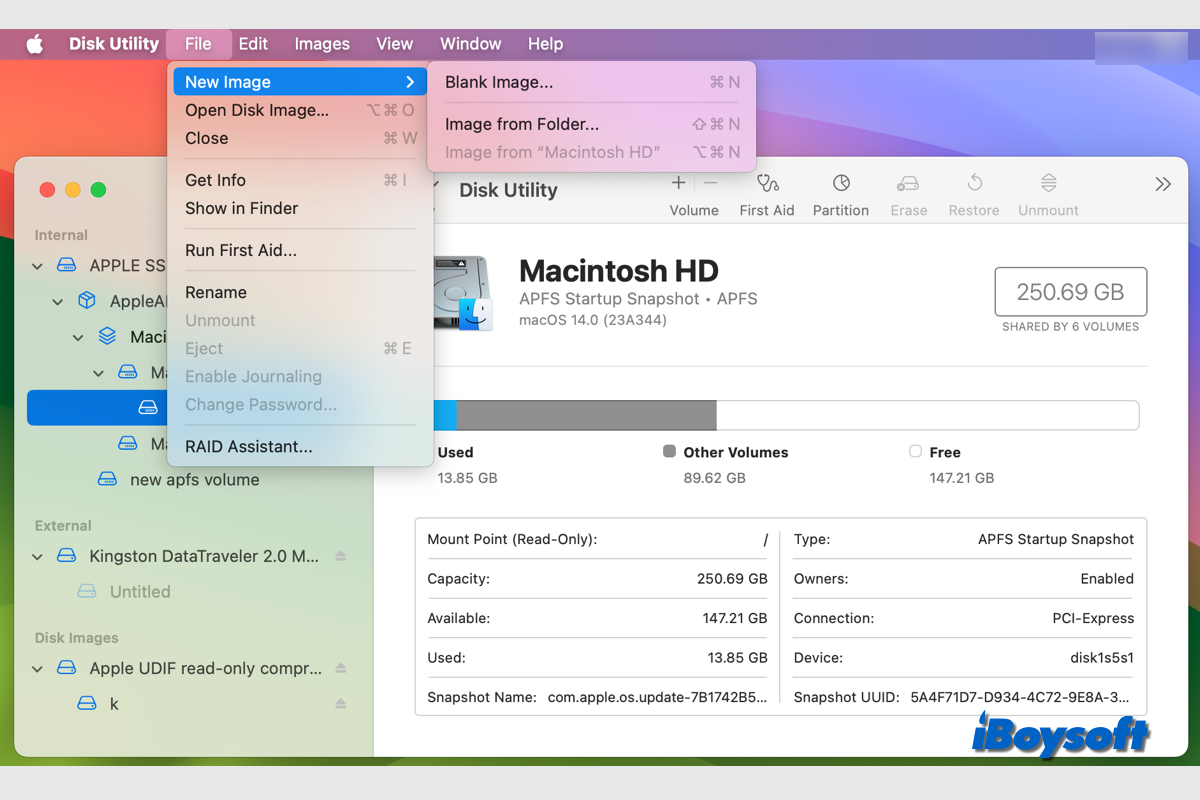Let's take a look at the first part of your plan - "partition the 1TB SSD into two halves, 370GB and 630GB respectively, and copy the entire SSD of 250GB to the 630GB partition. "
I suggest you should not use multiple partitions on a single drive, as that often leads to issues and unnecessarily complicates your system, making it more challenging to manage and maintain.
Use specialized Mac disk cloning software for the data transfer task. When choosing such software, be cautious and pick one explicitly designed for creating an exact copy of one disk onto another without wiping the destination disk. Certain software, such as Carbon Copy Cloner and Clonezilla, can clone your smaller SSD directly to the larger one without needing a separate partition, preserving the data on the larger SSD in the process.
In case of any unexpected issue during the cloning process, you must back up your 1TB SSD first. Moreover, ensure that you activate any data protection features within your chosen disk cloning program, if available.
As for the idea of erasing the 370GB partition and merging it with the 630GB partition to regain the full 1TB capacity, this isn't possible. As previously mentioned, partitioning your 1TB SSD is unnecessary when using the right software to clone the 250GB SSD to it.
If you prefer not to utilize a disk cloning software tool, you have the option to manually copy and paste files from the 250GB SSD to the 1TB SSD. Keep in mind that this method won't allow you to transfer system data, and the process may be time-consuming.
This article might be helpful: How to Clone Mac Hard Drive to External SSD