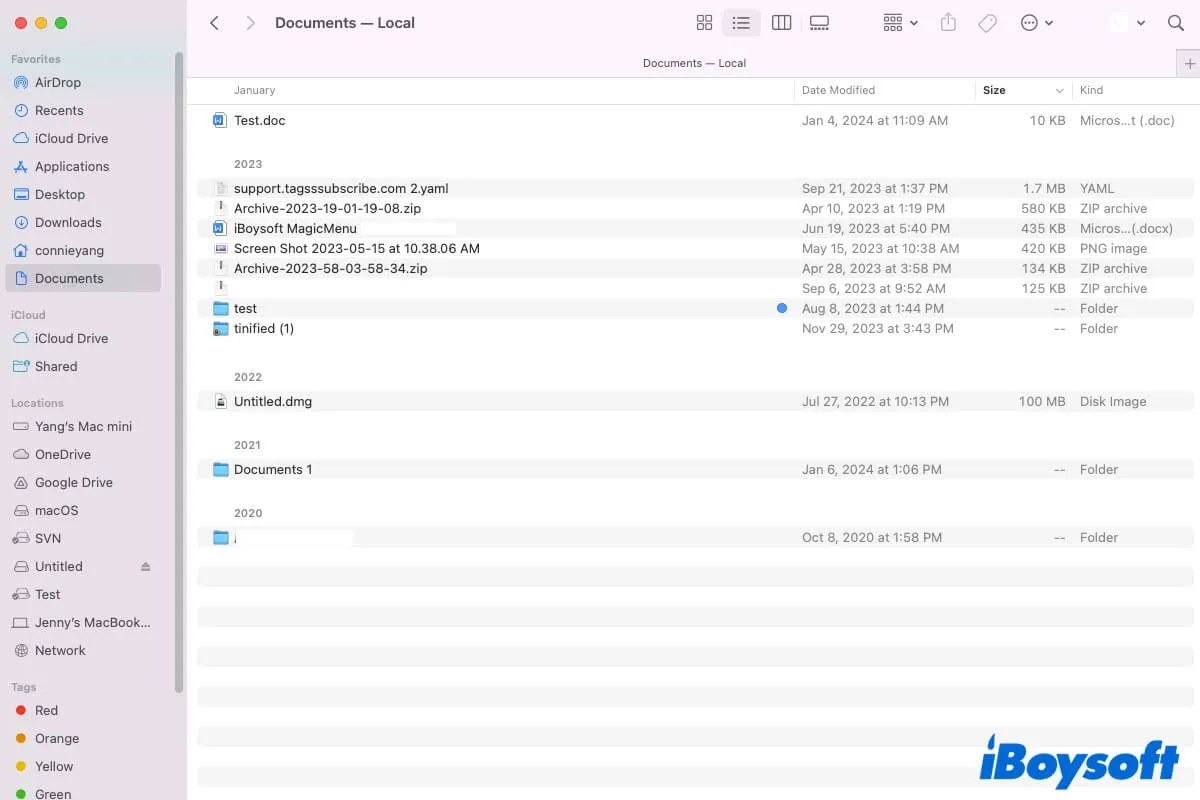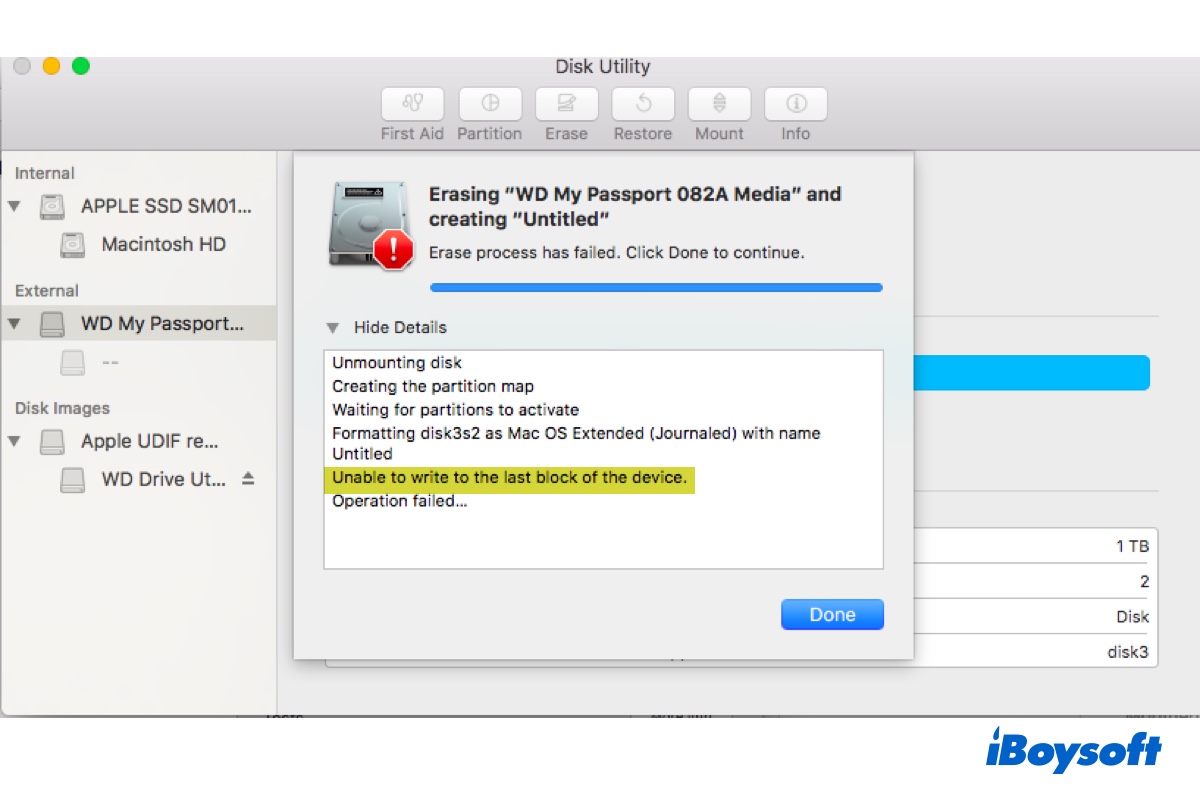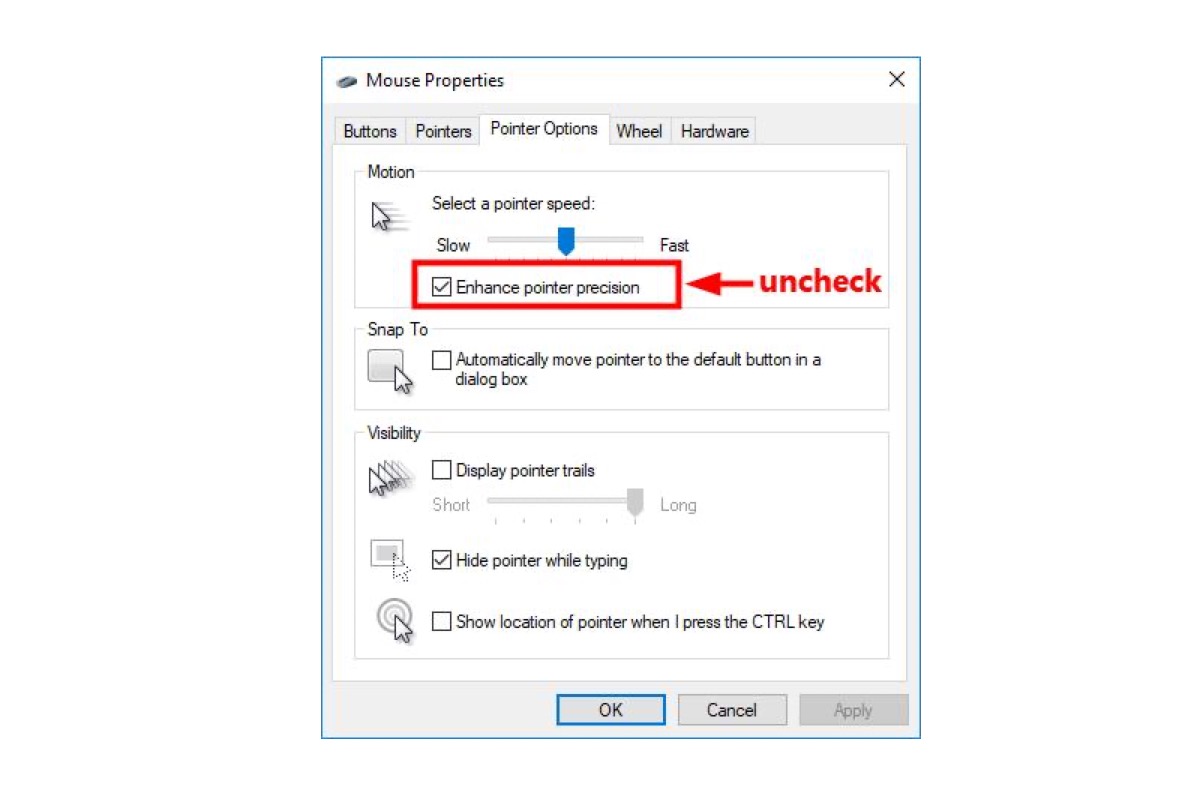How did you delete your Boot Camp partition? The right way to delete a Windows partition requires using the Boot Camp Assistant utility on your Mac.
If you indeed delete the partition on your Mac with that utility, are you sure you've deleted it successfully? I think you can try to use Boot Camp Assistant to delete your Windows partition once a time, then check if you can allocate the free space partition for macOS. If the issue still occurs, try to delete the free space partition in macOS Recovery Mode.
Also, you can follow this post: How to delete partitions on Mac to free up space?