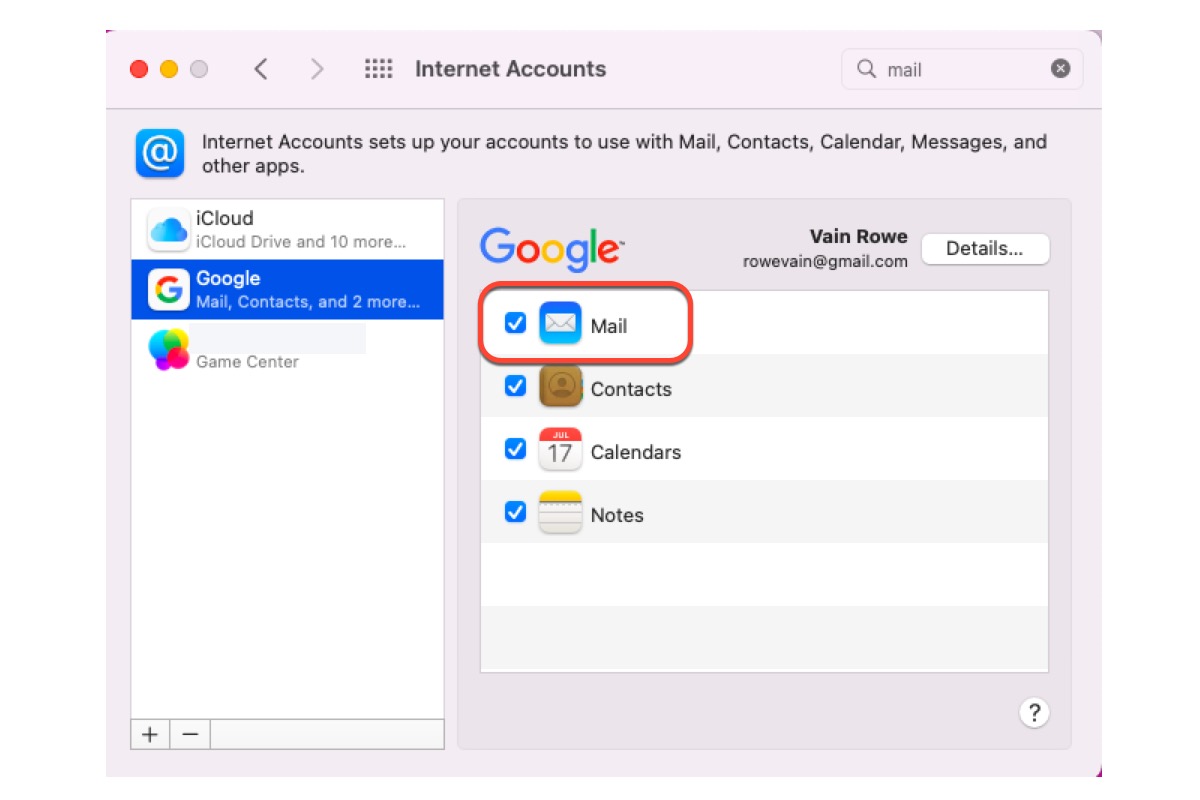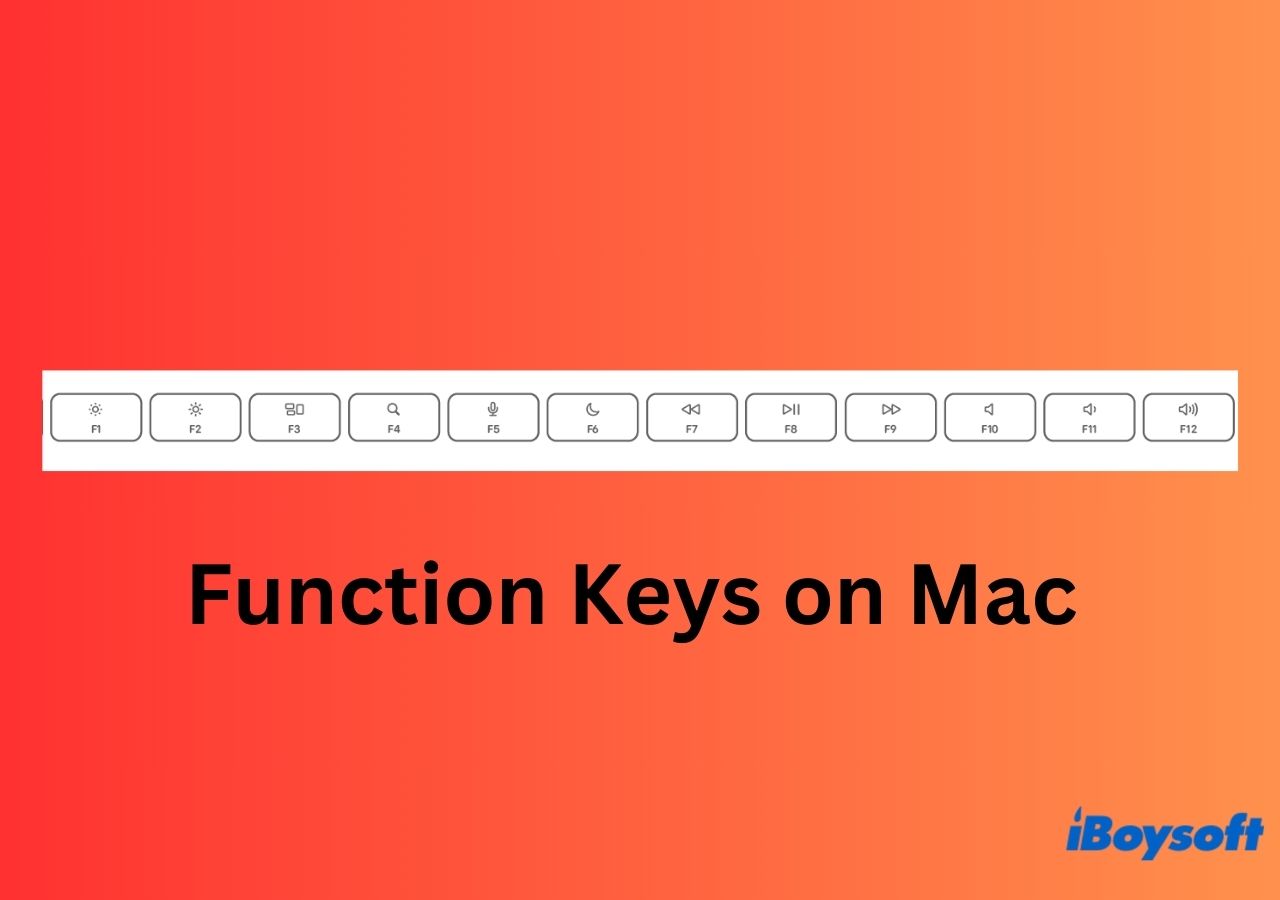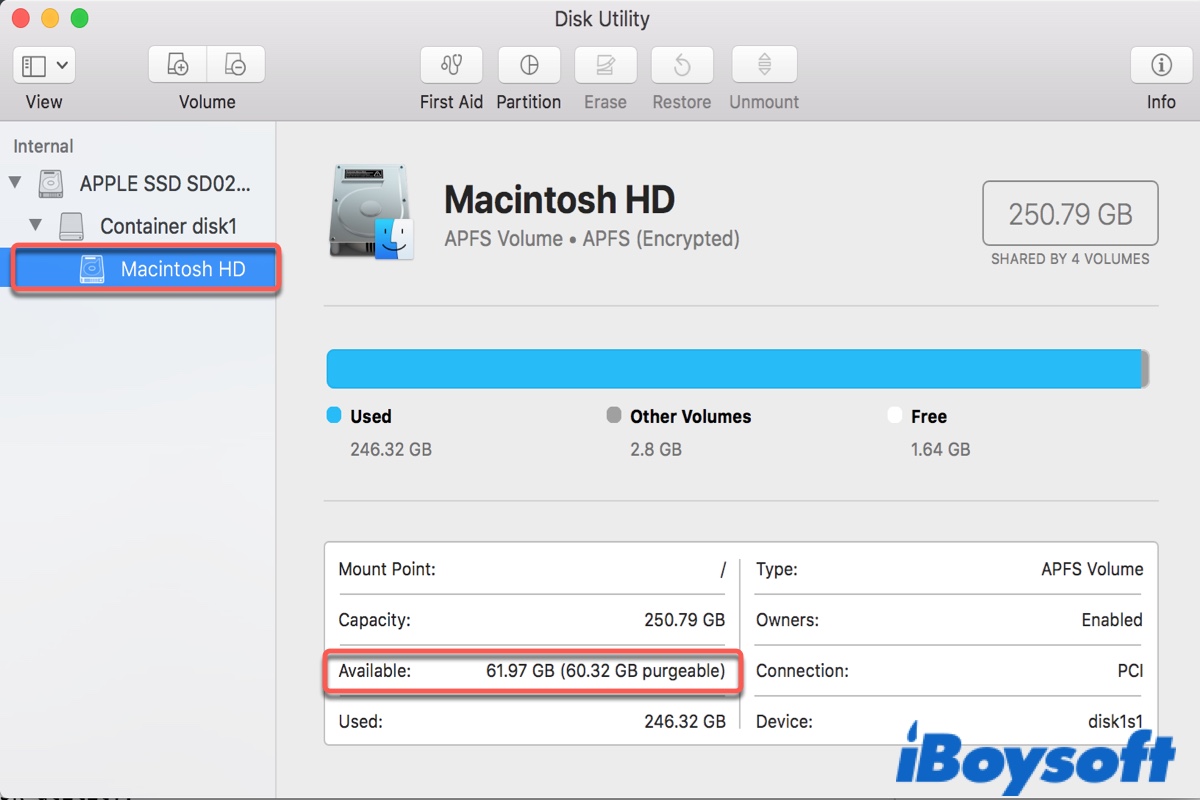Can you still copy files smaller than 4 GB? This issue is really strange because only FAT32 has the 4GB file size limit. I assume your issue isn't tied to the file size, right? If it's a size issue, you should get a different error that says the file is too large for the volume.
So let's focus on the error "The operation can't be completed because an unexpected error occurred (error code 100006)." Try the following tips:
- Connect your drive directly with your Mac if you can.
- Try copying the files you want to transfer to your Mac's desktop, then move them to your USB external drive.
- Repair your external hard drive with Disk Utility First Aid.
- Reinstall macOS without erasing your Mac.
- Reformat your external hard drive after backing up the important files.
Check this guide for more details: 11 Ways to Fix Error Code 100006 on Mac with External Drive