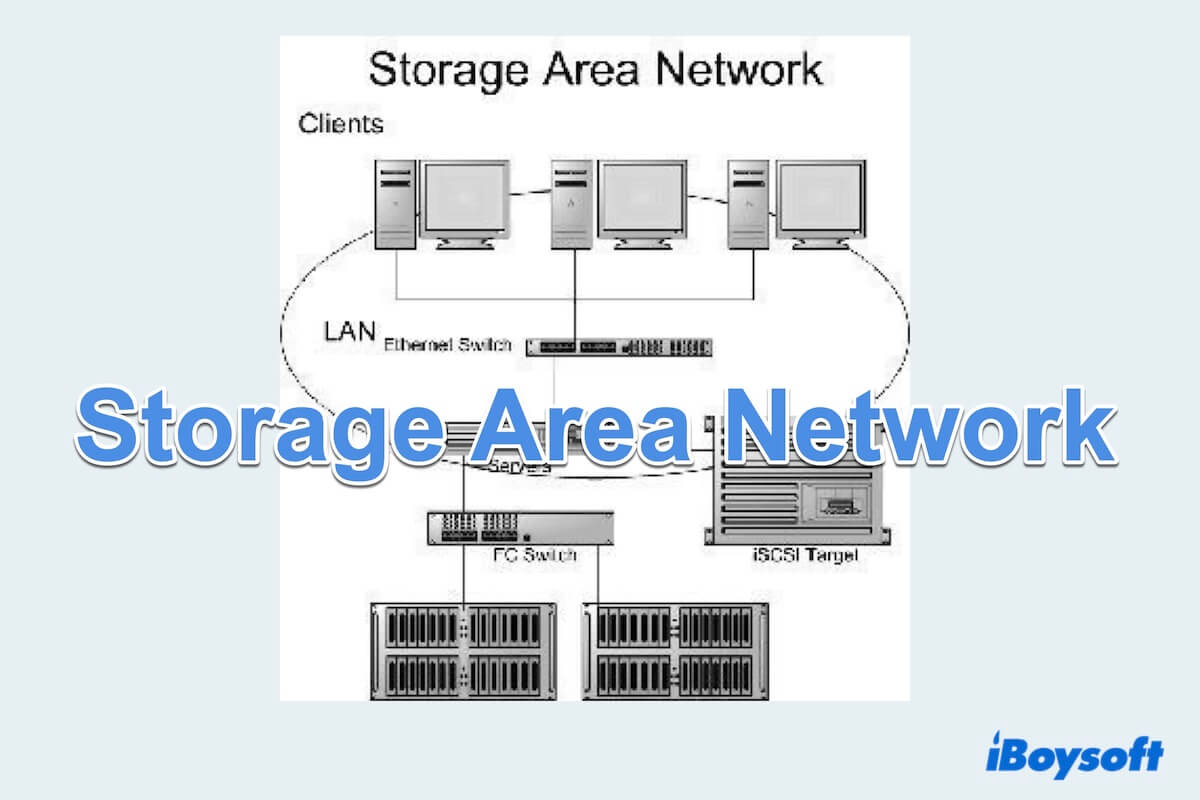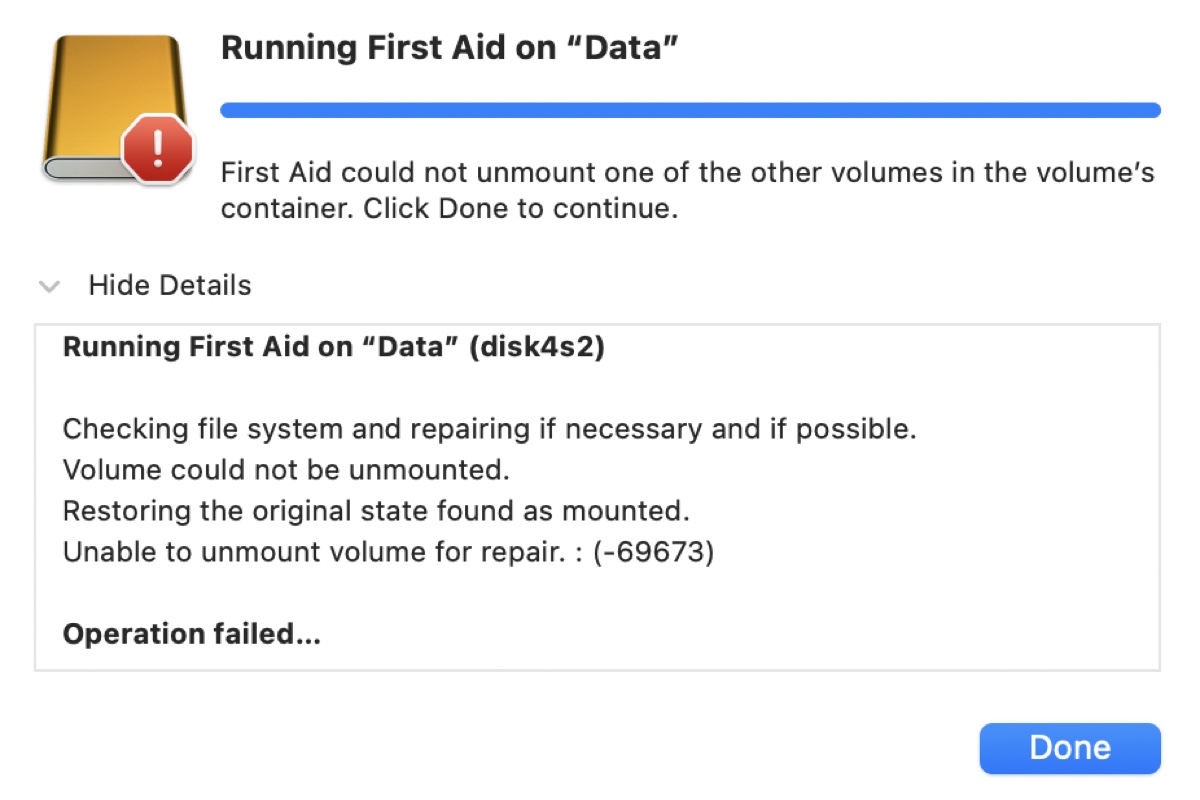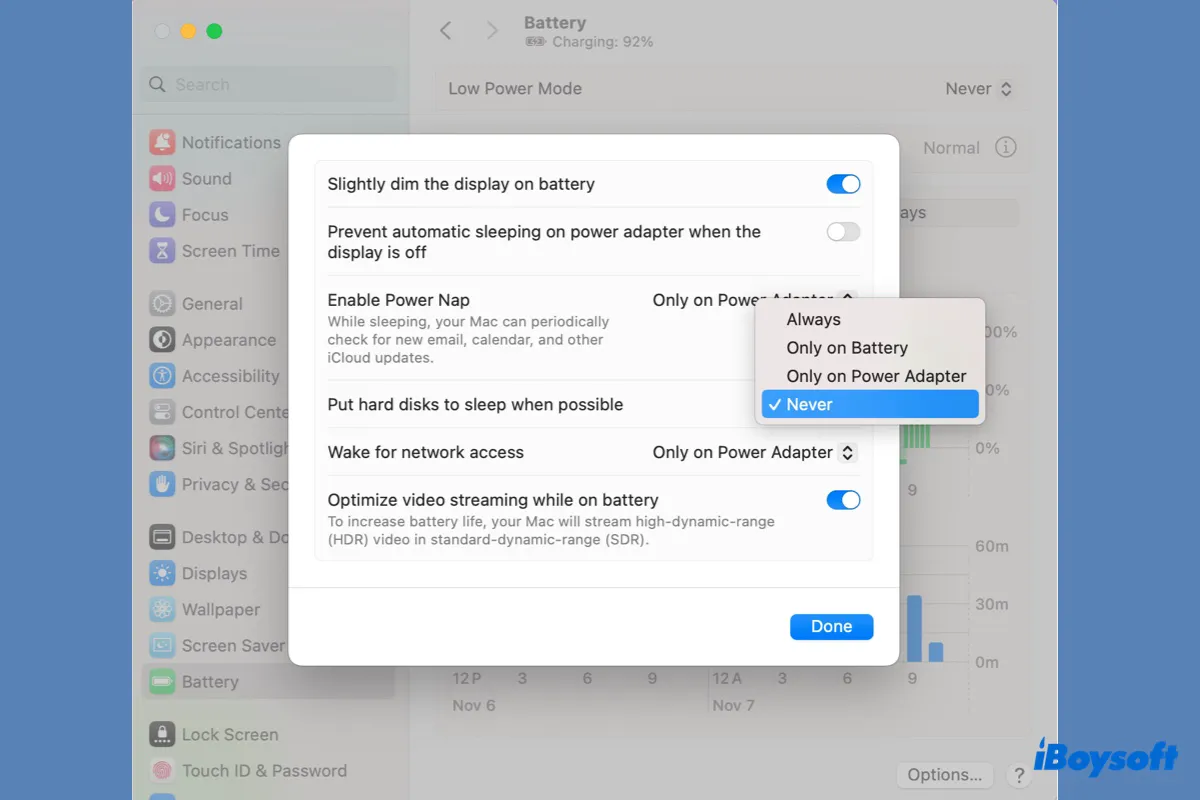Actually, you don't need to add back the files you want after you've moved everything from your laptop to an external hard drive. You must understand that moving files creates a copy of the original files, which remain on your computer. As a result, when you delete files for more storage space after file moving, you can keep the files that you want.
This way is much easier than yours and you can have a try.
Hope you good luck!
Related article: How to Move Home Folder to an External Drive on Mac?