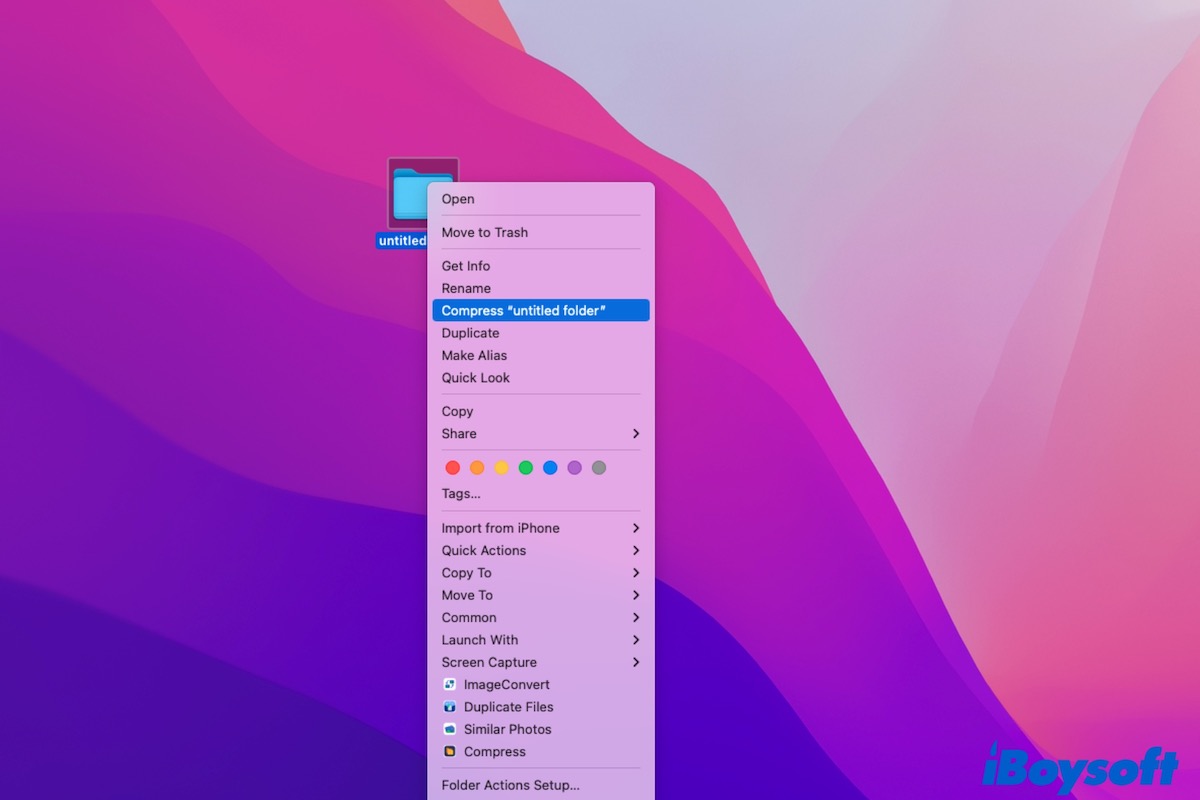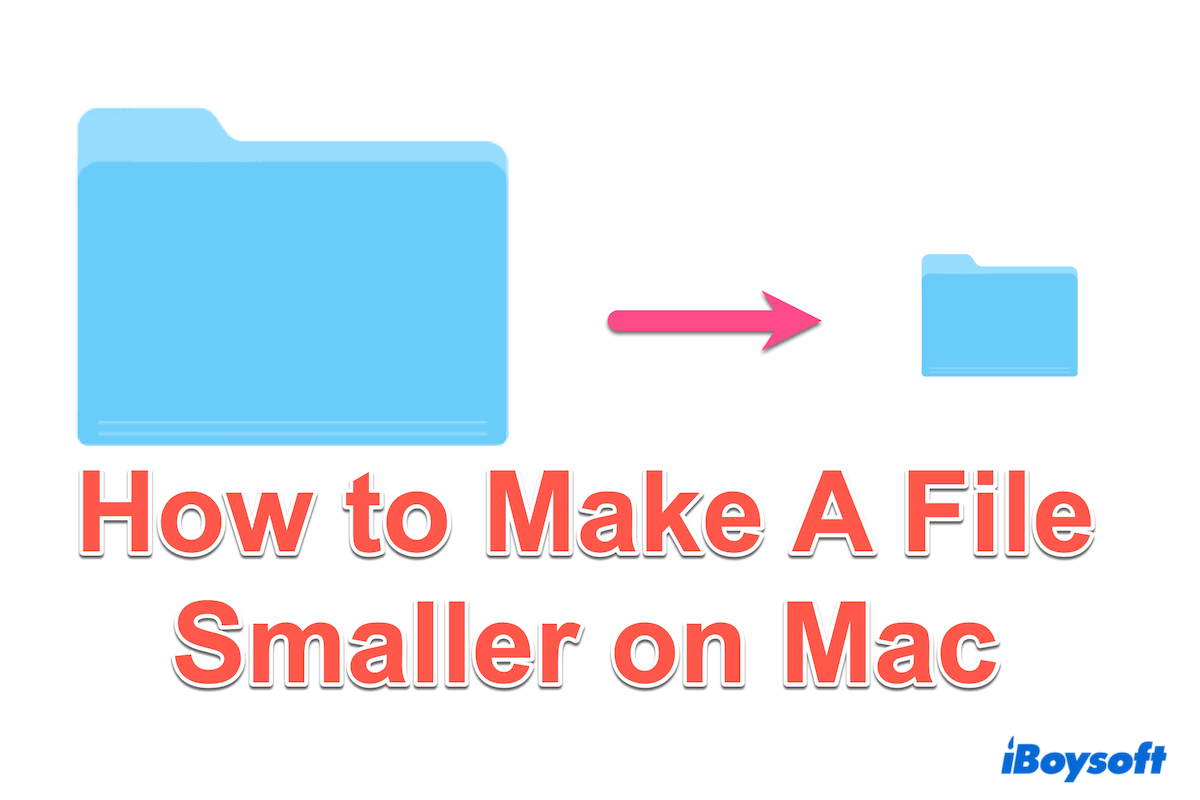The answer is Yes, you can directly compress a file from Mac and save it to the external hard drive without occupying the disk space on your Mac, what you need is a third-party file compressor for Mac like iBoysoft MagicMenu.
macOS only allows you to compress the file and create a zip file in the original location, which could be a problem if you have insufficient disk space on Mac for the compressed files as you said is 160 GB. Then, iBoysoft MagicMenu, an excellent third-party compressor can help, it allows you can directly select the external hard drive as the location for compressed file.
- Just download and run iBoysoft MagicMenu.
- Right-click the selected items you want to compress and choose Compress.
- Select a compress level for the file.
- Set password for the compressed file if necessary.
- Click the Compress button and select to save it to the connected external drive.
- Then click Save to begin the process.
- Check the compressed file on the external drive.
In addition to compressing files on Mac, versatile iBoysoft MagicMenu also enables you to find duplicate files on Mac, convert images on Mac, create a new file, move files on Mac, etc. It is fully compatible with macOS Ventura and macOS Sonoma, supports both Intel Macs and Apple Silicon Mac.