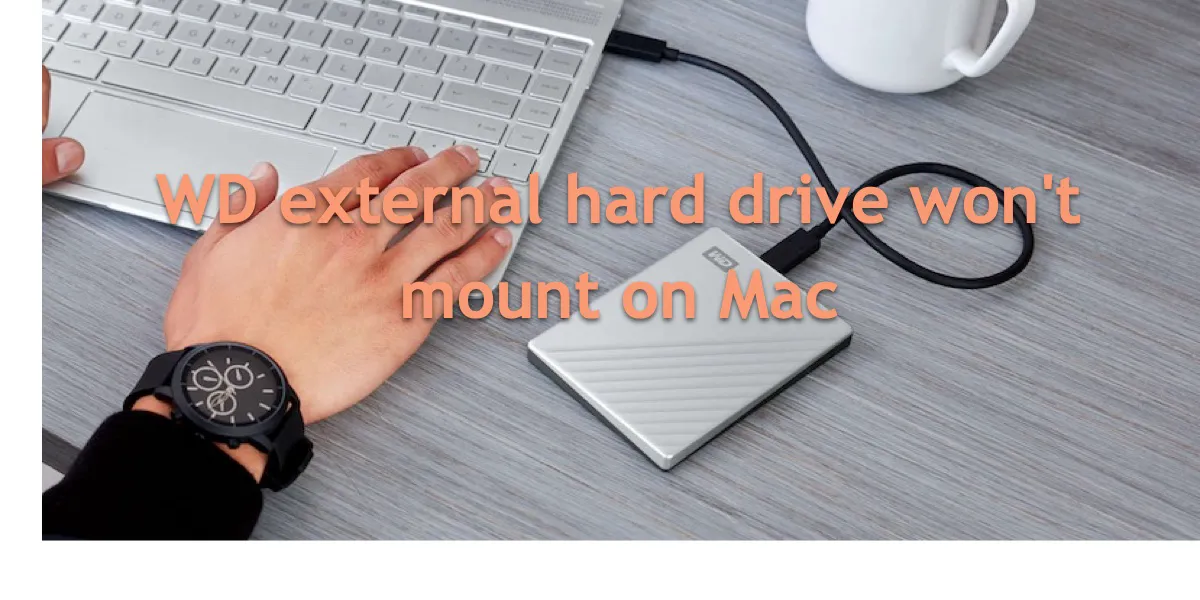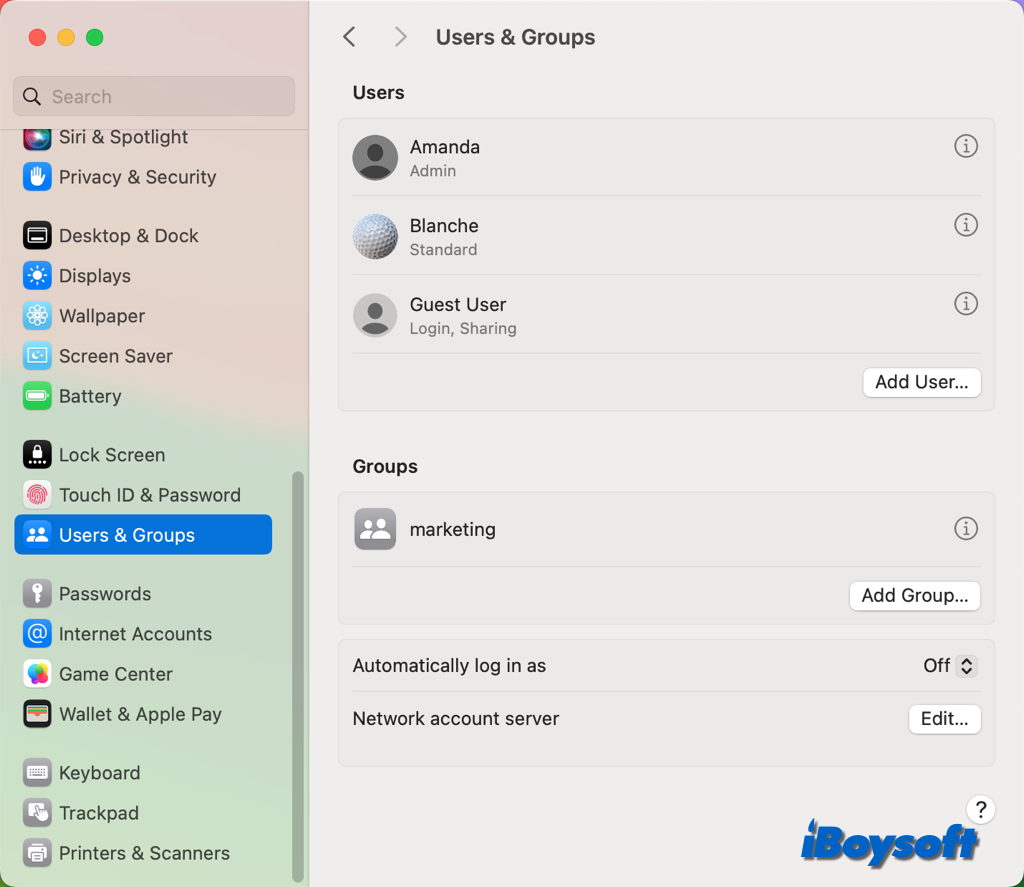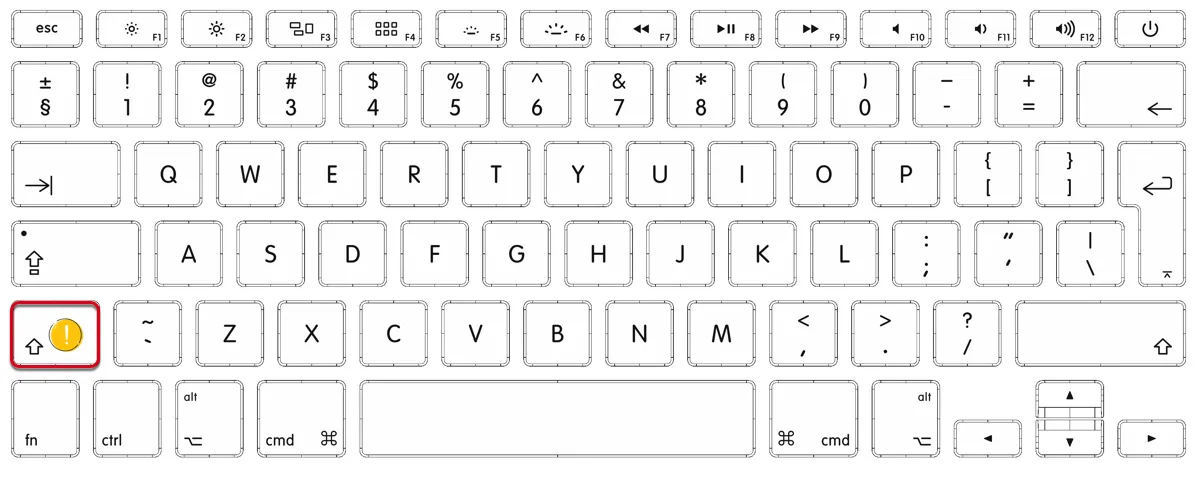If you can't compress the folder with the built-in compression feature on Mac, try zipping it with iBoysoft MagicMenu.
It works similarly to the native Archive Utility but is more capable. With it installed, you can right-click to zip the folder, choose the low compression level to speed up the compression or set a password to protect the compressed file.
It works well with macOS High Sierra and later OS versions on Intel-based, T2, M1, and M2 Macs. Click the button below to get it for free.
If iBoysoft MagicMenu can't compress the folder as well, you can split the folder into two and zip each one separately.
Also Read: