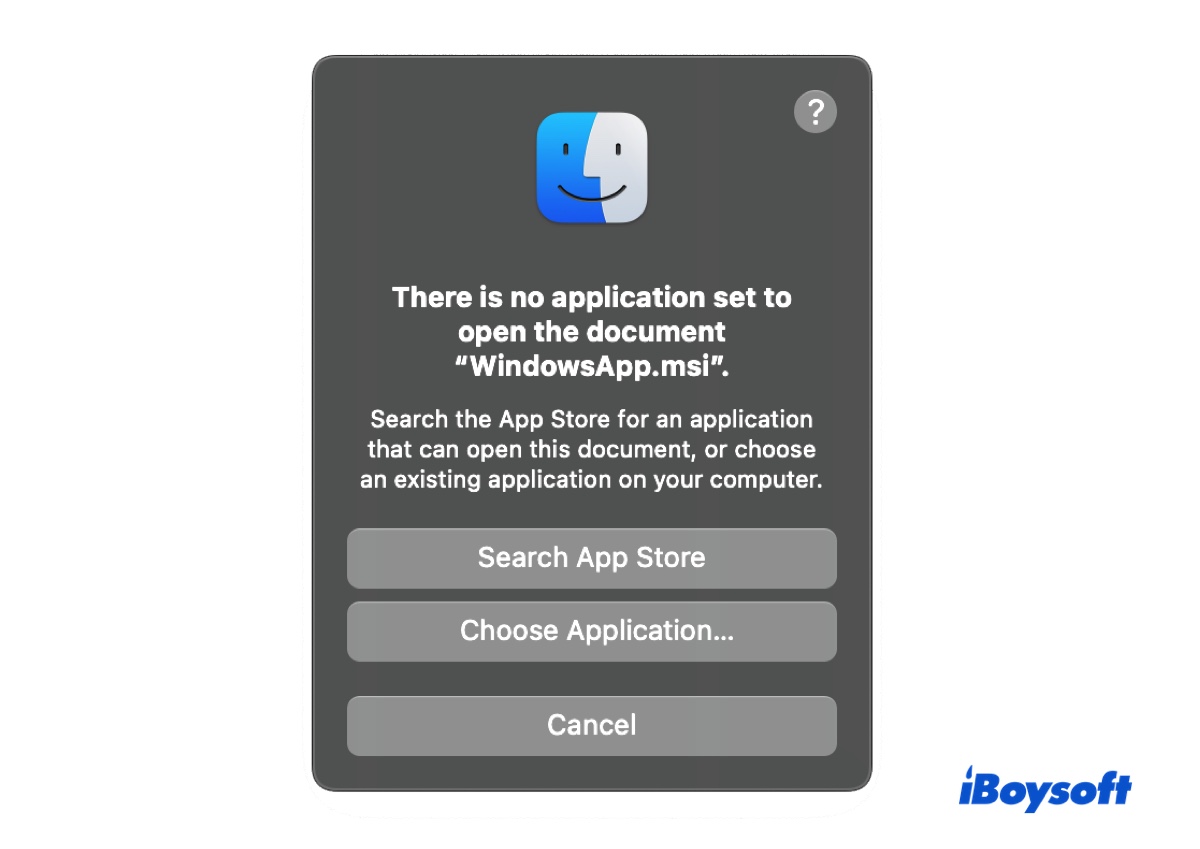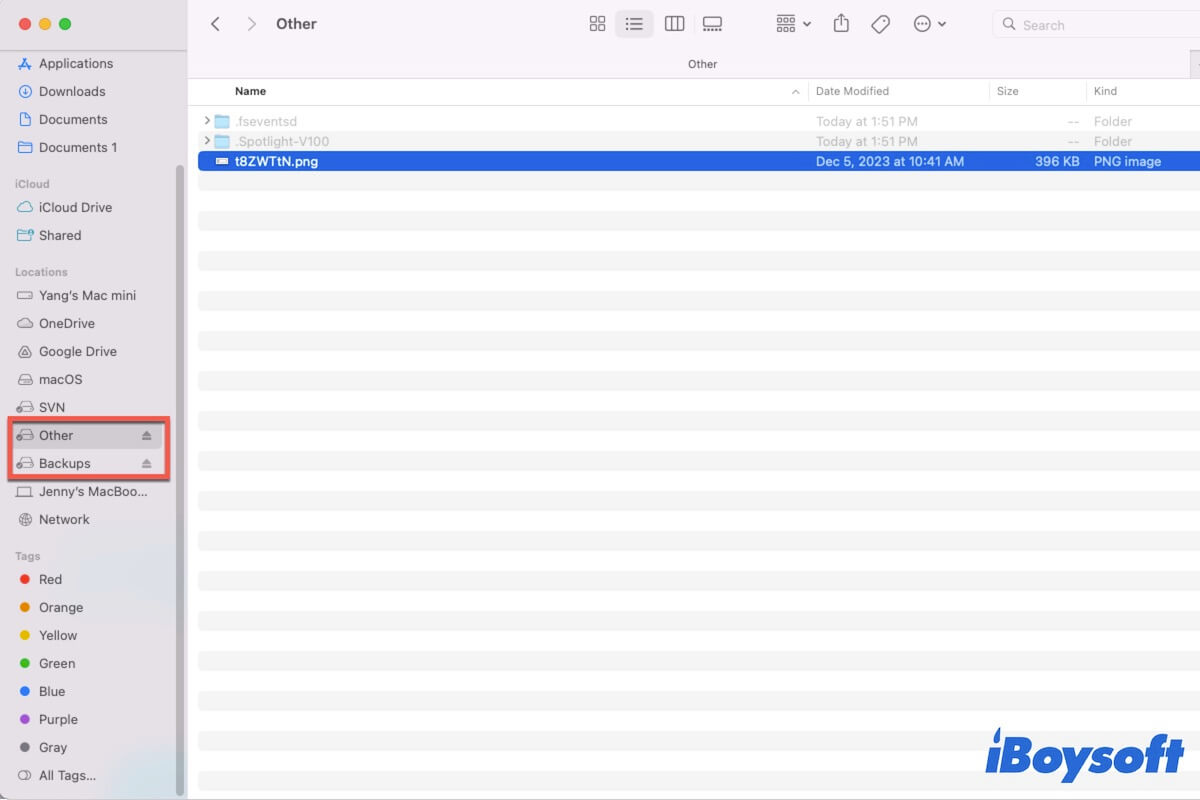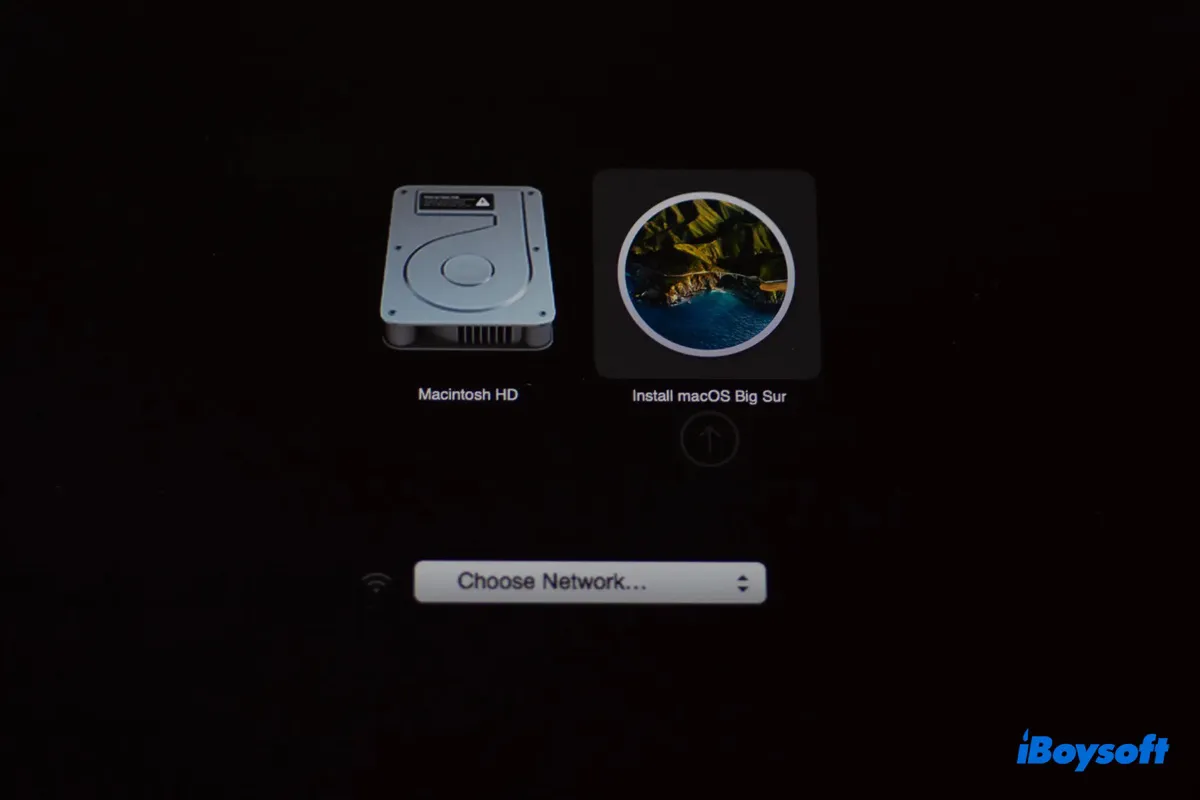Hi there, provided that you have no built-in BitLocker on Windows, BitLocker encryption to the USB pen drive doesn't work for you here. You're recommended to utilize a third-party toolkit on both Mac and PC to password-protect the USB pen drive. Veracrypt is a wonderful option in allowing you to create a password to defend the USB drive and you can unlock it seamlessly as long as you install it both on your Mac and Windows.
Go to the Veracrypt website and download this toolset, then password-protect your USB drive immediately! Take care~