Written by
Amanda WongFusion Drive Data Lost, How to Recover Fusion Drive Data?
Summary: This post is a complete tutorial for you to recover data from the Fusion Drive including accidentally deleting files from the Fusion Drive, unexpected data loss, split Fusion Drive, unbootable Fusion Drive, etc..
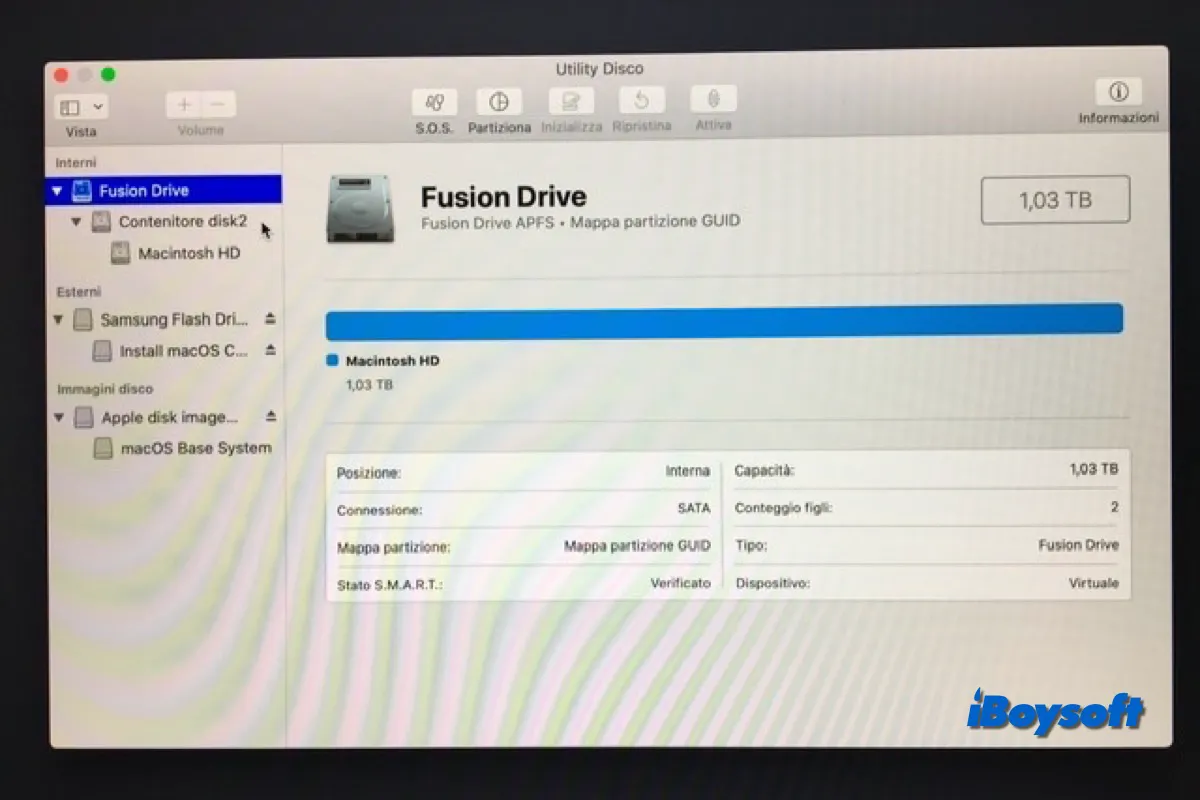
My 2017 27" iMac with 3TB Fusion Drive suddenly failed. One night I went into the room I keep it in and heard a strange clicking sound but when I tried to reboot it wouldn't get beyond the login screen anymore, showing a white no entry type of symbol and a url to go to the Apple support site. Unfortunately, about a month before, the external drive I used as a Time Machine backup also failed and I hadn't replaced it yet. I managed to save a lot of my stuff to a smaller external HD but there are still some very important files on the iMac that have no other backups.
Fusion Drive is an additional storage option available on some iMac and Mac Mini, it provides you with both the HDD's large capacity and the SSD's speed. However, as a storage media, it is still vulnerable to suffering data loss just as in the case above, and you may want to recover data from the Fusion Drive.
| Workable solutions to recover data from Fusion Drive | Applicable scenarios |
| Restore Fusion Drive data from the Mac Trash | Temporarily deleted files |
| Restore Fusion Drive data with backup | Have backed up for permanently deleted files |
| Recover Fusion Drive data with iBoysoft Data Recovery for Mac | Permanently delete files without backup, split Fusion Drive, unbootable iMac |
How to recover data from Fusion Drive?
Don't panic when you find you accidentally deleted files on the Fusion Drive or unexpected data loss on it, there are some ways you can try to get those deleted/lost files back. In addition, when the Fusion Drive iMac won't boot up, you can also access and get off the drive data with third-party data recovery software. All of the common cases are covered in this part and you can find the corresponding solutions.
Restore deleted files from Mac Trash
Whenever you find some files are lost on your Mac, you can first check the Mac Trash. You may accidentally delete files, and they could be still kept in the Mac Trash unless you have permanently deleted files on Mac or it has been erased due to the enabled "Remove items from the Trash after 30 days" option.
- Click the Mac Trash on the Dock to open it.
- Find and right-click the item you want to restore and choose Put Back.
- The item goes back to its original location and prompts on the screen.
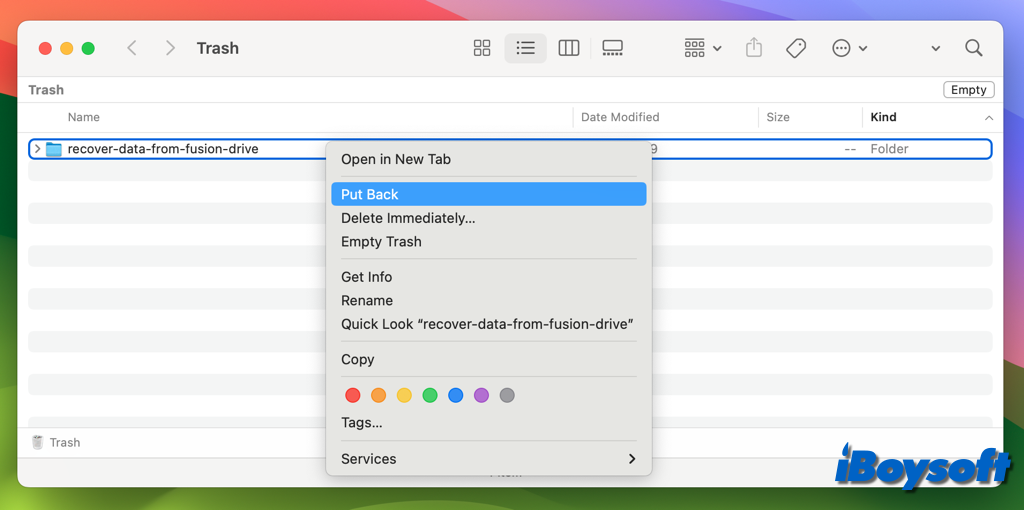
Recover Fusion Drive data with backup
It could be a relief if you have backed up your iMac/Mac Mini before the data loss occurs so that you can easily restore permanently deleted files or lost items with the backup.
If you have enabled Time Machine and the backup drive is connected, it automatically backs up your Mac and performs hourly, daily, and weekly backups of your files. Therefore, you can browse the Time Machine backup to find and restore the items you want.
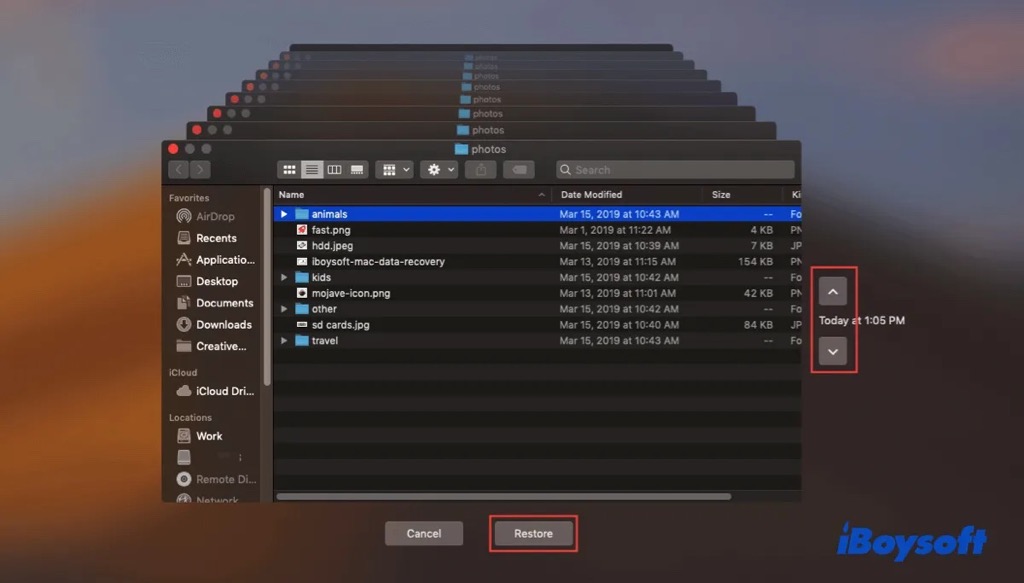
Perhaps you choose to backup your Fusion Drive files to the cloud such as iCloud Drive, then you can access it and download it to your iMac. In addition, if you have backed up your important files from the Mac to an external hard drive, you can now connect it and transfer those files back.
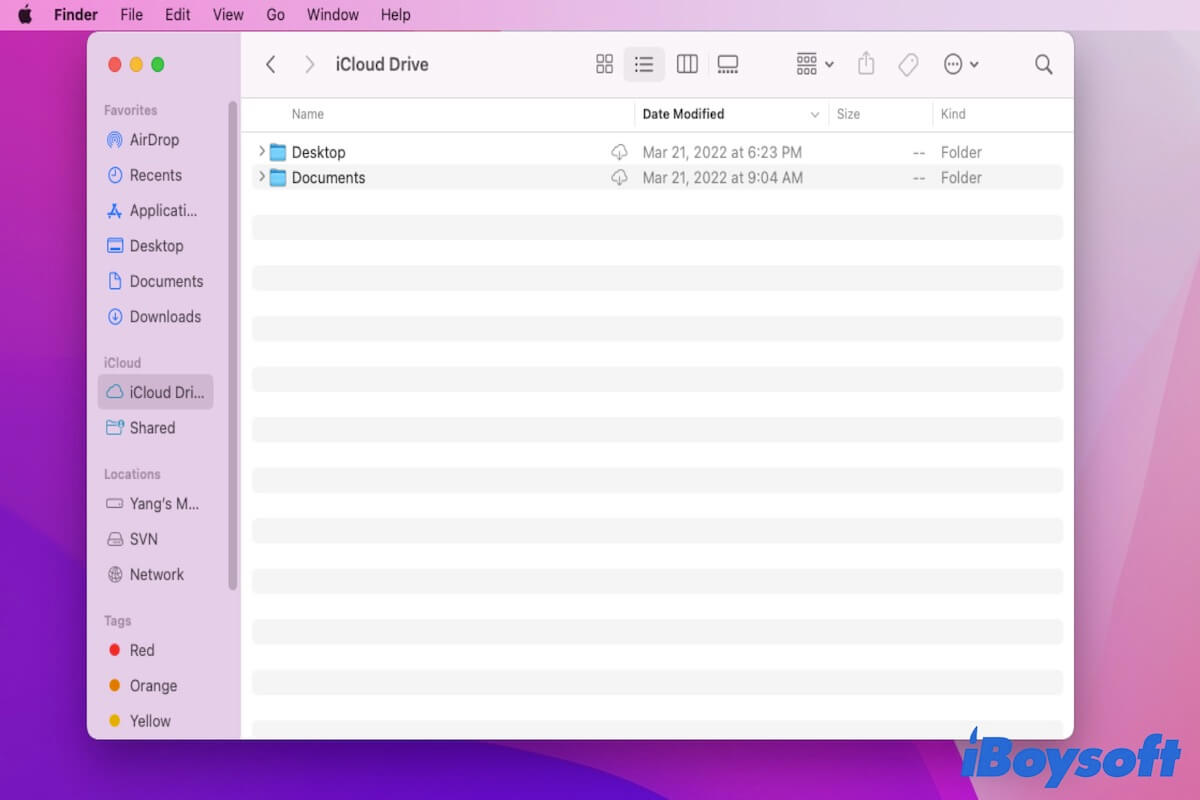
This post offers quick ways to move documents and files out of iCloud to Mac. Download all files from iCloud Drive and iCloud.com to Mac.
Recover data from Fusion Drive with data recovery software
Unluckily, you permanently deleted the files and haven't backed them up before the deletion, the two methods above don't work to help recover Fusion Drive data, then you can try third-party data recovery software. It is still possible to retrieve your deleted/lost data before it is overwritten.
iBoysoft Data Recovery for Mac is a good choice, this professional Mac data recovery application supports Fusion Drive data recovery, and it can even run in macOS Recovery Mode to recover data from iMac that won't boot up from the Fusion Drive. Here's how:
Recover data from bootable Fusion Drive with iBoysoft Data Recovery:
- Download and install iBoysoft Data Recovery for Mac.
- Launch the data recovery software and choose Storage Device.
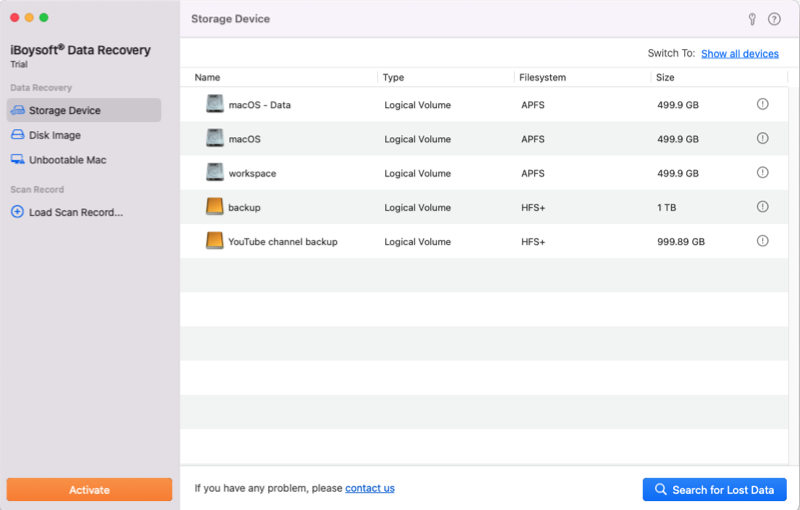
- Choose the data volume of your Fusion Drive, it could be called Macintosh HD - Data.
- Click the Search for Lost Data button to start scanning.
- Filter and preview the scanned results.
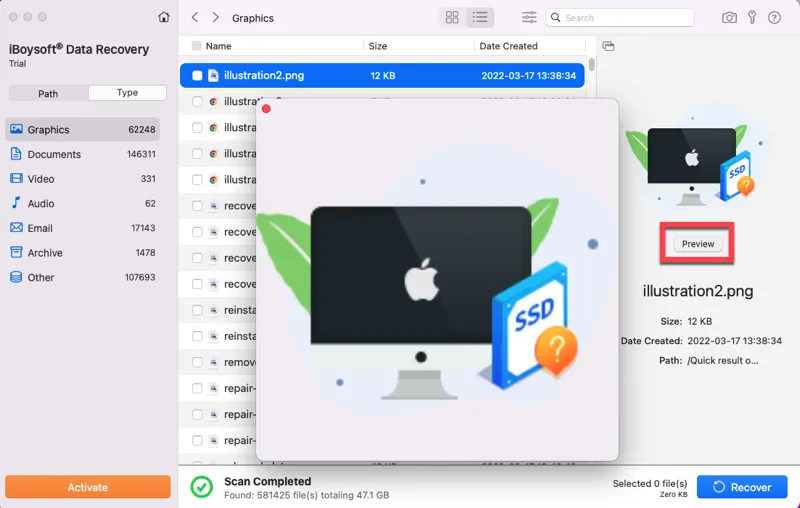
- Select the files you want and click Recover to save them to a different location.
Recover data from unbootable Fusion Drive with iBoysoft Data Recovery:
- Completely shut down your iMac/Mac Mini.
- Restart the iMac and immediately press down the Command + Option + R keys.
- Release the keys until a spinning globe appears on your screen.
- Ensure your iMac is connected to the internet well as iBoysoft Data Recovery Software will be downloaded and run from its server.
- Click Utilities > Terminal in macOS Recovery Mode.
- Copy and paste the following command into the Terminal window and press Return. sh <(curl http://boot.iboysoft.com/fdboot.sh)
- On the main interface, if your Fusion Drive is not split into SSD and HDD, directly select the whole Fusion Drive and click Search for Lost Data.
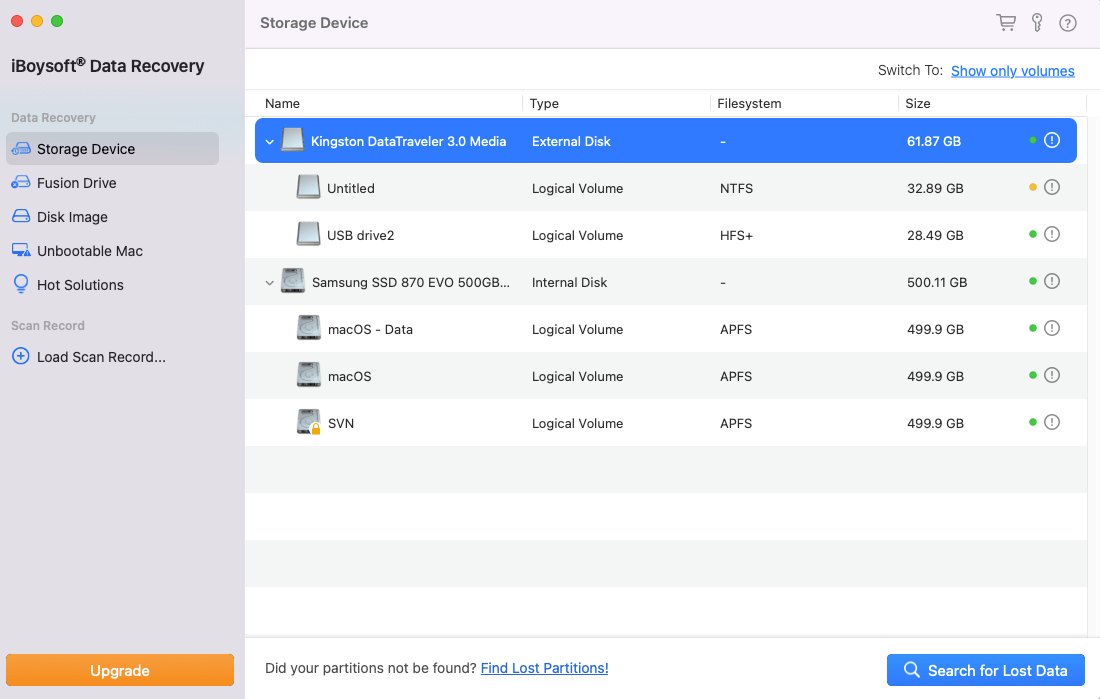
If your Fusion Drive is split into SSD and HDD, select Fusion Drive from the sidebar. SSD and HDD of the Fusion Drive are listed here, then select SSD or HDD, and click Search for Lost Data.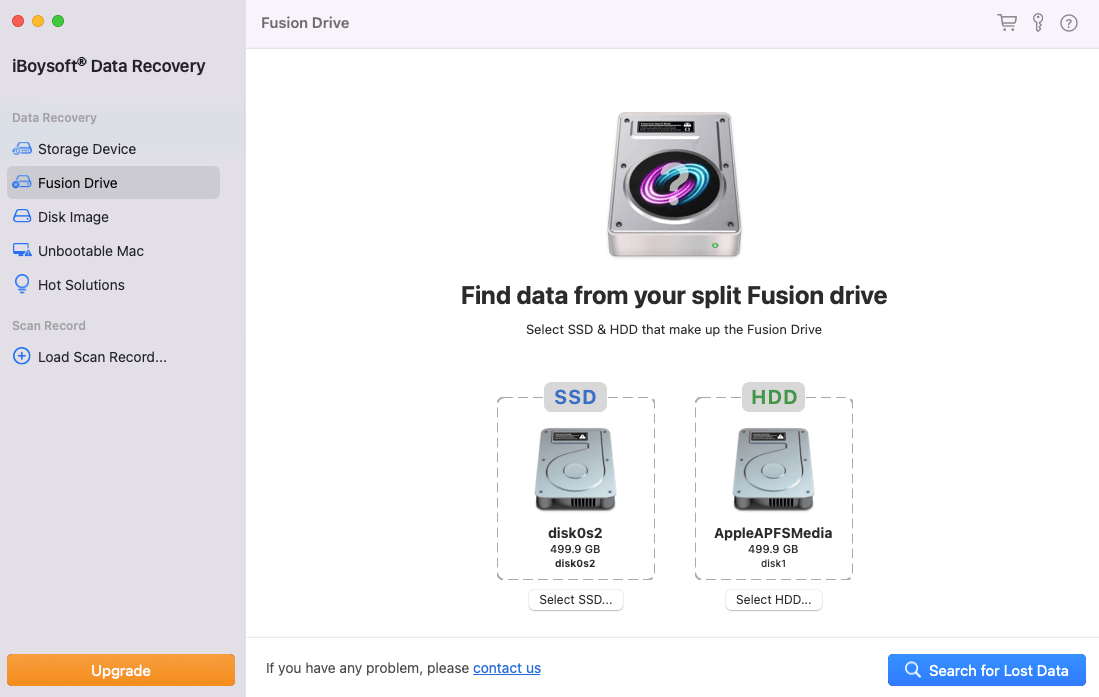
- Wait for the scanning process to finish and browse the results.
- Connect an external hard drive to your Mac, preview and select the desired items, and then click Recover to save them to the external drive.
If you have successfully recovered data from the Fusion Drive, share the helpful method to help others!
Why does Fusion Drive data loss occur?
Fusion Drive may run into troubles just like any other storage device. Data loss may occur to Fusion Drive due to the following reasons:
- Accidentally deleted files or formatted partition
- Virus attack or malware infection
- Fusion Drive is unbootable
- Fusion Drive is split into SSD and HDD
Click the button below to share this informative post with others!
FAQs about recovering data from Fusion Drive
Yes, you can restore the deleted files on Fusion Drive from the Mac Trash, Time Machine/iCloud backup, or use third-party data recovery software such as iBoysoft Data Recovery for Mac as long as the data hasn't been overwritten.
You can try professional data recovery software iBoysoft Data Recovery for Mac, it can run in macOS Recovery Mode to scan the Fusion Drive and recover your files.
With iBoysoft Data Recovery for Mac, you can recover data from the split Fusion Drive. You will need to boot your Mac into macOS Recovery Mode, enter the command: sh <(curl http://boot.iboysoft.com/fdboot.sh) in Terminal and download and run iBoysoft Data Recovery from its server, then click Fusion Drive from the sidebar, select the SSD or HDD listed there, and click Search for Lost Data to start scanning.

