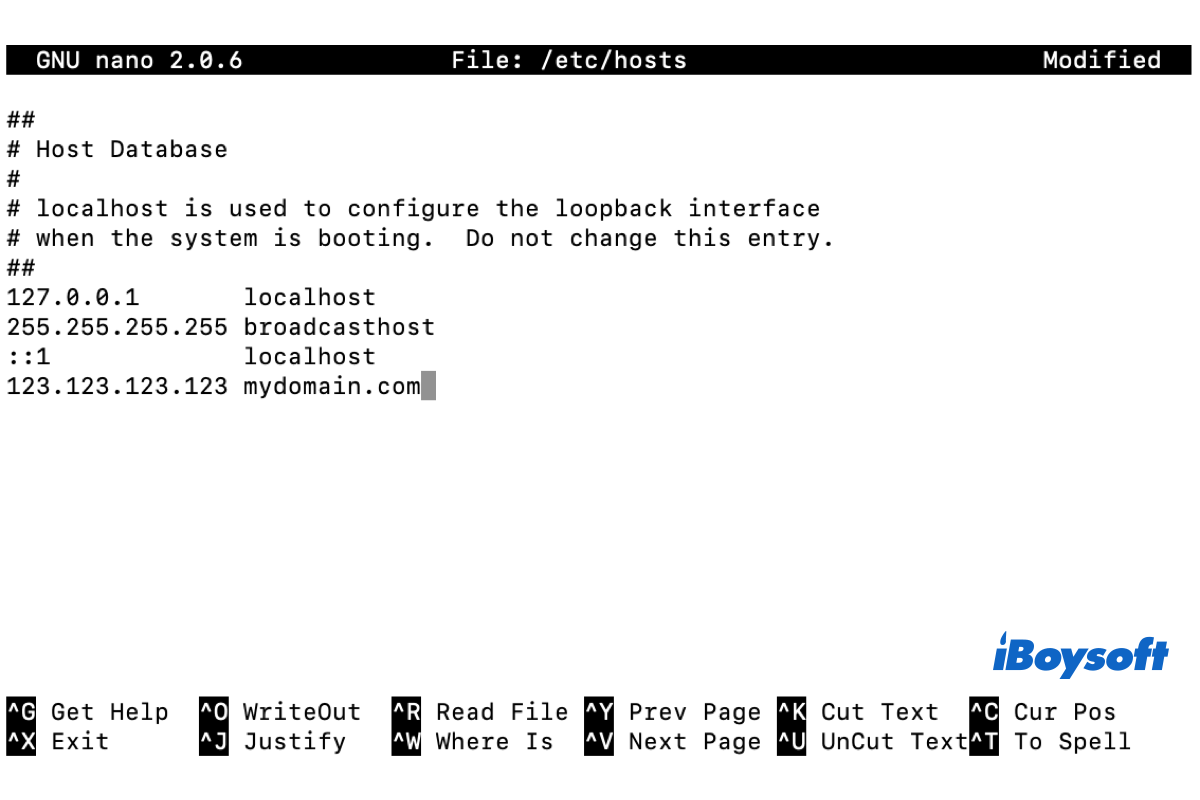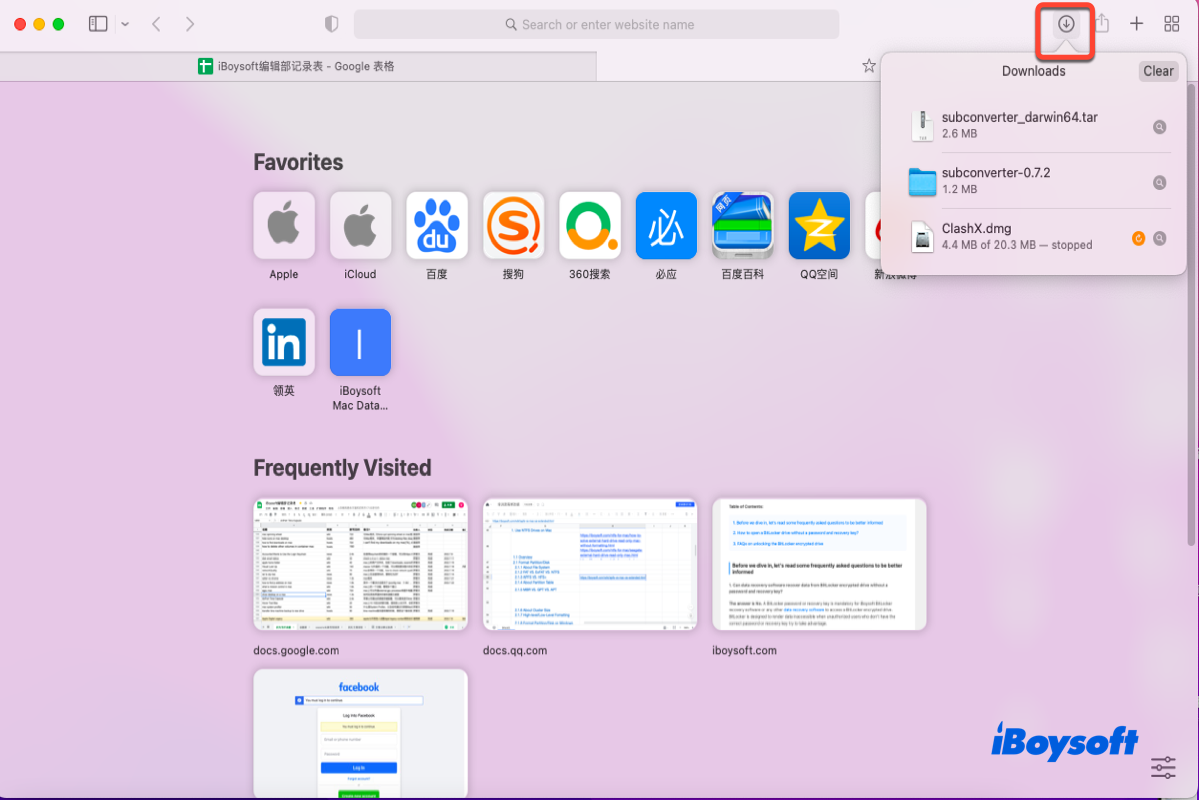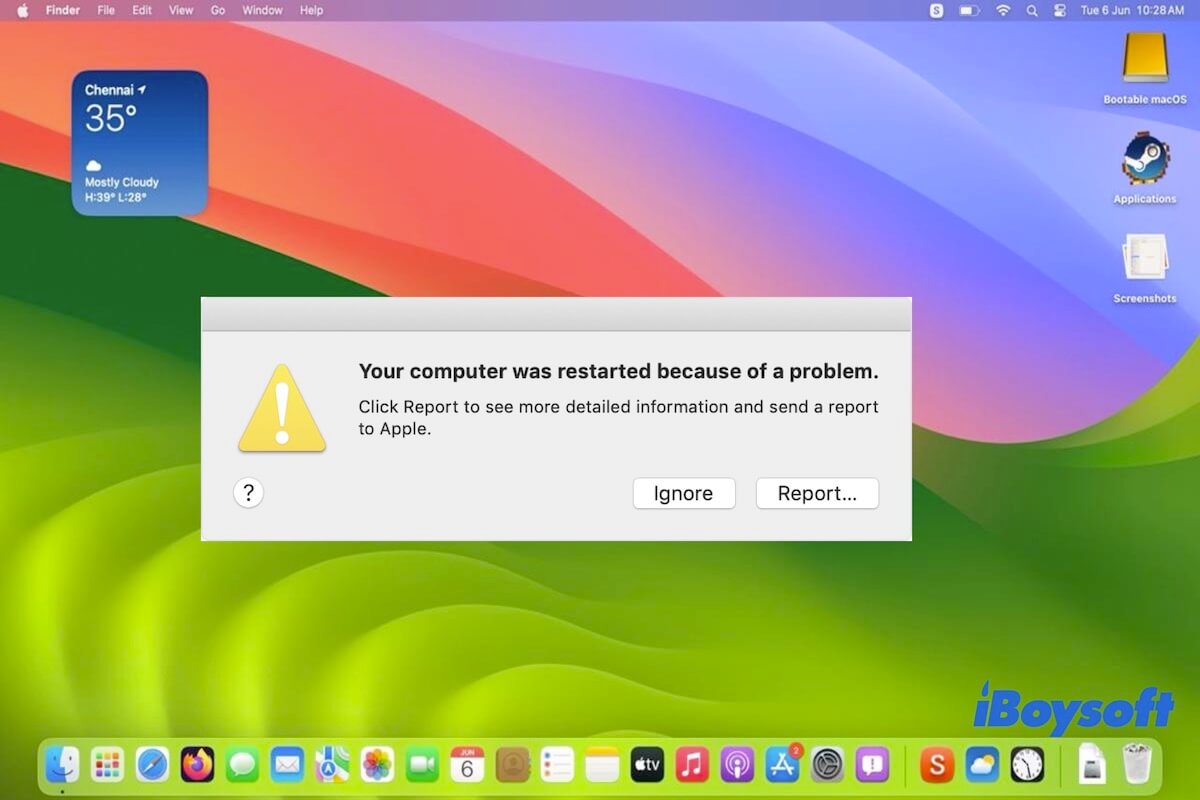I guess that you can give the terminal command a shot that gives you a way to check if the disk image is really encrypted. You can run the following command in Mac Terminal:
hdiutil isencrypted /../../encrypted.dmg
For example:
hdiutil isencrypted /Users/user/Desktop/Untitled.dmg
Or for more details with the encrypted type:
hdiutil imageinfo /../../encrypted.dmg
For example:
hdiutil imageinfo /Users/user/Desktop/Untitled.dmg
Hit Run to begin the encryption check after the command line is fulfilled.