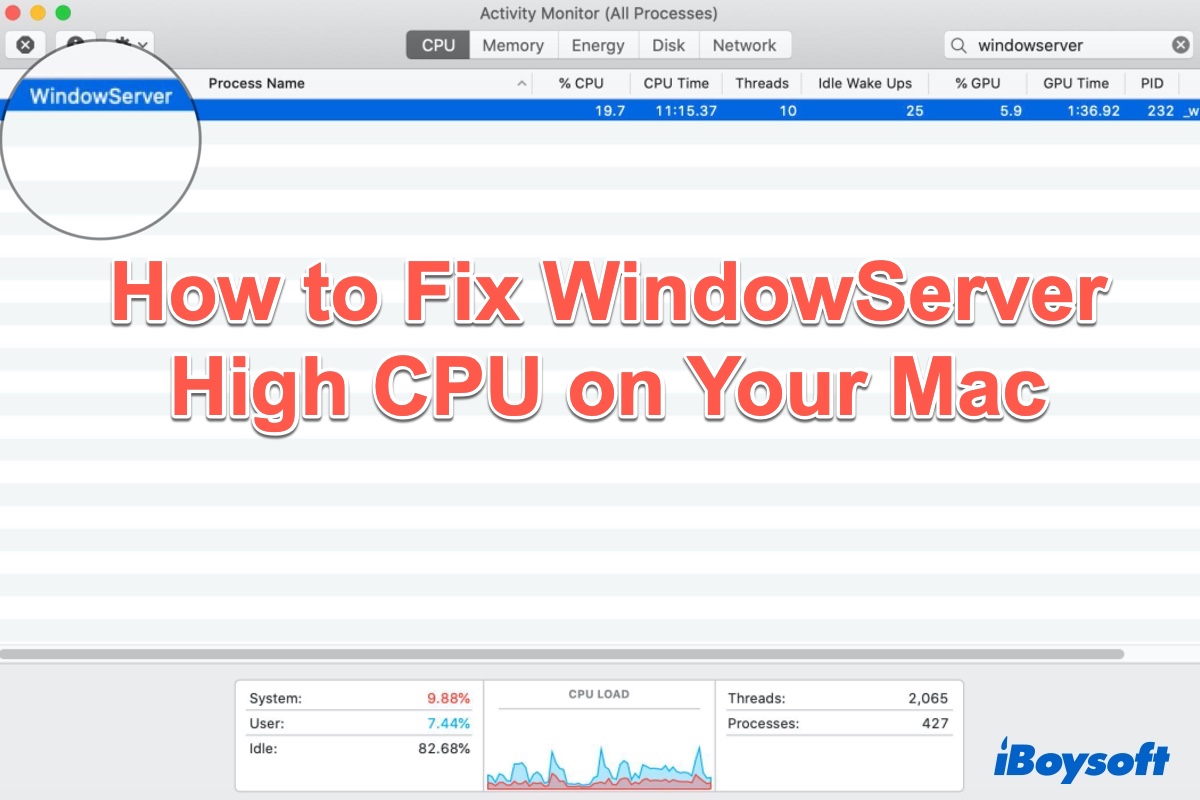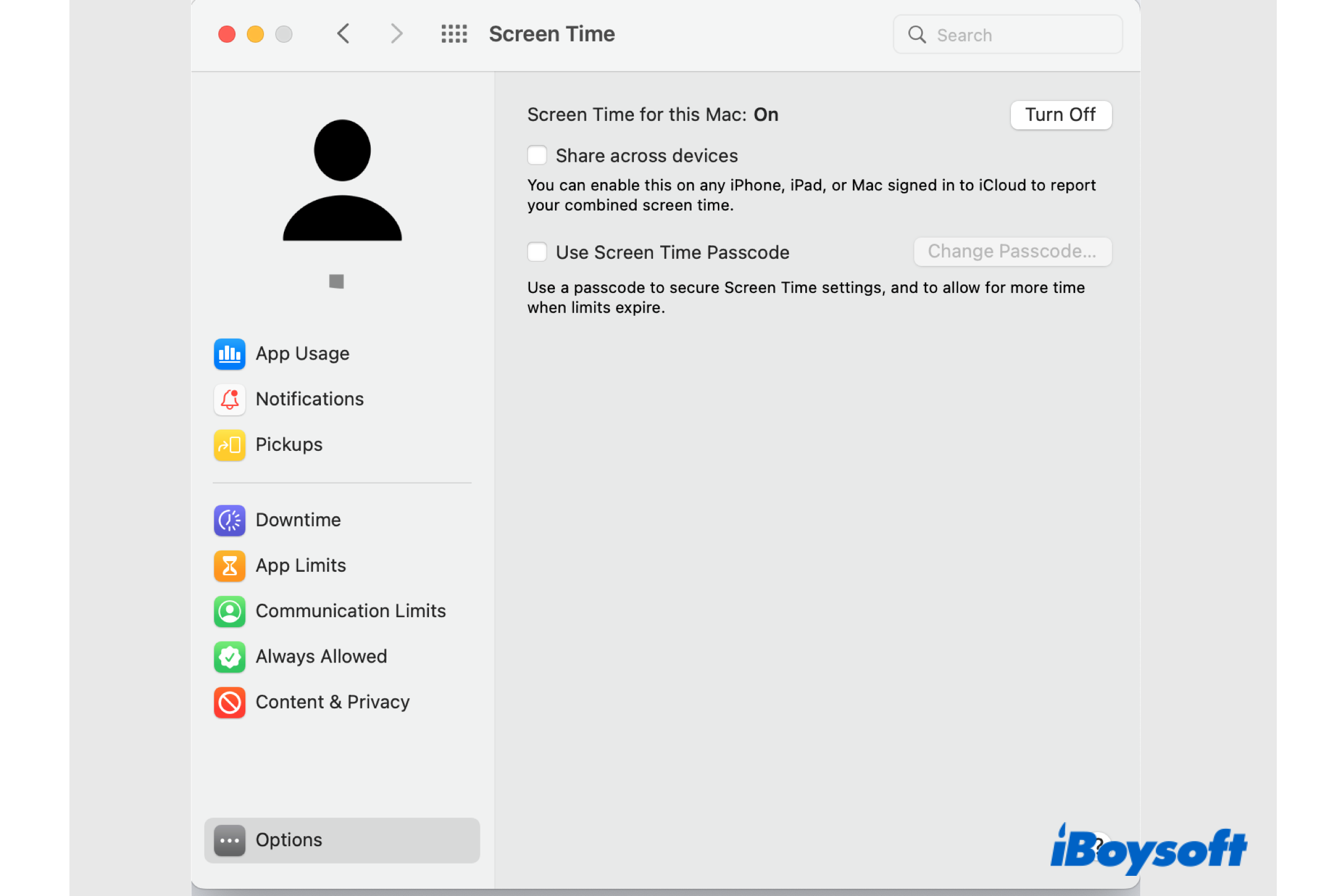Files missing from folders on external hard drives connected to Mac could be the result of accidental manual deletion, mistaken reformatting, virus or malware infection, hard drive corruption, system bugs, etc. There are some effective methods you can try to recover lost files from external hard drives.
When you find files disappear from external hard drive on Mac, you can first go to Mac Trash to check whether you have accidentally deleted those files previously kept in empty folders. If luckily, the lost files are in Mac Trash, you can right-click them and choose "Put Back" to recover them with ease.
In case the disappeared files are not in Mac Trash, and 500GB of disk space previously occupied by the files are released now, the files shouldn't be hidden, therefore, the files may be permanently deleted from the external hard drive. Thus, data recovery software is what you can rely on to recover files from external hard drives on Mac as long as the lost data haven't been overwritten by newly saved data.
You can try iBoysoft Data Recovery for Mac, the professional data recovery software delivering a high success rate, a risk-free and read-only environment, a Finder-like and easy-to-use user interface, etc., it scans your external drive and search for lost and deleted files, you can filter and preview the scanned results, then recover the wanted files to a different location. Free download and have a try now!