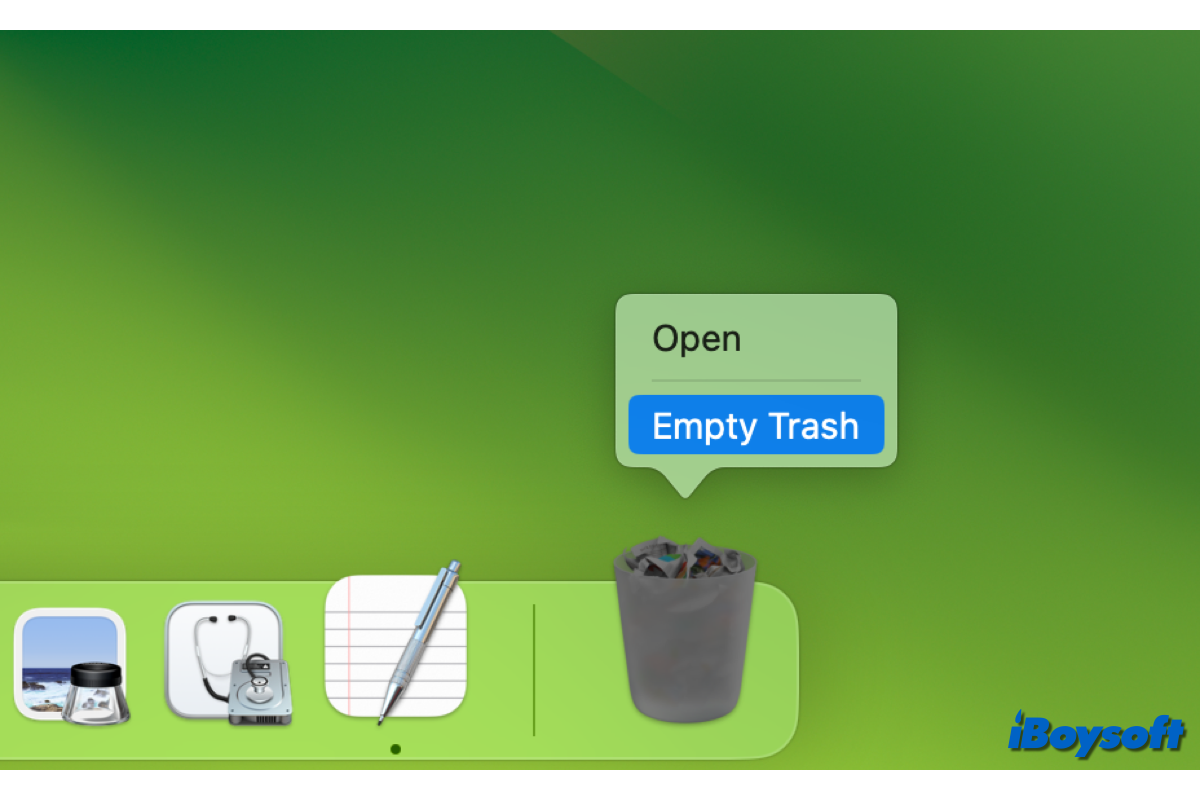Storage system verify or repair failed. : (-69716) which indicates the external hard drive or volume's file system is likely corrupted.
You may get the error message "Storage system verify or repair failed. : (-69716)" when updating to macOS Catalina, Big Sur, Monterey, etc, or "macOS could not be installed on your computer. Storage system verify or repair failed. : (-69716)" when reinstalling macOS in Recovery Mode.
Here are two methods for you to fix Storage system verify or repair failed. : (-69716).
Method 1: Clean and reinstall macOS. If you keep receiving this error message, try erasing your startup disk and reinstalling macOS in Mac Recovery Mode.
Method 2: Recreate the fusion drive. If the Mac error "Storage system verify or repair failed 69716" occurs when installing macOS on a fusion drive, you likely need to recreate the drive using Terminal in Recovery Mode. You can follow the Apple document to fix the fusion drive and then reinstall macOS.