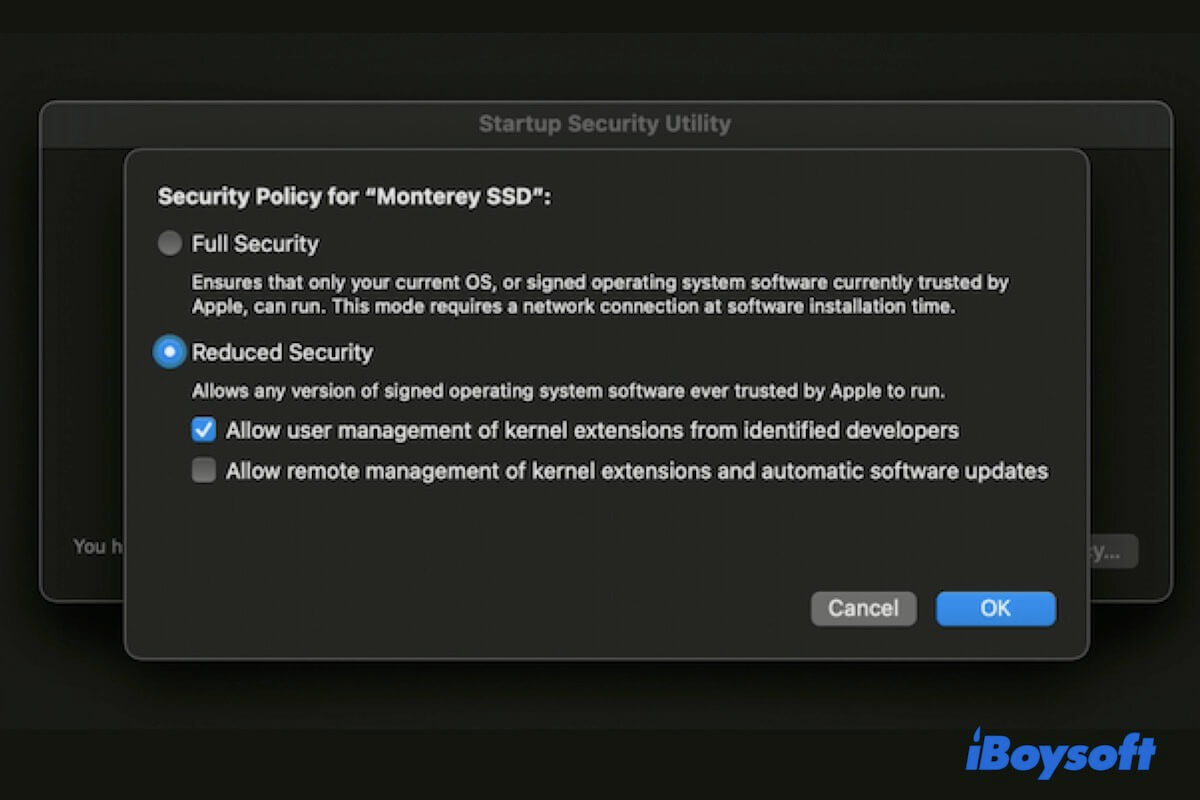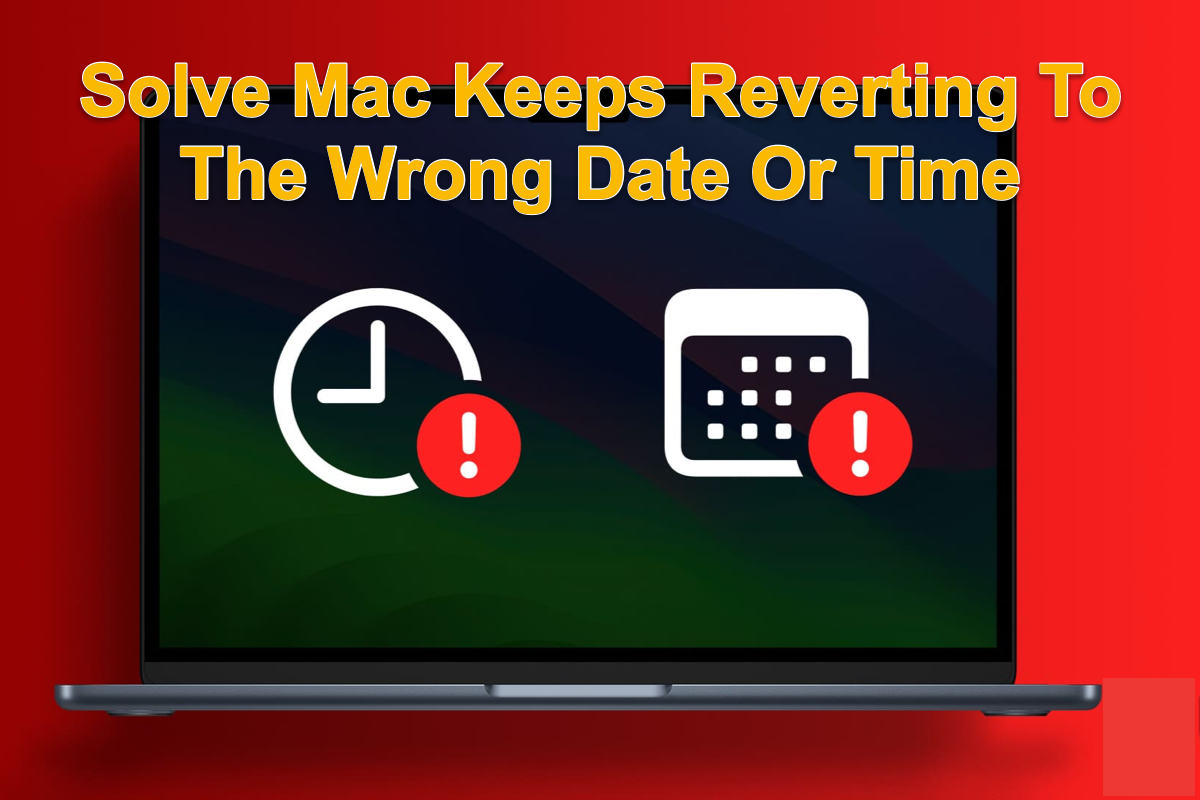There are no permissions on FAT32 or exFAT drives. If macOS says your FAT32 USB flash drive is read-only, it usually means one of the following:
① Your Mac is managed by an organization that doesn't allow write access to external drives.
In this case, you can contact your organization and ask them to grant your Mac write access to external drives if possible.
② Certain bugs on your Mac are preventing your FAT32 drive from functioning properly.
Given that scenario, you can use your Windows PC to format the USB drive.
③ The USB flash drive has failed.
When a USB flash drive begins to have problems, it may lock itself and forbid write access. If that's the case, you need to get a new, working USB drive.