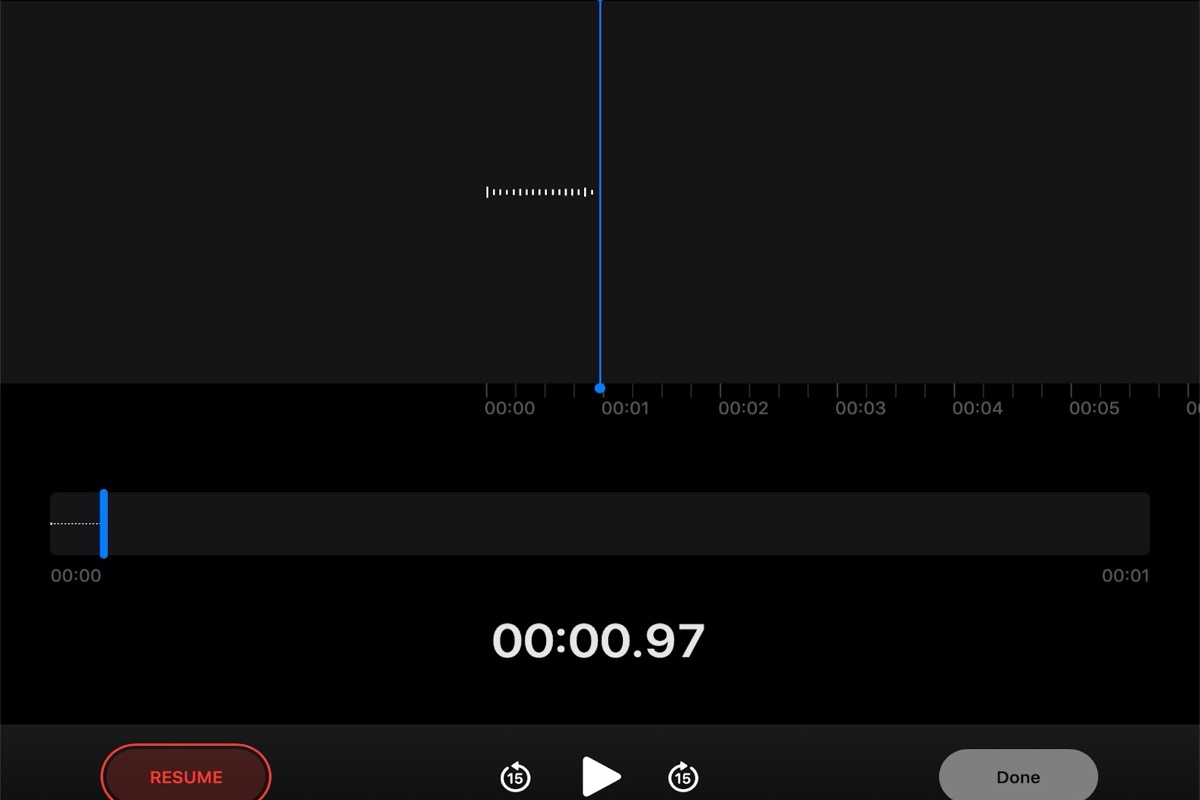Can you see the files on the drive on your MacBook? If you can, you must have an entry to access the drive.
There are only two cases for your encrypted external drive that won't prompt for the password on a Mac. One is that you've canceled the encryption to the drive but forgot that.
The other is that you probably have checked the Remember in Keychain checkbox the previous time you inserted the encrypted drive into your Mac. The password of the drive is saved to the keychain but you fail to find it from there.
You can go to Disk Utility to check if the drive is still labeled APFS (Encrypted), or go to the app that you've used to encrypt the drive to have a check.
If the drive is still encrypted, navigate to KeyChain Access (Finder > Applications > Utilities). It is the only place where the password of the encrypted drive is saved on your Mac.
- Open KeyChain Access and click on "login" from the left sidebar.
- In the upper right corner search box, search for the name of the volume on the disk rather than the disk name.
- Right-click the volume of the drive from the results and then click Delete Volume Name.
Then, eject your disk and re-connect it to your Mac, and you'll find the prompt for the password to show up again.