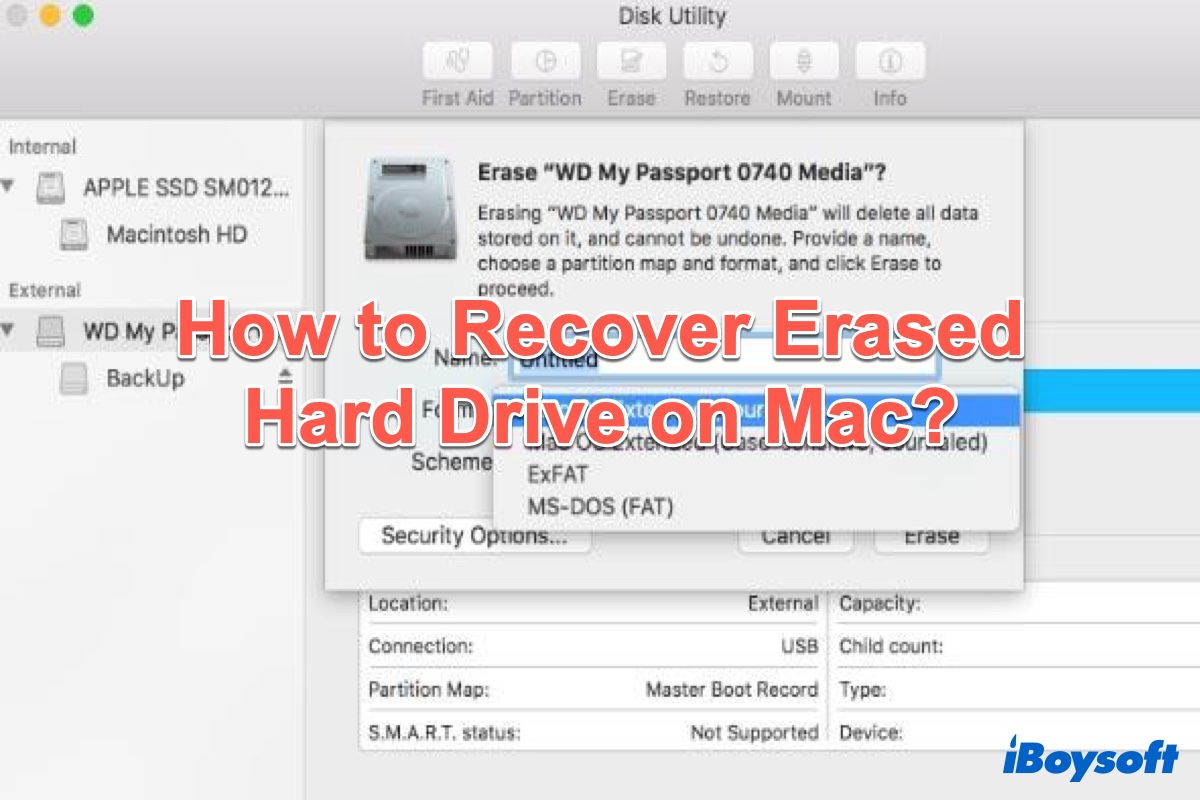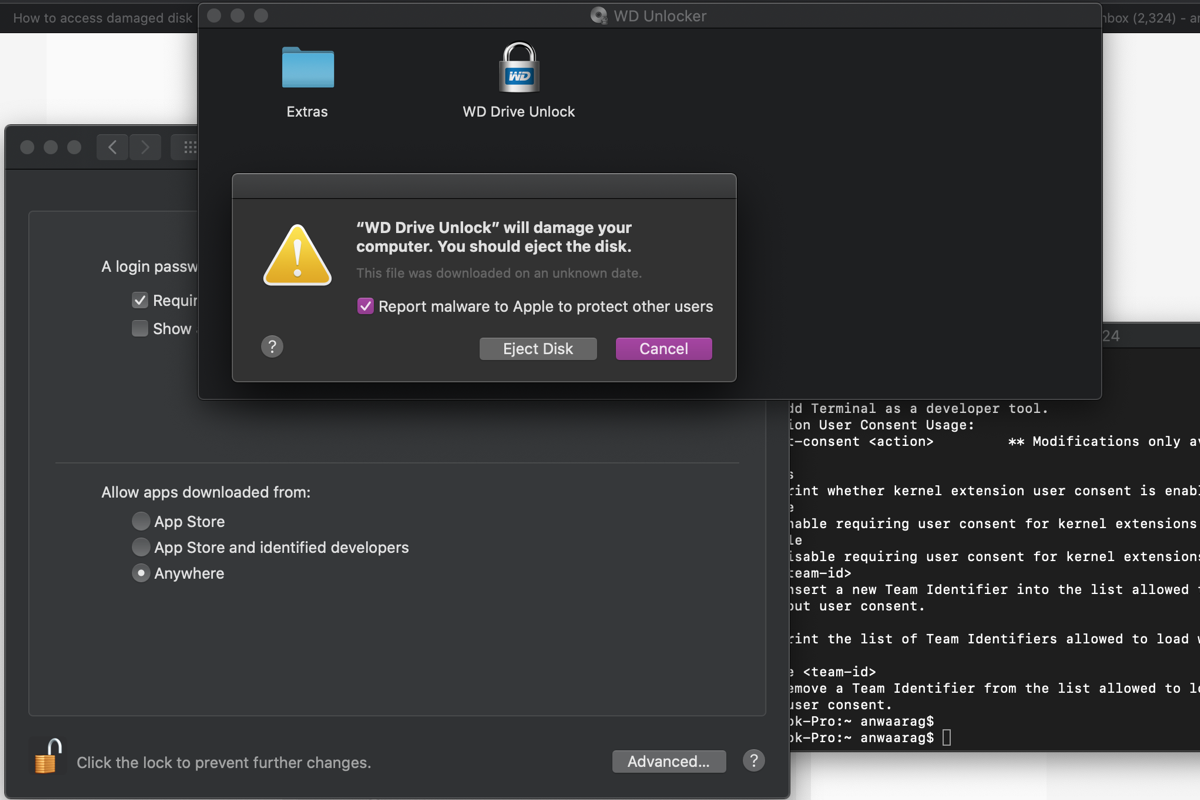You can recover the deleted videos from your SD card using iBoysoft Data Recovery for Mac.
It's capable of restoring all types of deleted videos files from SD cards on Mac, including MOV, AVI, FLA, FLV, M4V, MKV, MP4, MPEG, WMV, AMV, ANM, ASF, ASX, AVS, F4V, HDMOV, MOI, MPV2, and more.
iBoysoft Data Recovery for Mac is compatible with all the major macOS versions that are still widely used, varying from macOS 13 Ventura to macOS 10.13 High Sierra. It also allows you to preview deleted video files for free. Follow the steps below to get back your data.
Step 1: Download and install iBoysoft Data Recovery for Mac.
Step 2: Open the software, select your SD card, and click "Search for Lost Data."
Step 3: Preview your deleted video files.
Step 4: Check the boxes before the video files you want to restore, then click the Recover button and save them.
Read also:
[Step-by-Step] How to Recover Deleted Files from SD Card on Windows & Mac?