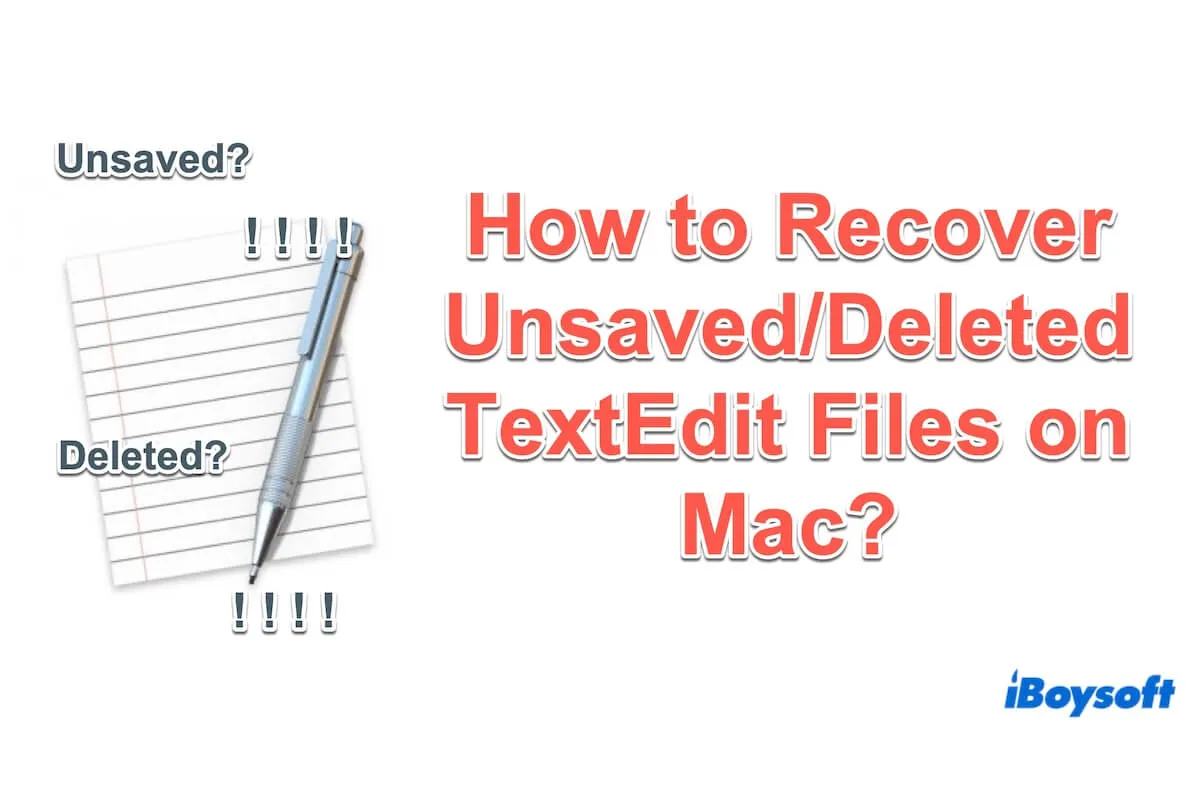Well, even if you deleted your files from iCloud and the Trash, you can find them in your iCloud Drive. Your files can be held on iCloud Drive for 30 days. So you can log into iCloud.com with your Apple ID and password to get back your files.
But if you still can't find your files in iCloud Drive, you can ask third-party software for help. iBoysoft Data Recovery for Mac can help you recover deleted files effortlessly. It can help you recover various files, like photos, videos, documents, etc. And it supports macOS Sonoma and all Apple Silicons.
- Free download and launch iBoysoft Data Recovery for Mac.
- Choose the volume you store your files and click Search for Lost Data.
- Preview the scanning results and then click Recover.