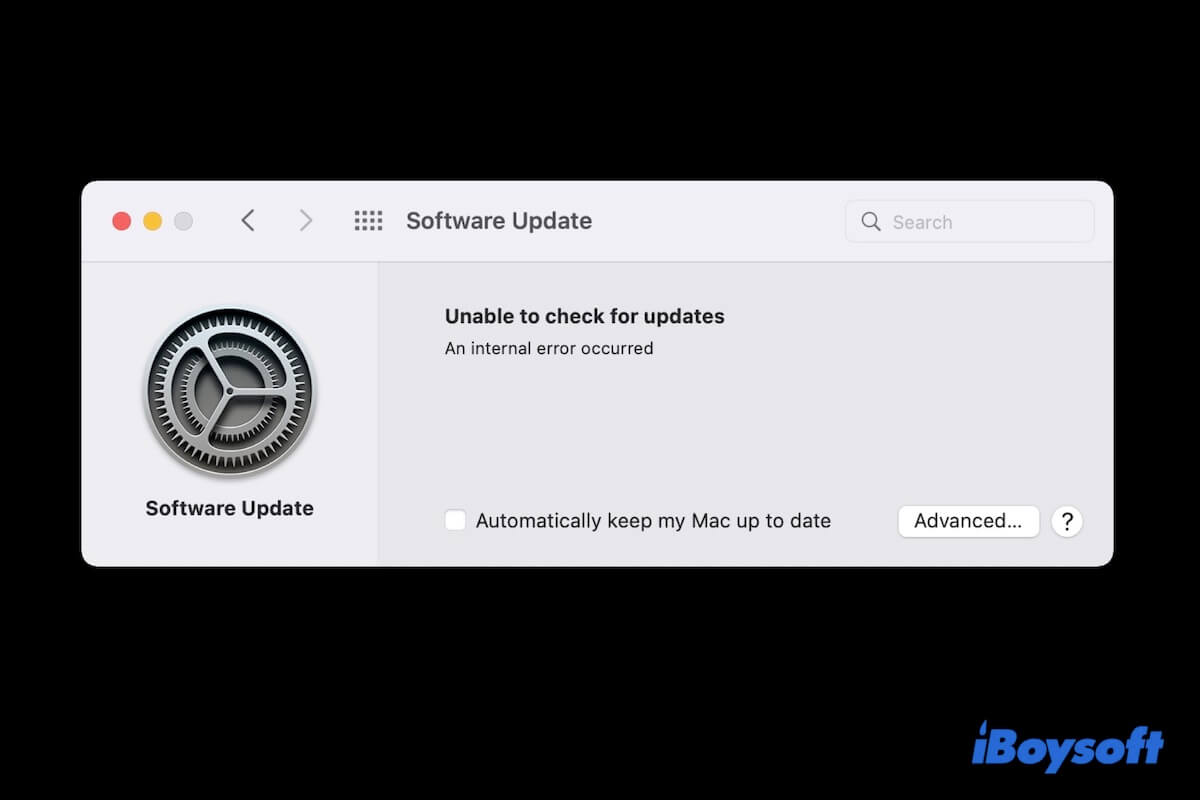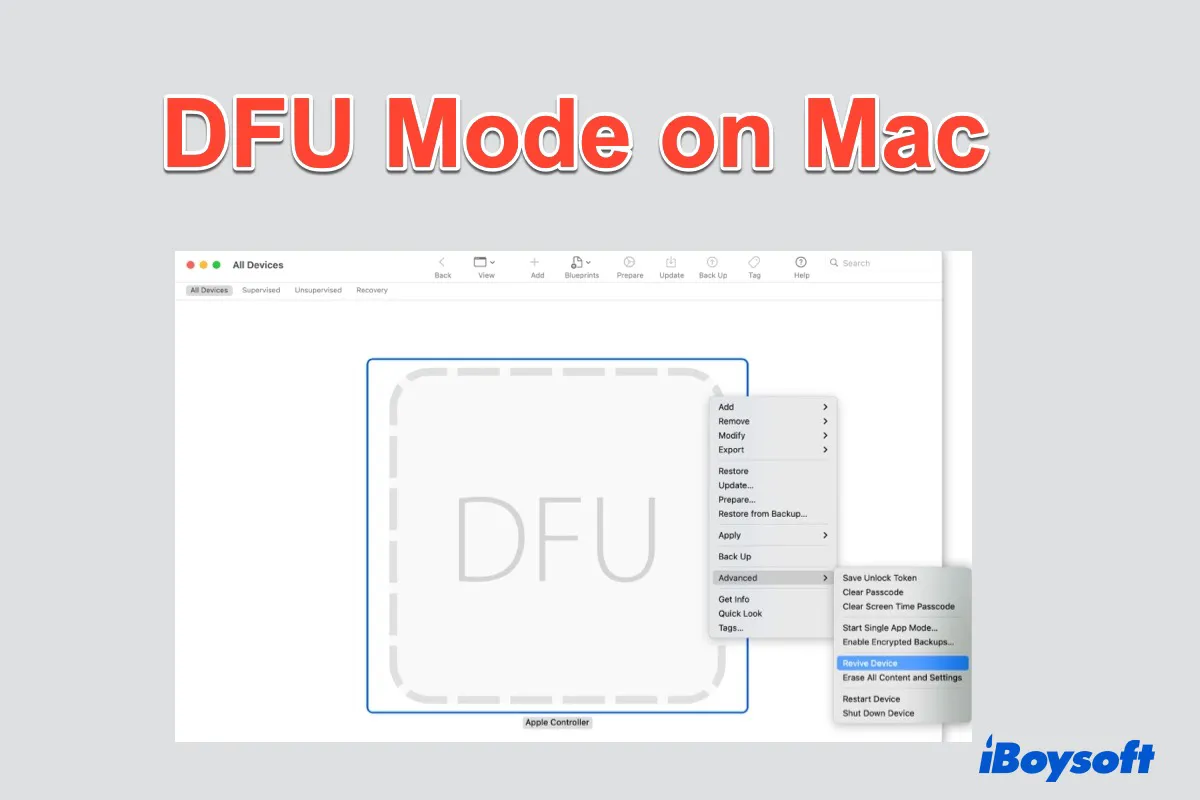You can browse the Duplicates folder in your Photos library on your Mac. Simply click on "Duplicates" on the sidebar of the Photos library, select the duplicate photos you want to merge, and then click "Merge xxx Items" on the upper right corner of the Photos app.
Or, you can use a certain third-party duplicate file finder app to help you remove duplicate photos on your Mac. iBoysoft MagicMenu, the all-in-one disk management and cleaning tool, contains the duplicate photo finder functionality. It supports scanning and locating duplicate files and similar photos from the selected folder on your Mac.