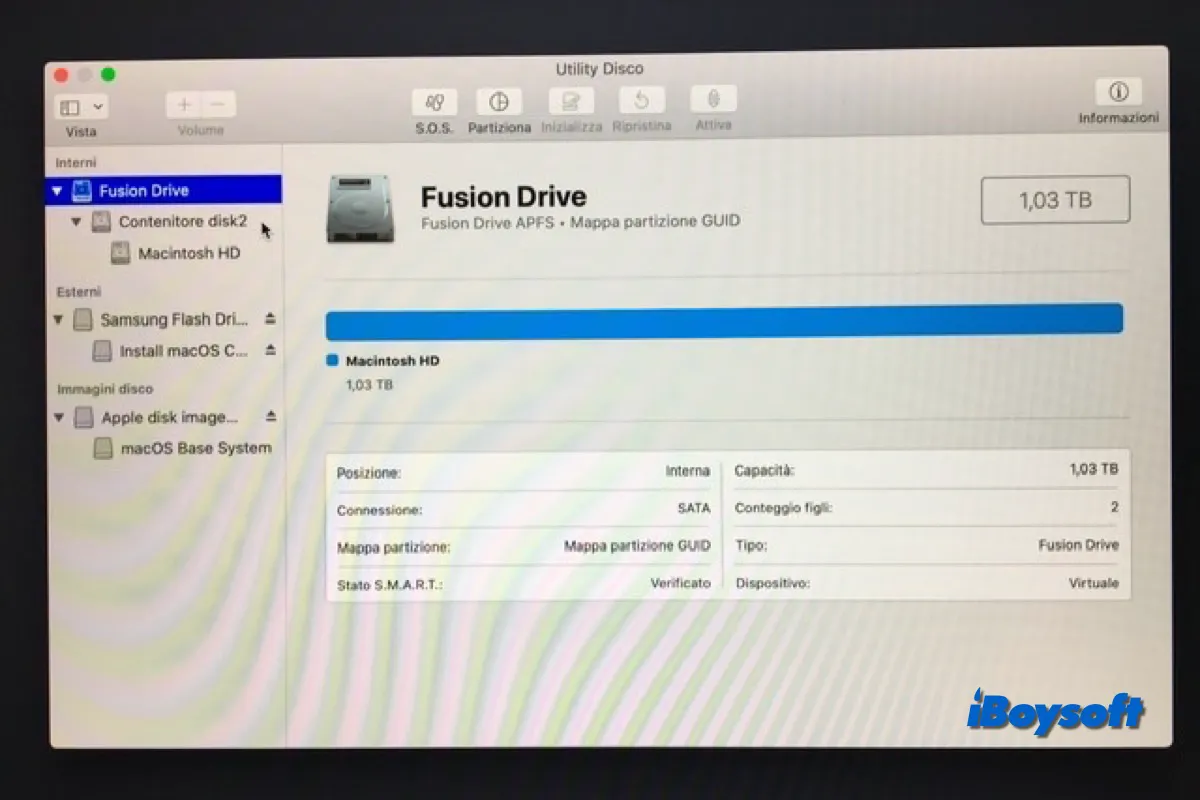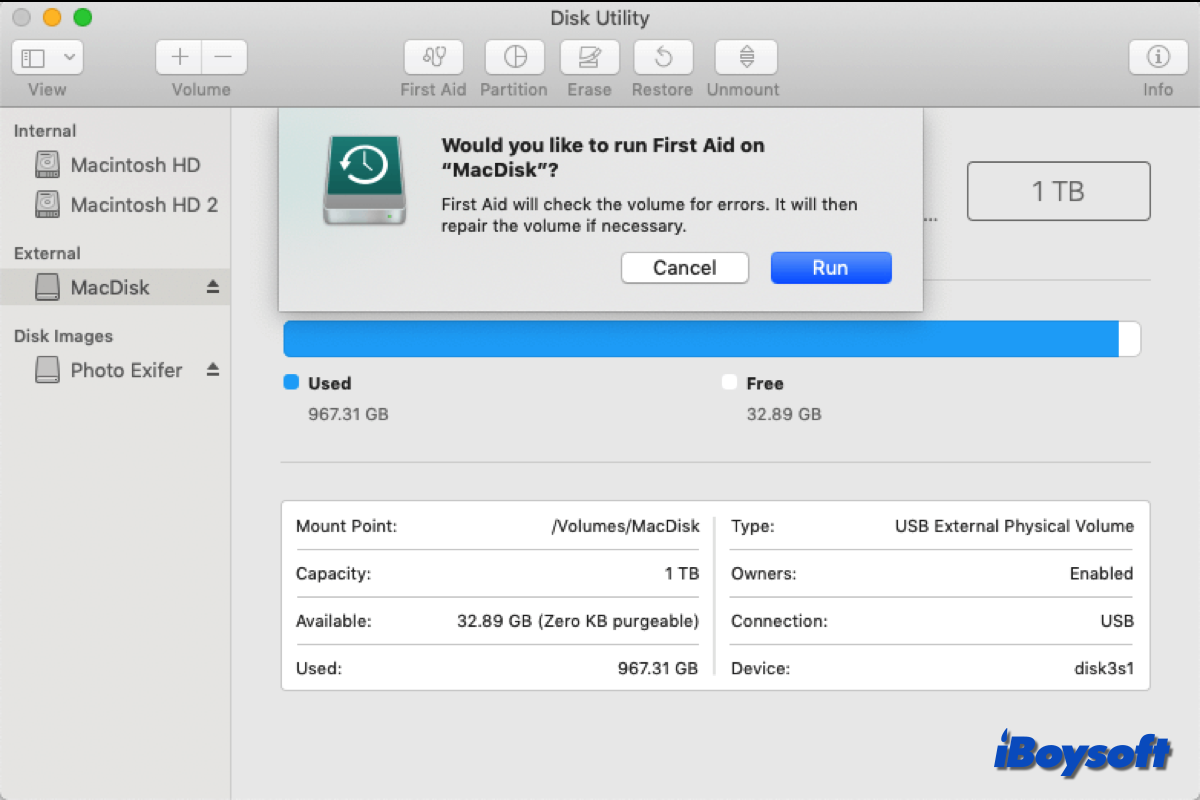If you delete the file via one of the following ways, you can find the deleted file in the Trash:
- Right-click it and select Move to Trash.
- Drag and drop it to the Trash.
- Press Command + Delete to remove it.
You can open the Trash and right-click the file, then select Put Back.
If you press Shift + Command + Delete or empty the Trash after moving it there, you have already permanently deleted the file from your Mac. In that case, only data recovery software can give you a chance to recover the deleted files on your Mac.
Notably, due to the TRIM feature of the internal SSD. The space occupied by the permanently deleted file will be released for the coming data. So, stop writing to your Mac. Once the space of the deleted file is occupied by other files, that are overwritten by other data, you can't recover it.
Catch the chance that data recovery software like iBoysoft Data Recovery for Mac offers to rescue deleted files.
- Download, install, and open iBoysoft Data Recovery on your Mac.
- Select the startup disk (Macintosh HD) and click Search for Lost Data.
- After scanning, find your deleted file. You can use the filter function to help you quickly locate the target file.
- Preview and choose the file and then click Recover to save it to a different destination.