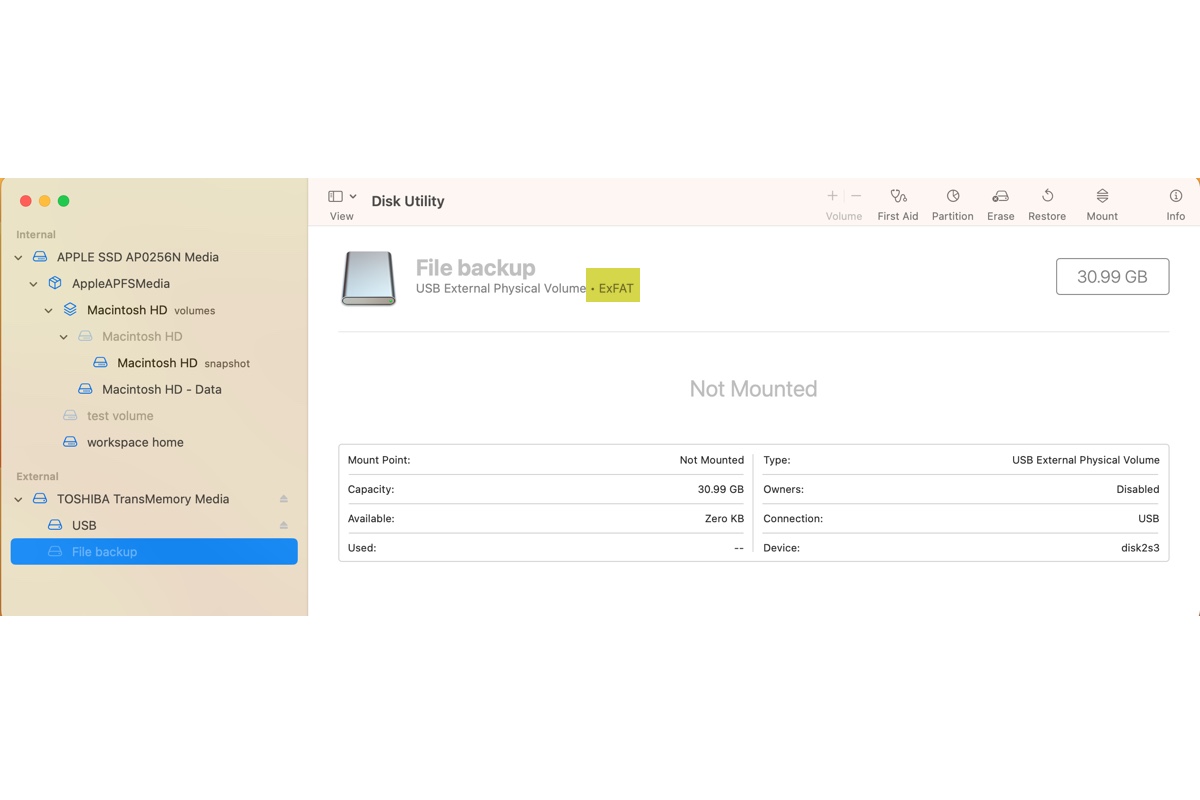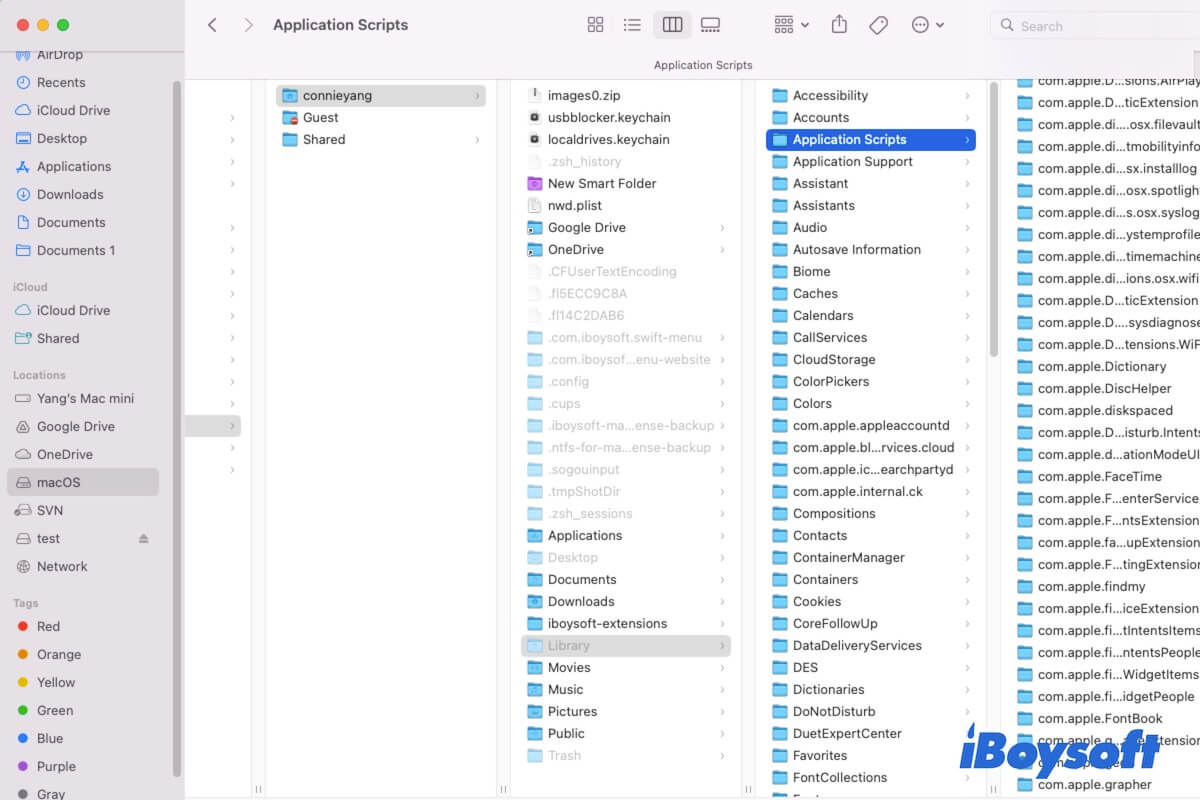If you can't empty the Trash of your USB flash drive on Mac, try the following solutions:
① Force delete files in the Trash in Terminal.
sudo rm -rf file_path
Type sudo rm -rf into Terminal, leave a space, then drag and drop the file(s) from your Trash to the Terminal window and hit Enter. When asked for the password, enter it and press Enter.
② Put the files back and delete a small segment at a time.
Another trick you can try is to drag and drop the files on your Trash back to the USB flash drive, then press Option + Command + Delete to delete a small chunk of files at a time.
③ If your drive is encrypted, decrypt it and retry emptying the Trash.
④ Back up your drive and reformat it.
Also read:
Mac Trash Won't Empty? Why & How to Force Empty Trash