Written by
Connie YangHow to Find Home & End Button on A Mac Keyboard
Summary: This post tells you where the Windows Home button on a Mac is and what does the Home button do. Also, it shows you the equivalent End key on a Mac. - From iBoysoft
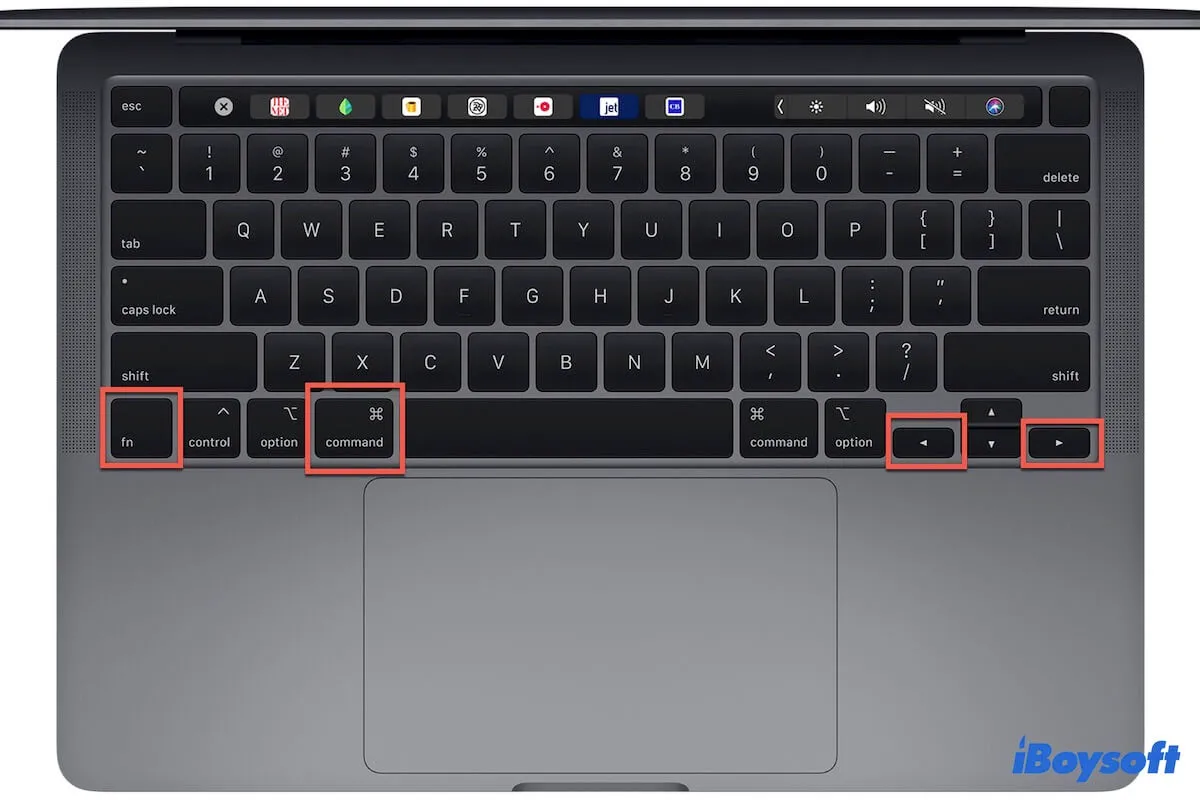
The keyboards of a Windows computer and a Mac are greatly different. Apple likes to make its keyboard look simple and clean. So, you can find that there're no Home keys on a Mac keyboard.
If you are new to Mac and want to find and use the equivalents of the Home and End buttons on a Mac, you can follow this post to get the answer.
The Home and End buttons on a Mac/MacBook:
| Windows key | Mac key | Function |
| Home | Command-Left Arrow or Fn–Left Arrow | Command-Left Arrow jumps your cursor to the beginning of the current line that you're editing. Fn-Left Arrow helps you move back to the very top of the current document or webpage. |
| End | Command-Right Arrow or Fn–Right Arrow | Command-Right Arrow or Fn–Right Arrow Command-Right Arrow drop your cursor to the end of the current line that you're typing. Fn-Right Arrow scrolls you to the very end of the current document or webpage. |
| Ctrl-Home | Command- Fn-Left Arrow | Move to the top of the Word document, Excel worksheet, or others. (For earlier macOS) |
| Ctrl-End | Command-Fn-Right Arrow | Move to the end of the Word document, Excel worksheet, or others. (For earlier macOS) |
Share to help more Mac users get quick learning about Mac Home/End keys.
What do the Home and End buttons do?
The Home key is regarded as a control key, working to return the cursor to the beginning of the same line you are editing. When you view a text that is not editable, like the PDF or webpage, pressing Ctrl and Home keys will bring you back to the top of the file or page.
Conversely, the End key is used to jump your cursor to the end of the same line on the document you're editing. If you're checking on an uneditable text file, hitting Ctrl and the End button together will scroll to the very end of the page or text.
What is the Home button on a Mac?
There is no Home key on a Mac. The key combinations Command + Left Arrow and Fn + Left Arrow are regarded as the Home button on a Mac keyboard.
When you are editing a Word document or TextEdit file, you can press the Command + Left Arrow shortcuts on your Mac keyboard to return to the beginning of the current line.
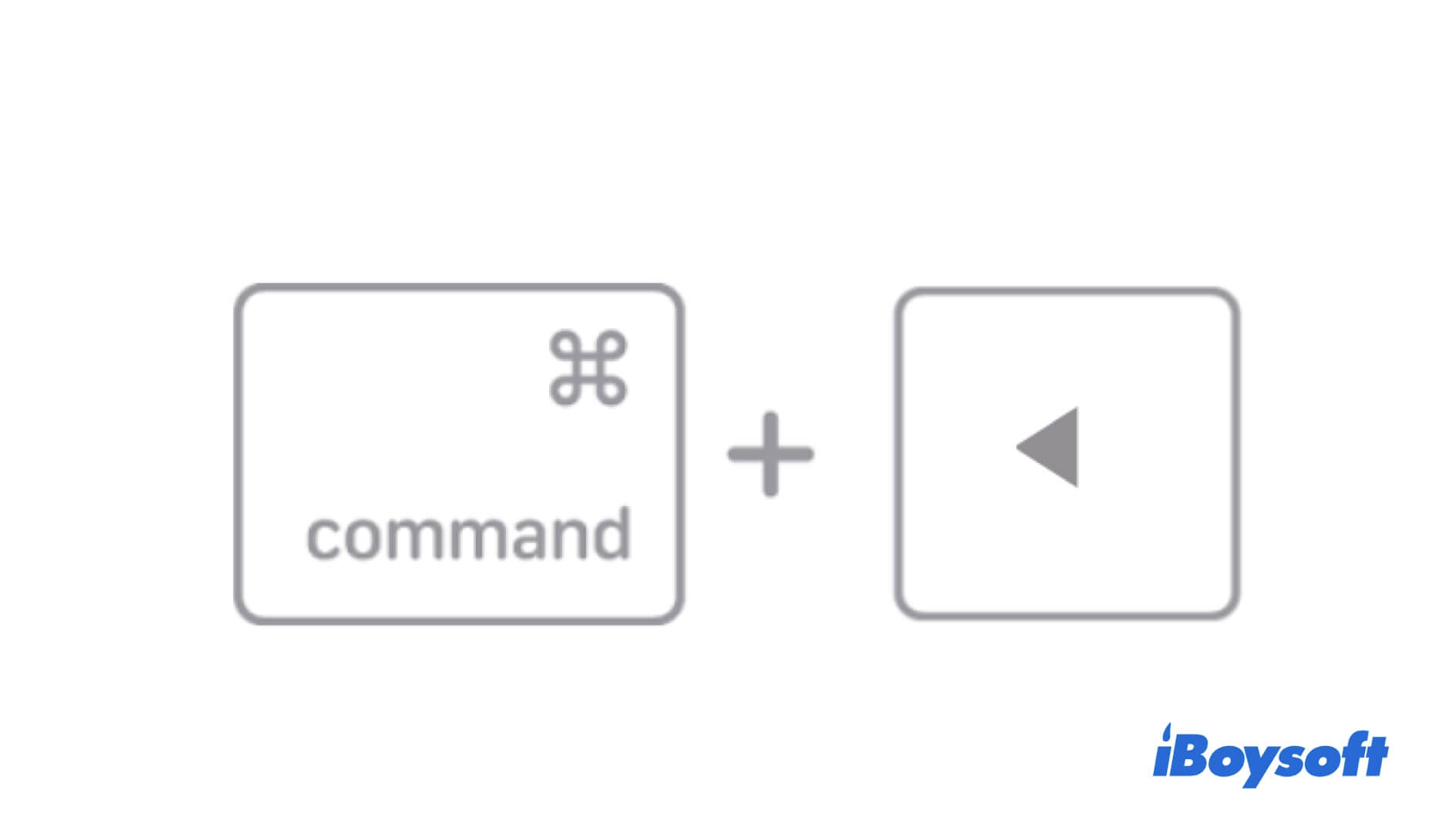
For the Fn + Left Arrow key combinations, it is used to jump you to the top of the Word document, PDF file, webpage, etc.
If the shortcuts can't work, check whether your MacBook keyboard is not working.
What is the End button on a Mac?
The End key on a Mac is Command + Right Arrow or Fn + Right Arrow shortcuts.
If you need to change your cursor to the end of your editing line, press Command + Right Arrow on your Mac keyboard. But if you want to jump to the end of the current uneditable document without moving Trackpad or Mouse, press Fn + Right Arrow.
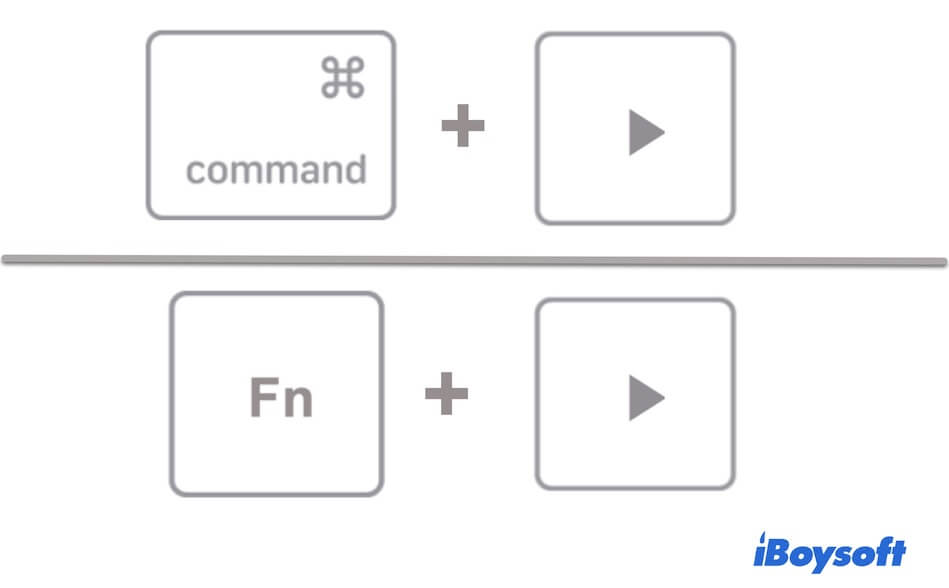
The End key alternatives on a Mac are applicable for MacBook Air, MacBook Pro, and other Mac models.
What do Control + Home keys on Mac do?
The Control + Home key shortcuts on Windows have the same function on Mac. They are to move you to the very beginning of the Microsoft Word document or Excel sheet. But the Ctrl + Home on a Mac is replaced with Command + Fn + Left Arrow.
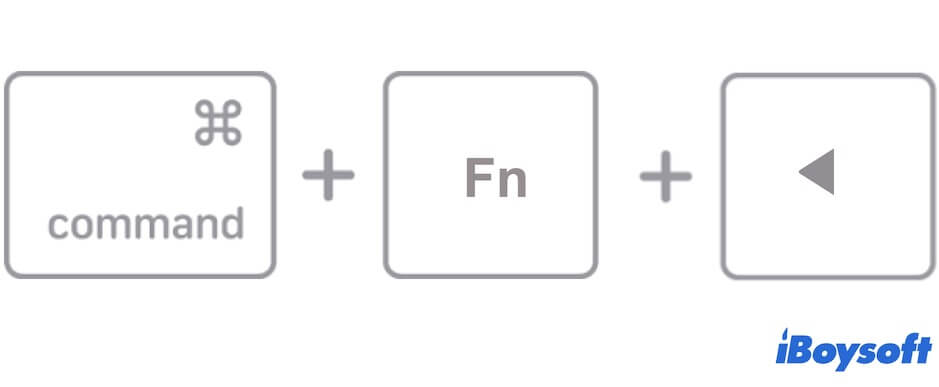
Likewise, the Ctrl + Home keys that work to move to the bottom of the Microsoft document are Command + Fn + Right Arrow on a Mac computer.
Share this post with others to help them learn the Home and End keys' equivalents on Mac.

