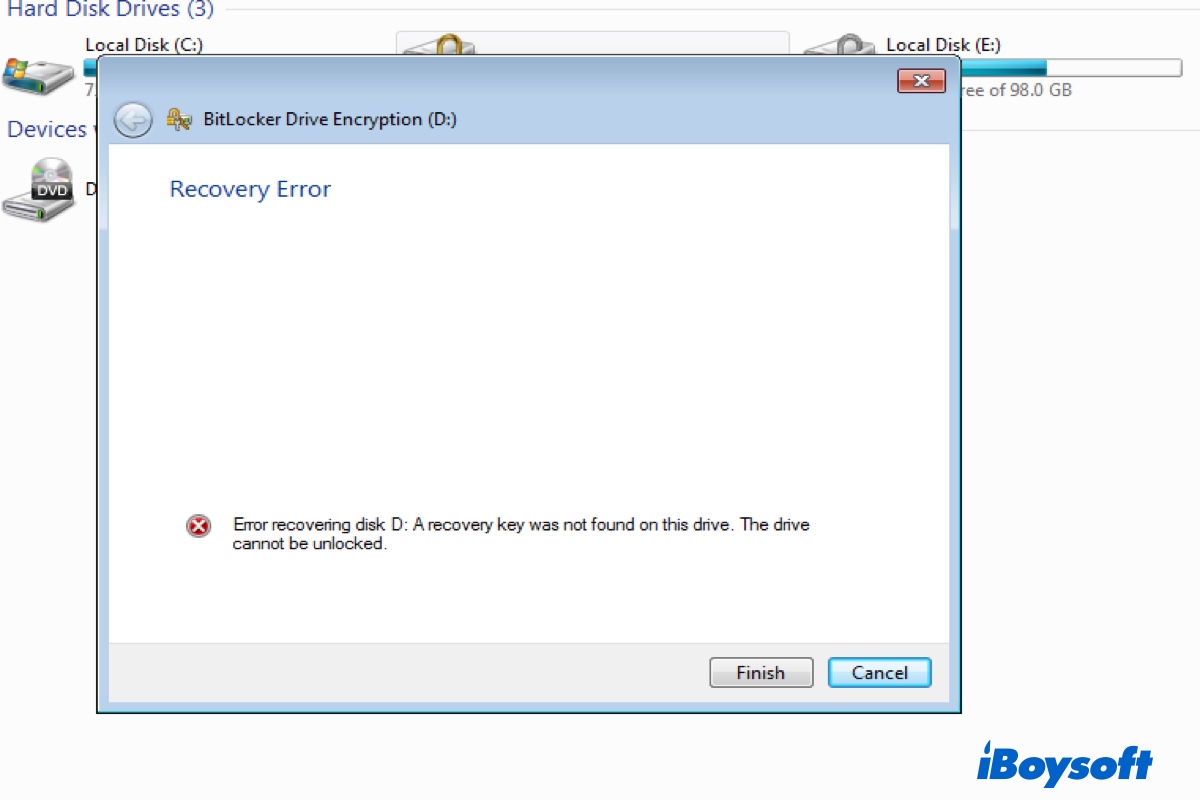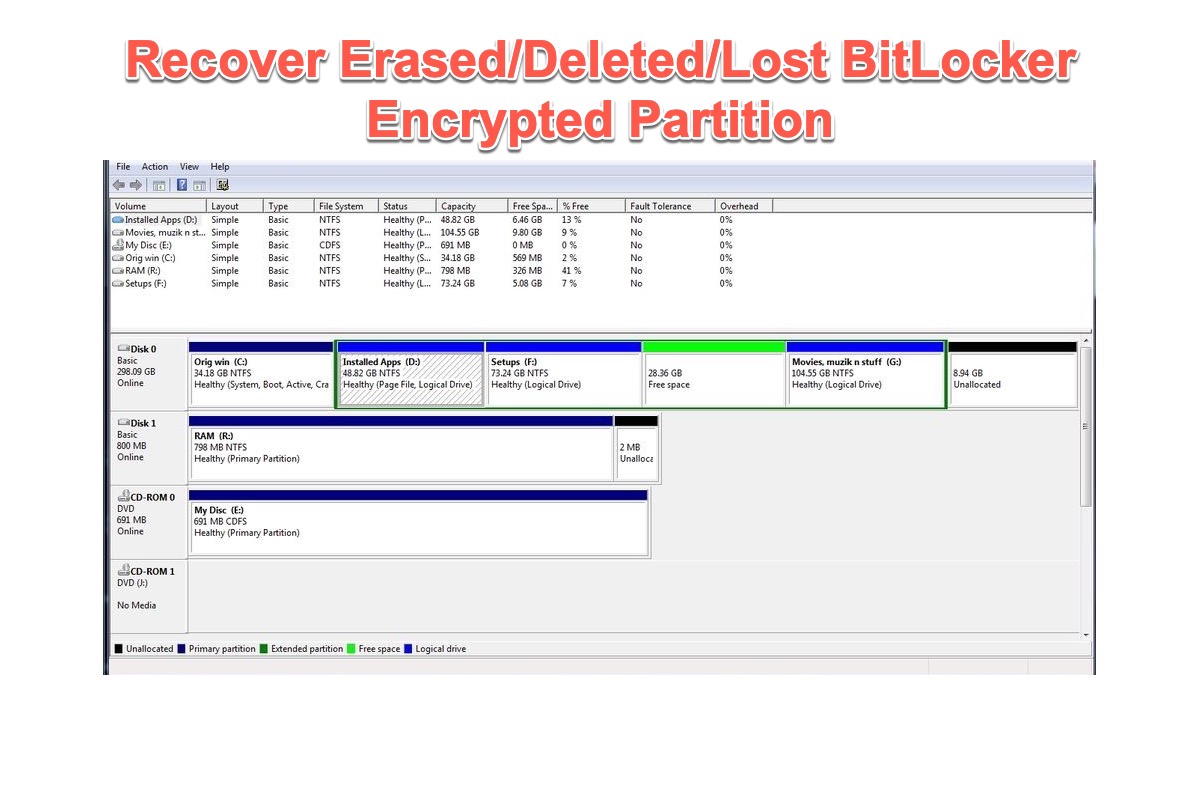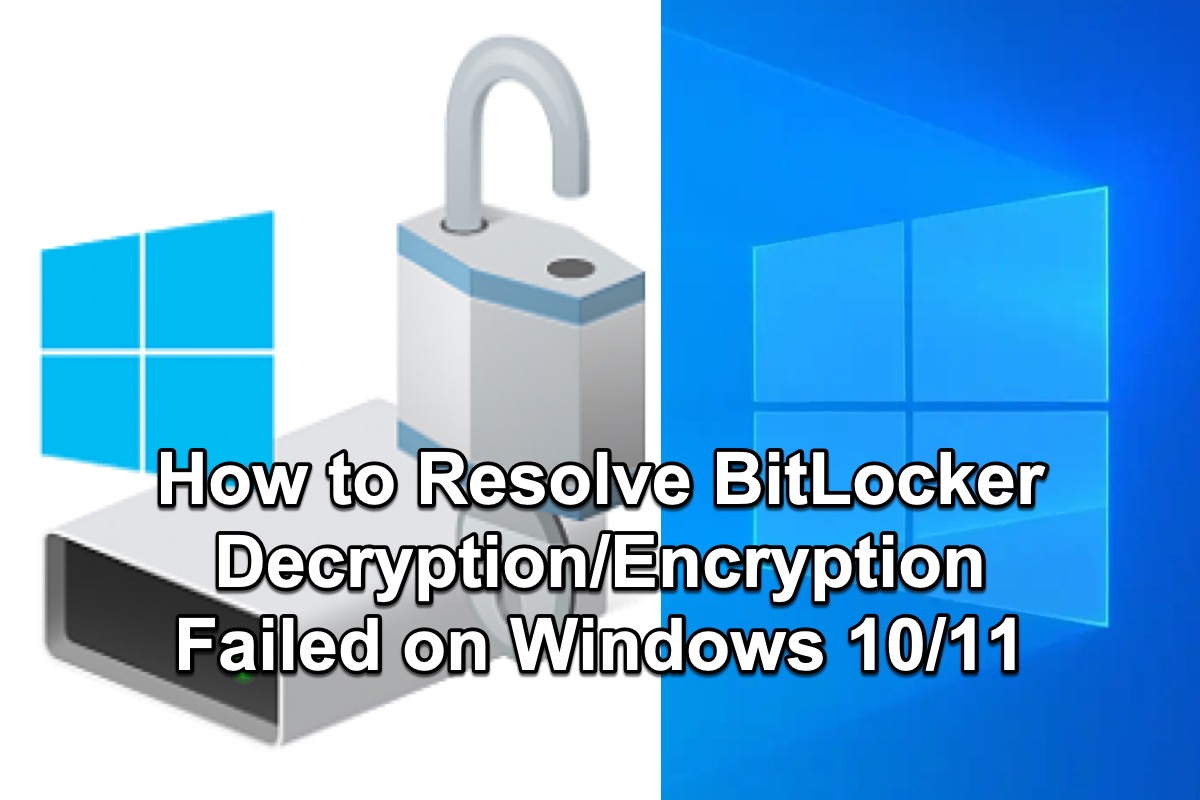Turning on BitLocker is a great way to avoid unauthorized access to your laptop as long as the recovery key is backed up.
The major downside of BitLocker is that you may trigger the BitLocker recovery screen when adding or removing hardware, entering the PIN incorrectly too many times, etc. In this case, you will lose access to your data if you can't enter the correct BitLocker recovery key.
Other than that, there's not much to worry about. A BitLocker-encrypted device also won't have a noticeable performance hit unless you're using an old machine with weak CPUs and spinning disks. As for the ability to take out the drive and put it in another machine, you can still do it with BitLocker enabled, provided that it's a Windows PC and you have the recovery key.