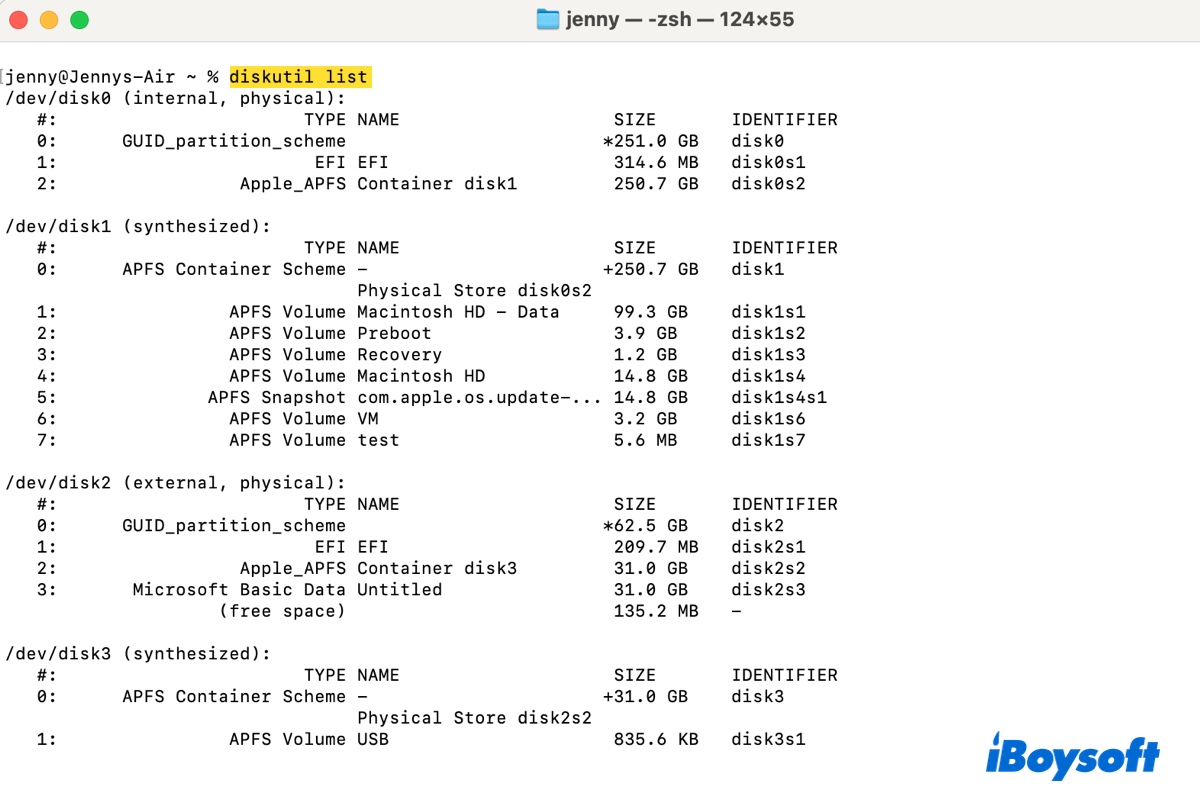If the SanDisk can't be read by your Mac Mini but works fine on a 2017 MacBook Pro, it indicates the SSD is intact, and the culprit could be related to your Mac Mini.
As you said the SSD shows in Finder while not in Disk Utility, it doesn't make sense. If the drive appears in Finder, it means it is detected by the Mac Mini successfully, and a detected external drive should show up in Disk Utility. You can click the View button in Disk Utility and choose Show All Volumes when the external hard drive not showing up on Mac. If it doesn't work, quit and re-open Disk Utility.
If you have used the same USB cable to connect the SanDisk SSD to the Mac Mini and the MacBook Pro but it only behaves abnormally on the Mac Mini, you can try to solve this issue with the following method: